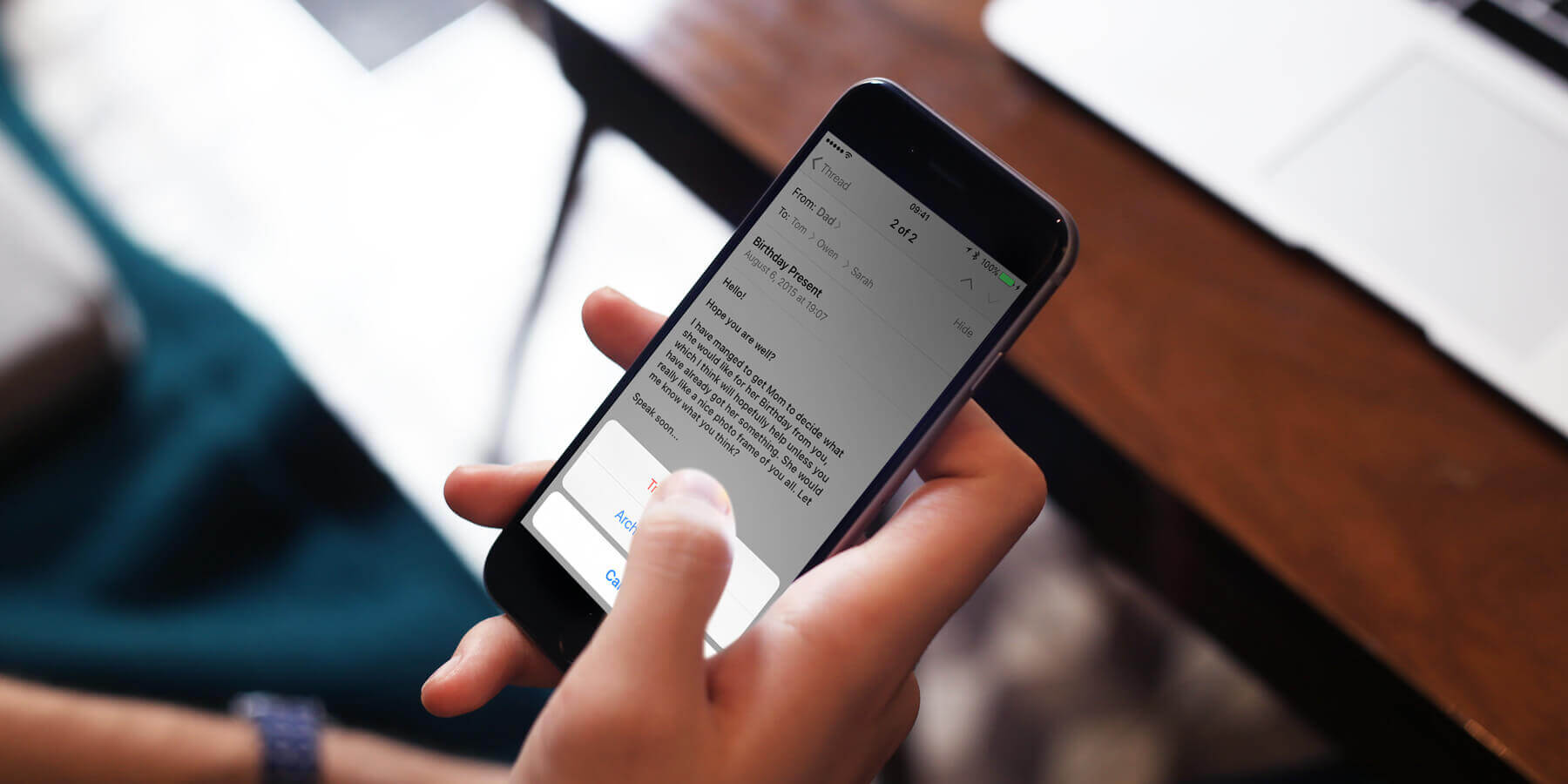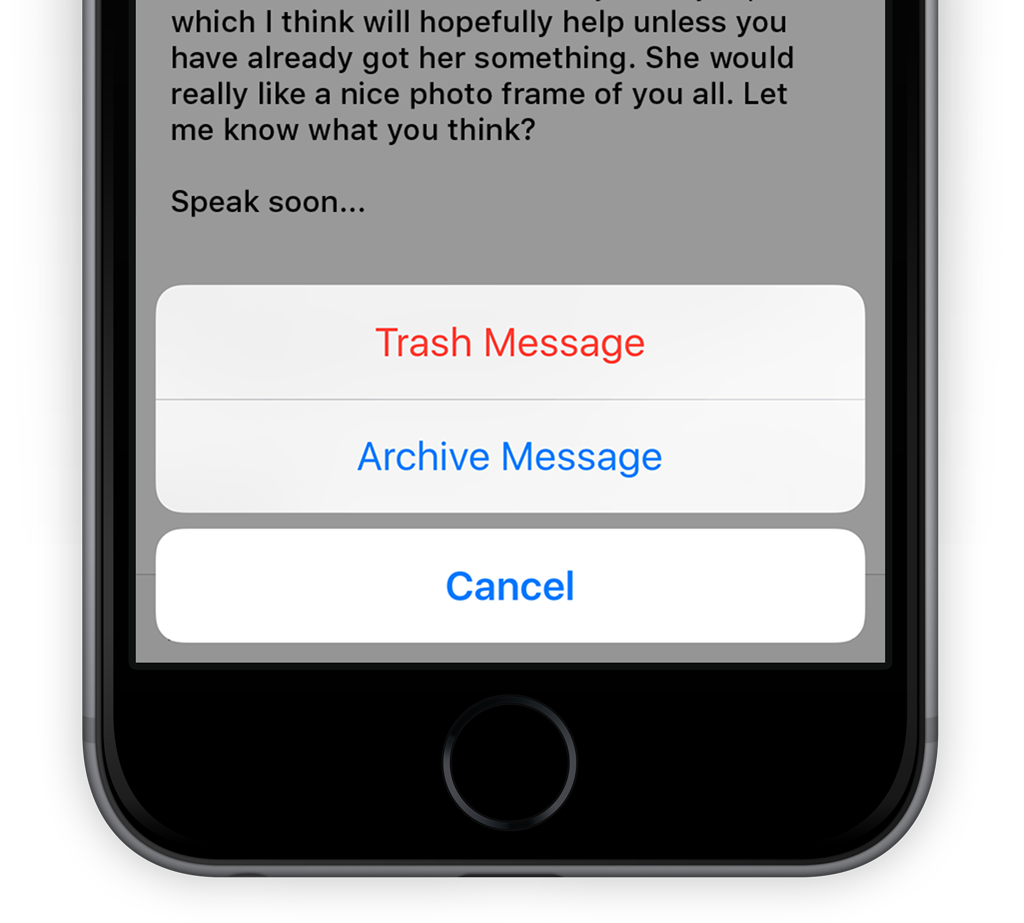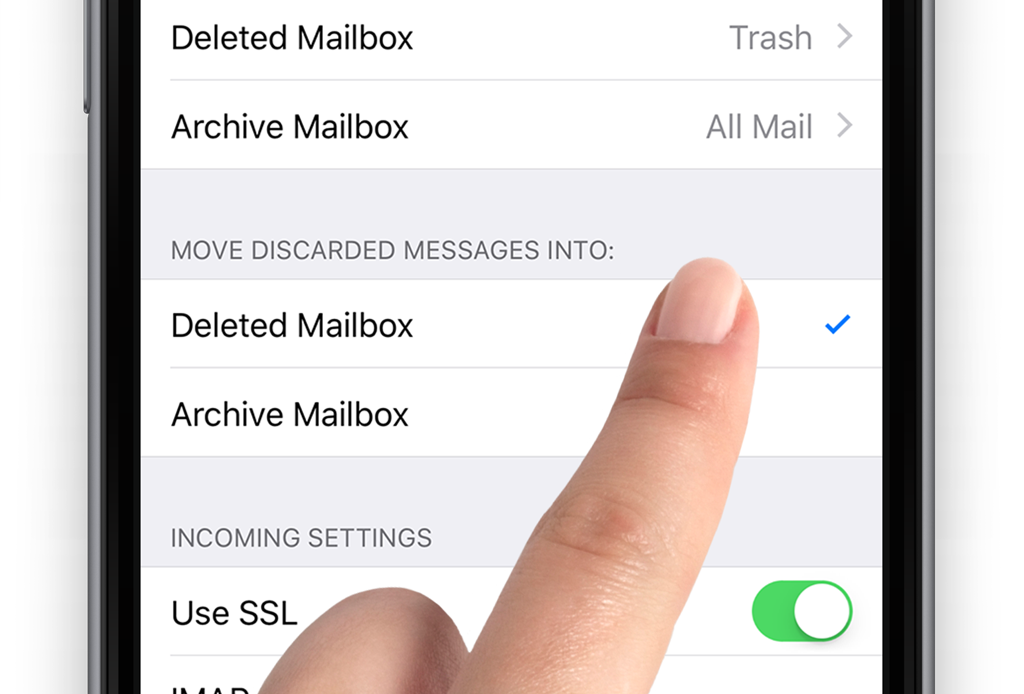If you’re using a Gmail account in Mail, it archives rather than deletes your email. To delete a message, tap and hold the trash icon until you see the Trash Message option.
If you’d prefer to always delete messages, you can disable archiving from Settings then Mail, Contacts, Calendars. Tap on your Gmail account name, then again from the next view, followed by Advanced. Find the Move Discarded Message Into section and select Deleted Mailbox.