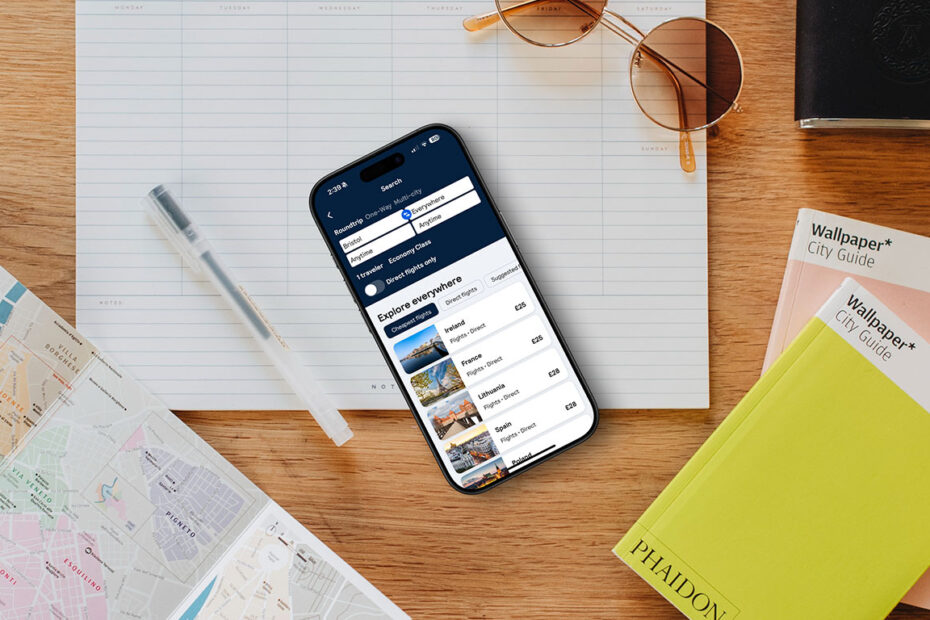Booking flights can be expensive, but with the right tools, your iPhone can help you quickly discover amazing deals and save significant money on airfare.
The best iPhone app we’ve found for tracking down cheap flights is Skyscanner, the bona fide king of travel comparison services. Not only is the app smart and easy to use, but it’s completely free to boot! Here’s how to get the most from it.
Once you’ve downloaded Skyscanner, begin by entering your travel details to see comparisons from a range of airlines. If you can be flexible, choose a month instead of a specific date. This way, you can sort by Cheapest flights, making it easy to spot savings. Tap through to a specific fare and you’ll see a list of booking sites to choose from.
If you’re not set on a particular destination yet, try the Explore Everywhere feature instead. Set your local airport, and you’ll get a range of affordable flight options to destinations around the globe, ideal if you’re looking for inspiration or a great bargain.
Another neat feature is Skyscanner’s new Savvy Search, which uses AI to translate vague ideas into precise travel suggestions. Just type what you’re looking for – something like “cheap foodie breaks in Europe” – and let the AI generate tailored recommendations for you to check out.
There’s also the Drops tab, which highlights upcoming flights from your local airport with discounts of 20% or more, ensuring you never miss out on a great travel deal. You’ll need to register for an account to see these updates, but it’s free to do so.
A couple of points to keep in mind: Occasionally, you’ll see slight price fluctuations when clicking through to the airlines to book. Skyscanner generally gives a pretty accurate overview, but exact prices can vary slightly from initial results. Additionally, a few smaller airlines aren’t included in Skyscanner searches, so it’s worth checking directly if a specific company isn’t showing up.
Finally, If you’re aiming for the absolute lowest prices, consider cross-referencing Skyscanner’s results with another flight search service. Kayak and Google Flights are two excellent alternatives that might occasionally show different options.
Bonus tip: Did you know your iPhone lets you track specific flights effortlessly? Simply save a flight number in your Notes app, then long-press it to reveal live flight details right at your fingertips. Nice!