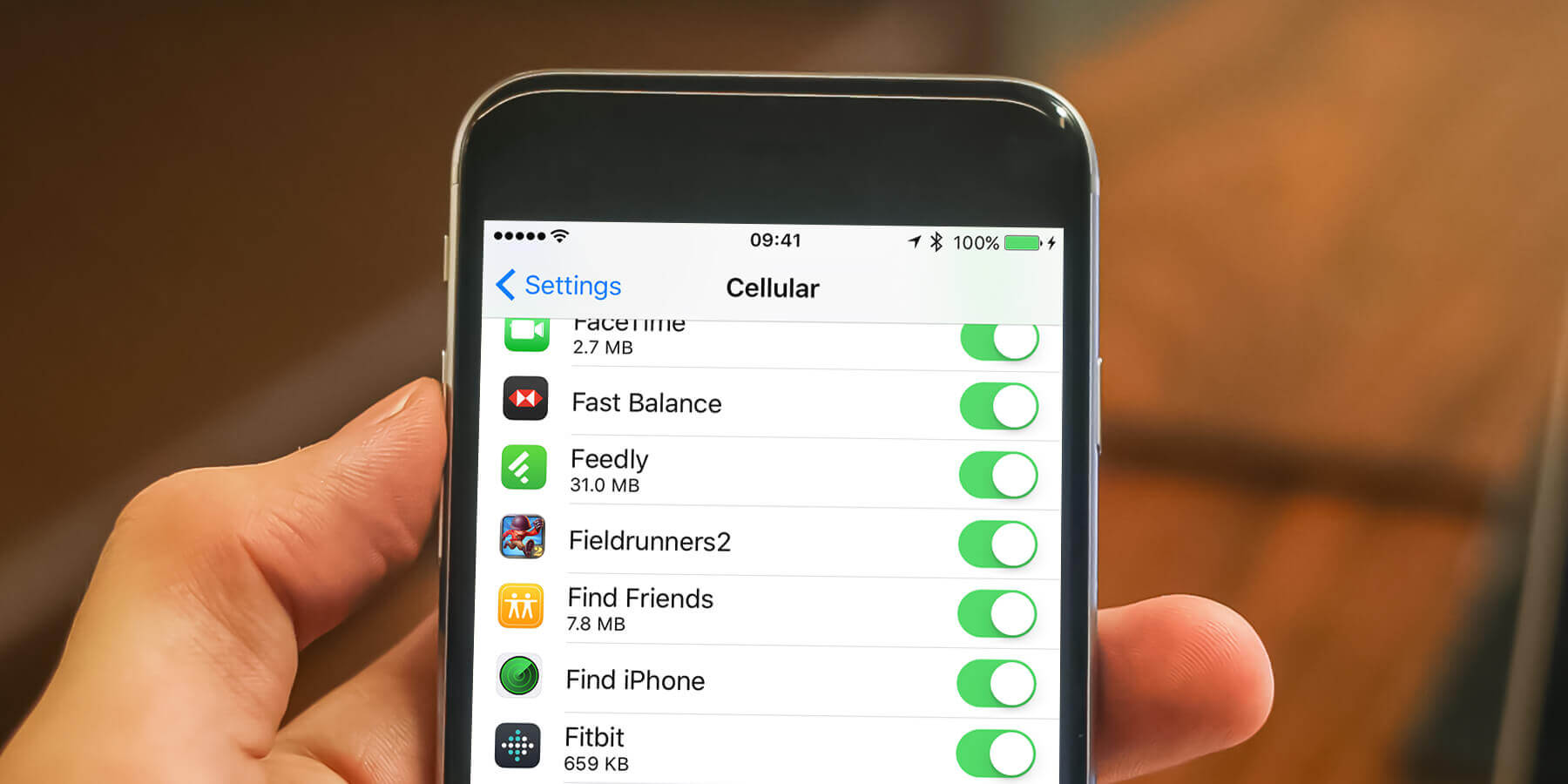If you’ve a cellular data allowance, the ability to check which apps are using the most data is invaluable.
Open Settings, select Cellular (or Mobile) then scroll down to see a list of the apps that can use data.
Along with each entry it will state how much data has been consumed when using that app.
Don’t want an app to update when connected to the cellular network? Turn it off and it’ll then only refresh when you’re connected to Wi-Fi, saving you precious megabytes of data.