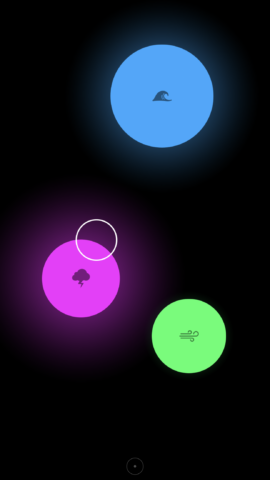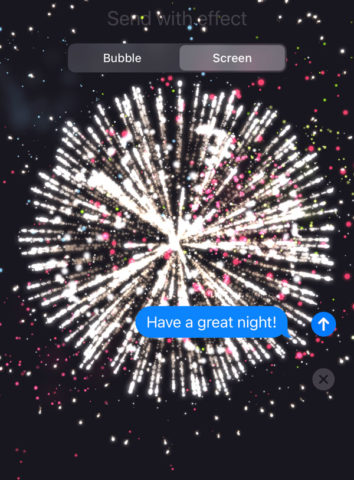To all our readers in the UK, happy Bonfire Night! (a.k.a. Guy Fawkes’ Night, a.k.a. That Night Where Everyone Sets Off Fireworks And It Scares All The Local Dogs.)
To all our readers in the US and elsewhere around the world, maybe you don’t celebrate the failed plot to blow up the House of Lords 400 years ago. Why would you? But who doesn’t like an excuse to crack out some fireworks – or in this case, just to get into the spirit of the evening virtually. Here are three ways to do so.
Snap some fireworks
Fireworks are a real spectacle, but fast-moving bright explosions in a pitch-black sky can be difficult to photograph. The latest iPhones have put a lot of effort into Night Mode, but it’s no good for moving subjects. (Unless you want a cool blur effect.)
Instead, why not snap away at the ‘works and then combine your best shots into one epic collage. Our guide to mixing photos in Enlight includes one such example, stitching multiple night shots into the finished image you see below. It’s a lot of fun to try.
Create some ambiance
Bonfire Night, as the name implies, isn’t just about fireworks. Arguably more important is the feeling of sitting around a crackling fire with a mug of hot cocoa and six scarves for warmth.
TaoMix 2, one of our favorite apps for creating ambient soundscapes, provides a great way to recreate the familiar background noises of such an occasion if you can’t make it in person. Dial in a mix of crackling fire sounds, gentle gusts of wind, and maybe a few softly humming fireflies, and you’ll feel like you’re right there by the fireside. All you need now is that mug of cocoa.
Celebrate with friends
Finally, what would any special night be without the involvement of a few choice friends? If you’re chatting away in Messages, don’t sleep on one of the coolest – but oft-forgotten – features it offers.
You might know that certain phrases, like “congratulations!” will prompt special full-screen effects to accompany your text. But to ensure anything you write gets the fireworks treatment, long-press the blue send arrow and then choose screen under the send with effect heading. You can swipe to choose between several cool message effects, but fireworks is the one we’re excited to use tonight.