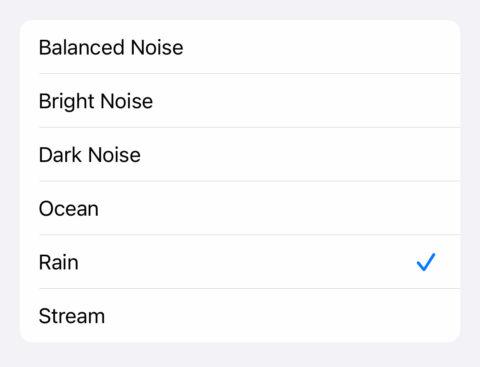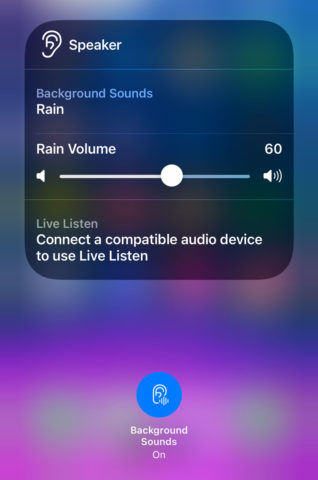If you’re the sort of person that finds it difficult to focus when there are distracting sounds around you, pumping in ambiances like the patter of raindrops or the generic blare of white noise can go a long way to helping you shut out everything else.
There are plenty of meditative audio apps out there, but many of them or expensive or simply overkill for the average user. That’s why we were pleased to see Apple add its own background noises right into iOS a couple of years ago. Here’s how they work.
Like many of Apple’s lesser-known functions, Background Sounds is somewhat hidden deep within the accessibility settings of iOS. Luckily we have some tricks up our sleeve for easy access.
To configure this ambient noise for the first time, head to Settings > Accessibility > Audio/Visual > Background Sounds and toggle Background Sounds on. Tap Sound and you can choose from six different audio loops: three types of white noise and three types of nature sounds. Pick any one of these and it will start playing. It will also be downloaded so you can use this feature offline too.
Head back to the previous menu and you can adjust the overall volume of the sounds as well as – optionally – the volume they play at when you have other media playing, like music or a movie. Try the Play Sample button to see what this sounds like and fine-tune the setting to your liking.
By default, these background sounds will play permanently from your device, even when locked. This is great for something like nighttime ambiance to help you sleep, but you can toggle Stop Sounds When Locked if you’d prefer to only hear the soundscapes when actively using your device.
Whatever your choice, you might be thinking that it’s a pain to navigate four menus deep in Settings every time you want to turn these sounds on or off.
The solution to this is to add a quick toggle in Control Center. If you don’t already have this button activated – open Control Center and look for the ear icon – you can enable it from Settings > Control Center.
Now, all you have to do is swipe to open Control Center, tap the ear and then toggle Background Sounds off or on at the bottom. You can also change the type of noise and adjust the volume here.