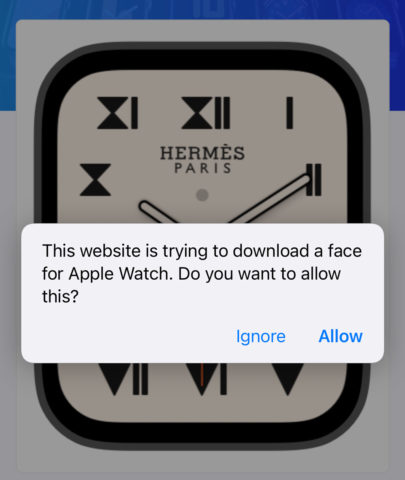No time to drop into the Apple Store and ask the Genius Bar for help with your iPhone or iPad? Maybe one of our resident experts can help!
As Apple nerds, we get asked a lot of tech support questions — and some of those questions crop up time and time again. Here’s a recent query that we think will be familiar to many of you.
“Where can I find the best Apple Watch faces?”
Apple offers a ton of customization on Apple Watch. Not only are there a bunch of cool face designs to choose from, you can customize the details of each one, changing the colors and the ‘complication’ widgets shown. But since watchOS made it possible to share your faces with the world, the bar for both creativity and productivity has been raised. So how do you seek out the best new faces?
Reminder: to add a new face, long-press your Watch display and then swipe across to the New button. Choose a design and tap it. You can swipe on the edges of the screen to switch faces instantly. Then, to customize the features of any face, long-press and this time hit Edit. Swipe and tap to choose an element, and rotate the digital crown when prompted to scroll through options.
You’ve got a few options here. Obviously designing your own from scratch is arguably the best way to get exactly what you want. You could also try downloading Clockology, which is a pain to set up but allows you to go way beyond the normal limits with your designs.
But we think the best way to quickly and easily discover inspiring new designs is through the website applewatchfaces.io. It has loads of great user-submitted designs and layouts, sorted by popularity so it’s easy to find the best stuff quickly. The site includes designs based on Hermés, Gucci, and Nike, so it’s a great way to level up your style game!
Make sure you’re browsing on the iPhone that’s paired with your Apple Watch. When you find one you like, tap Add to Watch and then Allow when the permission prompt appears. This will open the Watch app to confirm the addition.
Once added successfully, the face will automatically sync over to your watch. Enjoy!