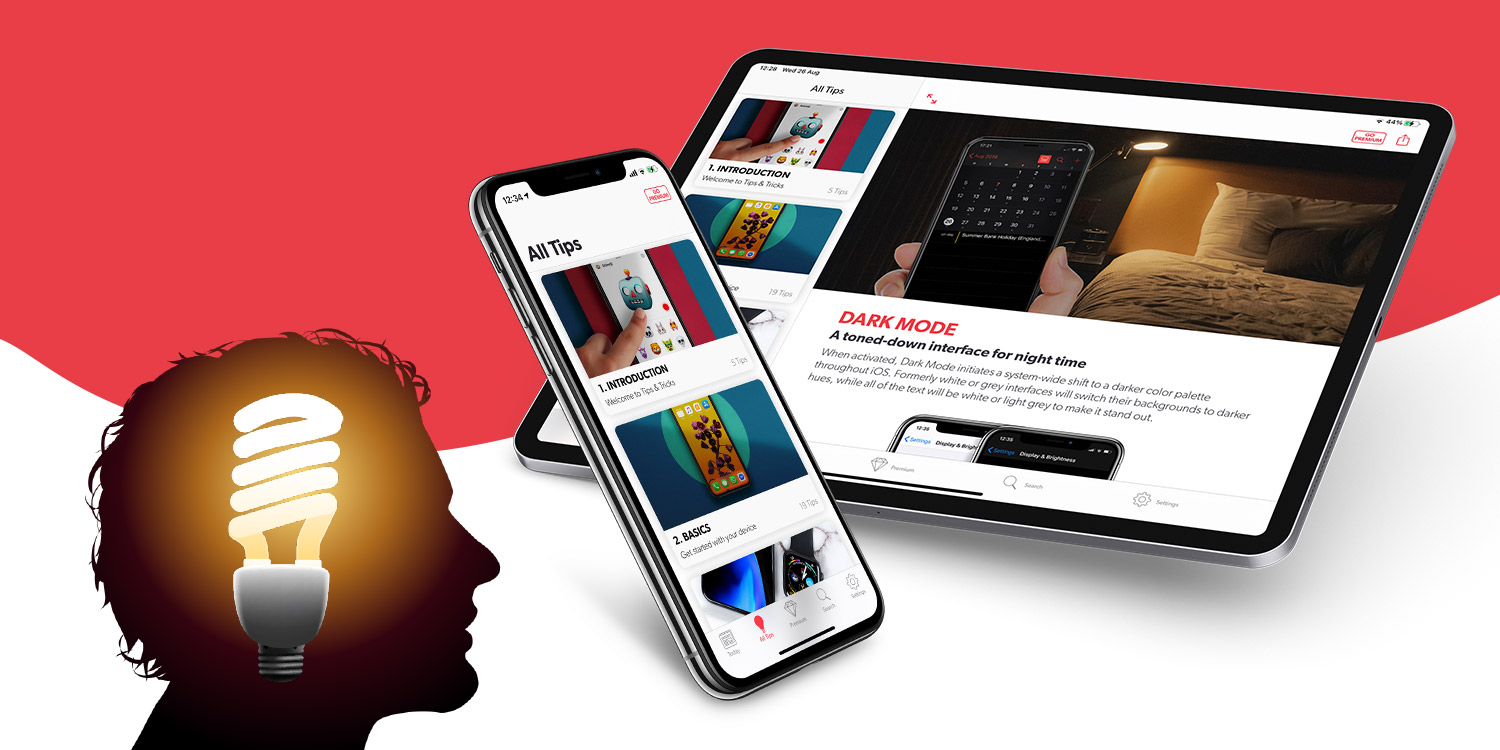To get the most from this app, make sure to keep it updated. We just released version 14, in fact, following on from a big redesign earlier this year. The latest update comes with the full library of iOS 14 tips preloaded, so there’s no need to manually refresh the content anymore. We’ve also improved a lot of the technical stuff behind the scenes to ensure everything runs as smoothly as possible, so don’t miss this one!
How to update
If you have Automatic Updates switched on, you may already have the latest app version. (You can enable this feature from Settings > App Store > Automatic Downloads > App Updates.)
Otherwise, head to the App Store and tap your Apple ID icon in the top right to view your Account settings. Here you can scroll down to see all available app updates – simply hit the Update button next to our app (or Update All) to download the free update.
What changed?
Our big September update gave Tips & Tricks a bold new look inspired by Apple’s own design guidelines, underpinned by a complete rework of the app’s framework.
We als0 rearranged the tab bar below slightly: Today is your daily updated feed, while All Tips houses our complete compendium of tips and tricks. Premium contains exclusive bonus reads for subscribers, Search is the best way to find individual tips, and Settings allows you to customize notifications.
But Tips & Tricks v14 has another, ahem, trick up its sleeve…
Ready for iOS 14
If you haven’t dug into the new features of iOS 14 yet, now’s your chance. We’ve refreshed all 20 chapters of Tips & Tricks, adding dozens of new posts and updating even more.
We released these new tips as a downloadable content update back in September, but if you missed it then rest assured that all the new tips are now included with the app as standard and available to read offline.
To get started with iOS 14, open the All Tips tab below and head to the Introduction chapter. There you’ll find a list of all our favorite new features Apple added this year.
Tips Premium
A Premium subscription will remove all ads and grant access to exclusive bonus content including special guides, features, app roundups, and more. You can now preview these articles even if you’re not a subscriber – try it now from the Premium tab of the app.
Membership is a great way to support us if you like what we do, but rest assured the core functions of the app are accessible to everyone. And if you ever paid for one of the ‘Pro’ versions of Tips & Tricks, you will get an ad-free experience forever regardless of whether you subscribe to our Premium membership.
Thank you
Finally: thank you for downloading our app, and thank you for reading this far through an update log! We really appreciate every reader and hope you’ve found our tips and tricks helpful in getting the most from your device.
If you want to support us further, please consider leaving us a review in the App Store. It really helps!