We often talk about how your iPhone is a great camera, but rarely that it’s also a great video camera. Yet today’s filmmakers increasingly use iPhones to record scenes – or even entire movies – you might have seen on the big screen.
You might not be ready to shoot an indie feature film yourself. But even if you’re capturing a family event or an amusing thing your cat does, having the best video camera can be the difference between footage that’s just OK and miniature movie perfection.
Apple provides video recording in the Camera app’s Video tab – or you can tap-hold volume down or the shutter button. And the app has basic adjustments: exposure; zoom; shooting modes. However, it’s ultimately designed to be entry level.
In this round-up, we’re going beyond that, with apps that are ideal when you need more control – or fancy being sent back in time to recall what shooting video was like in the old days.
Top picks
Our top three iPhone video cameras, each intended for a different audience.
Blackmagic Camera
Best pro video camera app for iPhone

Blackmagic Design is known for high-quality but terrifyingly expensive digital film cameras, and post-production desktop software DaVinci Resolve. Which makes it all the more surprising that its iPhone app is free. Yet for no money, you get a feature-rich video camera app aimed at pros – or anyone else who fancies being a bit more ‘pro’.
It’s awash with settings, enabling you to explore all aspects of manual control while shooting videos. There are meters for video and audio, and guides to make sure your shot isn’t askew. You can load LUTs (essentially pro-grade color filters) too.
Downsides? There’s a lot going on here and the app might overwhelm. But if you need a pro-grade video camera, this one gives you all the tools with none of the cost.
Kino ($19.99/£19.99)
Best video camera experience for iPhone

This app tries to perform the same trick as the creators’ own Halide, in being a video camera that’s simple enough for anyone, but powerful enough for pros. Mostly, it succeeds.
Kino is nicer to use than rival apps. The design is clutter free. The controls are easy to reach. And a ‘telltale ring’ highlights when you’re recording. Along with an optional shutter lock, this helps you avoid horrible blunders.
Standout features further improve footage quality: AutoMotion, which defaults to settings that capture cinematic movement, and Instant Grade one-tap presets.
There are omissions – some by design. For example, there’s no digital zoom. But Halide proved that opinionated creative apps have a place on iPhone. So if you value the user experience and need a pro-oriented video camera, consider giving Kino a place on your own device.
Clips (free)
Best social clips video camera for iPhone
Our two other top picks are intended for video capture based on careful planning and considered shots. Today’s social networks, however, are packed full of footage taken in a sporadic, impulsive manner. But many video apps designed for social media are full of adverts and IAP.
Clips avoids all that, and gives you a sleek, fun, immediate experience. You tap-hold record to start. Effects let you overlay images or place a subject inside virtual scenes. You can optionally shoot with live subtitles. And in-app editing is straightforward.
The flip side is the app is very portrait focused (although it will grudgingly shoot in landscape) and doesn’t directly connect with the TikToks of the world. Still, its combination of usability, features and no price tag is a win.
Alternatives to try
Two big names – one new and one veteran – didn’t make our top picks, but are still worth considering.
Final Cut Camera (free) is Apple’s video camera app, released in 2024. It offers a range of manual controls and is also designed to work seamlessly with Final Cut Pro for iPad. So if you’re blessed with compatible iPhones, you can build your own multi-camera set-up.
In use, we found the app sluggish, due to all the animations; and Apple limiting it to iPhone 15 Pro and above feels unnecessary. But if you have compatible hardware, need something more than Camera and are put off by Blackmagic’s relative complexity, it’s worth a look.
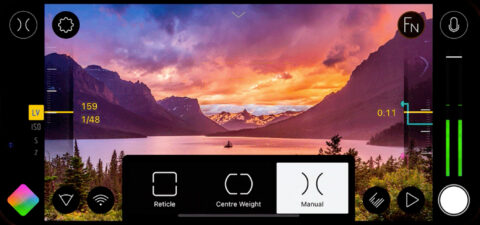
Filmic Pro (free + IAP) was for the longest time the closest thing mobile had to an ‘industry standard’ pro-grade video camera. It was loaded with features, capable of storing custom set-ups, and had lovely dual arc sliders for fine-grained control over focus and exposure.
Today, though, the revamped interface is a regression, and the one-off bargain price of $14.99/£14.99 has been replaced by a subscription. The app is still very good, but see whether Blackmagic (or Kino) fulfills your needs first.
Retro video cameras for iPhone
This final pair of apps lets anyone scratch their retro itch.
Rarevision VHS ($4.99/£4.99)
Everything wasn’t better in the old days. 1980s video cameras were huge and had an unnerving tendency to eat tapes. Fortunately, Rarevision gives you the effects rather than the horror of randomly devouring your footage.
The retro interface has chunky buttons for zooming and titling. You can experiment with detail levels, resolution, screen text and filters. You can even adjust tracking with a vertical drag.
Input is intentionally degraded, and so this isn’t an app for shooting vital footage you need in pristine condition. However, you can instead run existing video through the app, which will save the result to Photos, as if it’s been hurled through a time warp. It’s all great fun – and if you’re unsure, there’s a free lite version to try.
8mm Vintage Camera ($3.99/£3.99 + IAP)
This final choice heads even further back in time than Rarevision, to capture the beauty of vintage movies. It used to look like an old camera too, but a 2022 revamp shifted the interface to something more modern. The retro effects remain, however, with live previews and plentiful options, letting you tweak scratches and light leaks – and add jitter by pressing a button.
Like Rarevision, recordings burn effects into footage, although you can again opt to ‘record’ existing videos through it. Given this flexibility and the quality on offer, 8mm is an excellent buy. And don’t be concerned about the IAP – it’s optional, for when you want more filters. However, it’ll be ages before you tire of the built-in ones.





