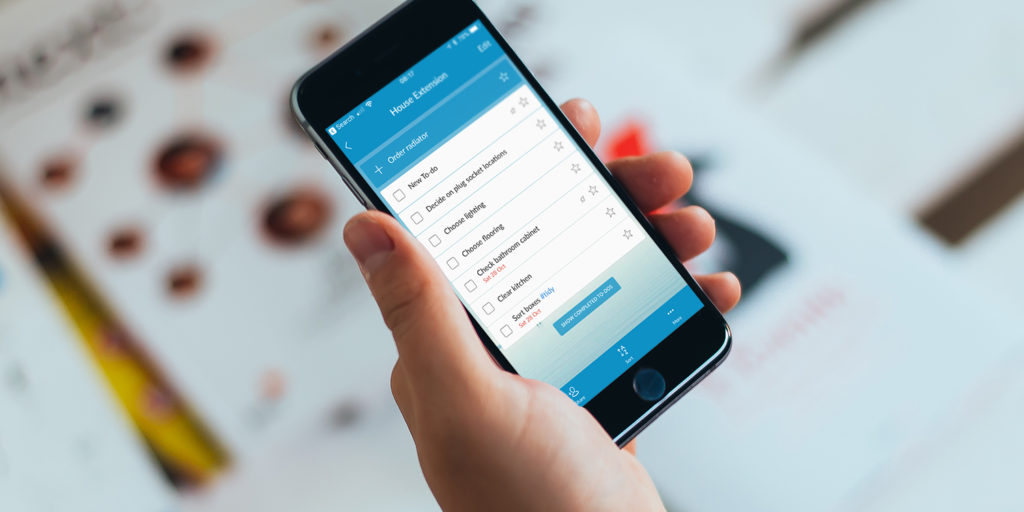Price: Free (Pro version: $4/£4 per month)
Version: 3.4.10
Size: 81.9MB
Developer: 6 Wunderkinder GmbH
Platform: iPhone or iPad
There’s no shortage of task managers on the iPhone, but Wunderlist has been among the best for several years and remains so.
As you would expect, you can create multiple lists, add tasks, schedule them and specify when you want to be reminded to complete them. You can also comment on and attach files to tasks. So far, so ordinary. But it’s syncing and collaboration where Wunderlist really excels.
If you use Wunderlist on, say a Mac and iPad as well as an iPhone and sign into your account on each device, syncing takes place immediately. Add a task on your iPhone, pick up your iPad, launch Wunderlist and there it is.
Lists can be shared with other Wunderlist users and when one of you ticks off a task as being completed, the other’s app is updated. Add a note to a task and you can discuss it with co-workers and family members from within the app using the conversations feature. If you pay for a Pro subscription, you can even allocate tasks to others.
Wunderlist is loosely based on the Getting Things Done methodology. The idea is that you add tasks to an inbox quickly as they occur to you, then schedule them, add reminders, and assign them to specific lists or colleagues. However, you don’t have to be a Getting Things Done fan to love Wunderlist. You can create tasks any way you want to. Tasks can be ordered within lists based on creation date, due date, priority, or, if you have a Pro subscription, even by assignee.
There’s a Cover Sheet widget so you can see upcoming tasks by swiping right from your iPhone’s Home screen or swiping down from any app. And support for 3D Touch allows you to force touch the app to add a new task. There’s also an accompanying Apple Watch app.
Despite our positive impressions, there are a couple of improvements we’d like to see. You can add tags to list items by tapping ‘#’ on the keyboard toolbar and typing a tag. But viewing tasks associated with a tag is a fiddly, multi-tap process that could be improved. And while it’s easy enough to schedule a task by tapping the calendar icon in the keyboard toolbar, if you don’t notice it and tap ‘Next’ expecting to move to the calendar, you’ll be surprised at being presented with another blank task.
It’s a minor workflow wrinkle and one that is dependent on how you expect task managers to behave, but it has the potential to create confusion. Our only other criticism is that the Pro service is a little on the expensive side for the features it adds.
Those minor concerns aside, Wunderlist is an excellent task manager. Anyone could benefit from the app, but those who use multiple devices or want to share tasks with others will be the most likely to shell out for the pro subscription cost.