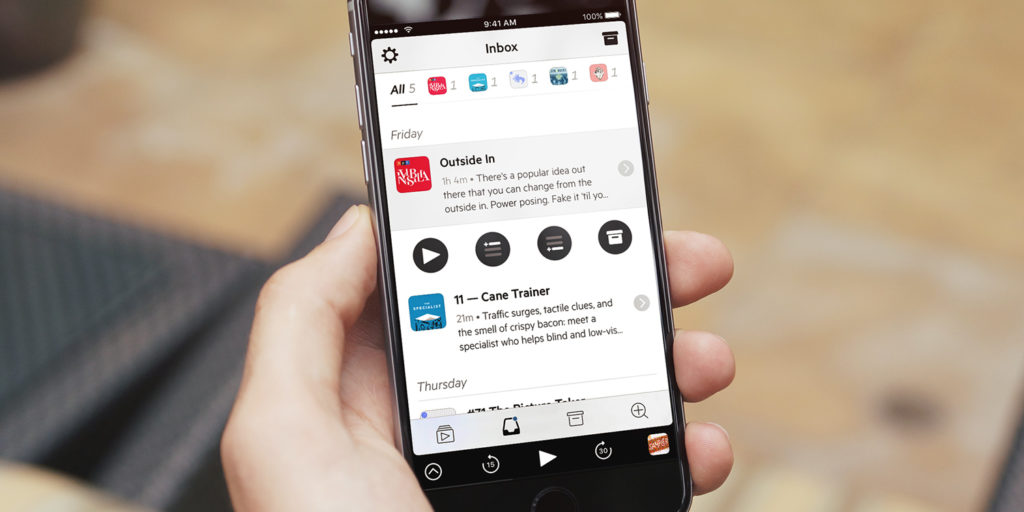Price: Free
Version: 2020.12
Size: 44.5 MB
Platform: iPhone / iPad
Developer: Supertop Software
Update! When we reviewed Castro back in 2018 it had removed its one-off payment tier in favor of a free and premium subscription tier. While its free tier is still entirely useful in regards to what makes Castro a unique offering, the premium tier has since doubled in price. Is it worth it?
So what’s new? Well, the app now pushes out an update at least once a month – not that these are always full of features, but the consistent bug fixing and improvements go someway to cement its worth. But while the key triage functionality remains available to all, for $18 a year you can also get custom settings per podcast, mono functionality, silence trimming, and voice enhancement. It also comes with sideloading so you can import audio from the web and listen via the app. Many of these features can now be found in other apps, but if you’re a Castro loyalist or tempted by the still-excellent feature set, it may be justified.
Revised rating: Still worth it, but other apps have caught up. ★★★★
—–
Our original review, written in July 2018, is presented in its entirety below.
Castro’s selling point is that it’s always done a good job of catering to adventurous podcast listening – and that can apply to newbies and experienced listeners. It’s unique ‘triage’ approach means that whenever a new episode of a podcast you subscribe to shows up, it enters the inbox. From here, you select quickly and easily whether you want to send it to a queue, or archive it.
It’s simple – new episodes show up in your inbox. Choose whether you want to bin, or add to your queue
This allows listeners to choose whether they want to bother with a show’s latest episode, rather than have every episode show up in your player straight away, which causes some of us anxiety-inducing completist attitudes, which really aren’t very helpful when there are so many podcasts out there. In short, Castro stops you feeling overwhelmed by content.
Castro is one of the major players in the podcast world. Apple’s Podcasts app is okay and generally fit for purpose, but it doesn’t spend a lot of time exploring new features. Castro, on the other hand, has options to trim silence, enhance voices, and more. It’s not the only big podcast player out there – but like the others, it’s found its niche. Where rivals like PocketCasts highlight design and Overcast focuses on minimalism and independence, Castro’s niche is organization. It’s best in class at sorting out which ‘casts to listen to.
Your queue will be all the episodes you still need to listen to. You can use your finger to easily reorder
Speaking of which, the reason we’re talking about Castro again as it hits version 3.0 is party because it’s maintained a loyal fanbase with its approach, but also because it’s now free – ditching its $5 price-tag and instead introducing a Castro Plus tier. This optional subscription costs $9/£9 for the year (or $3/£3 per quarter) and offers up advanced features such as trimming silence, enhanced voices, mono mixing, chapter skipping and selection, chapter and episode artwork, episode limit specification in the queue, options for setting a start position for each podcast and customizing settings per podcast. That said, in testing we found a couple of these features seemed to work even on the free tier.
Loyal users that have previously paid for the app might be disappointed to see the disappearance of some features from the free tier. But they might just be loyal enough to activate a subscription to keep supporting the app and its new additions. Castro 3.0 also adds a few extra features for everyone though, including better Airplay support – there’s now an option to stream to an Apple TV or speaker in-app, rather than the previous method that involved invoking AirPlay from control center once the podcast had already started.
As part of version 3.0, the app has also undergone a slight redesign. The player is now more spacious, fluid, and feels better designed for the iPhone X’s gesture-heavy interactions. If you start playing a podcast you’ll be taken to a player with duel screens – one with artwork, and the other (which can be accessed by swiping left) shows the main controls, including a sleep timer, audio speed controls, and more. While the design feels roomier, we did quite like the previous player and we’re unsure how much of an improvement the two-screen setup really provides.
However, we really like that you can now easily access your feed by swiping down from the top of the screen.
When big changes like a premium tier happen, you have to question whether it’s make or break for the app. We’d say right now, the premium tier’s high functionality will appeal to pro podcast listeners, while the free version will open up a huge audience for the app’s easy to use, well-designed approach and may well benefit them through upselling users later. In conclusion, Castro’s lost none of its pizzazz and remains one of the best podcast players out there.