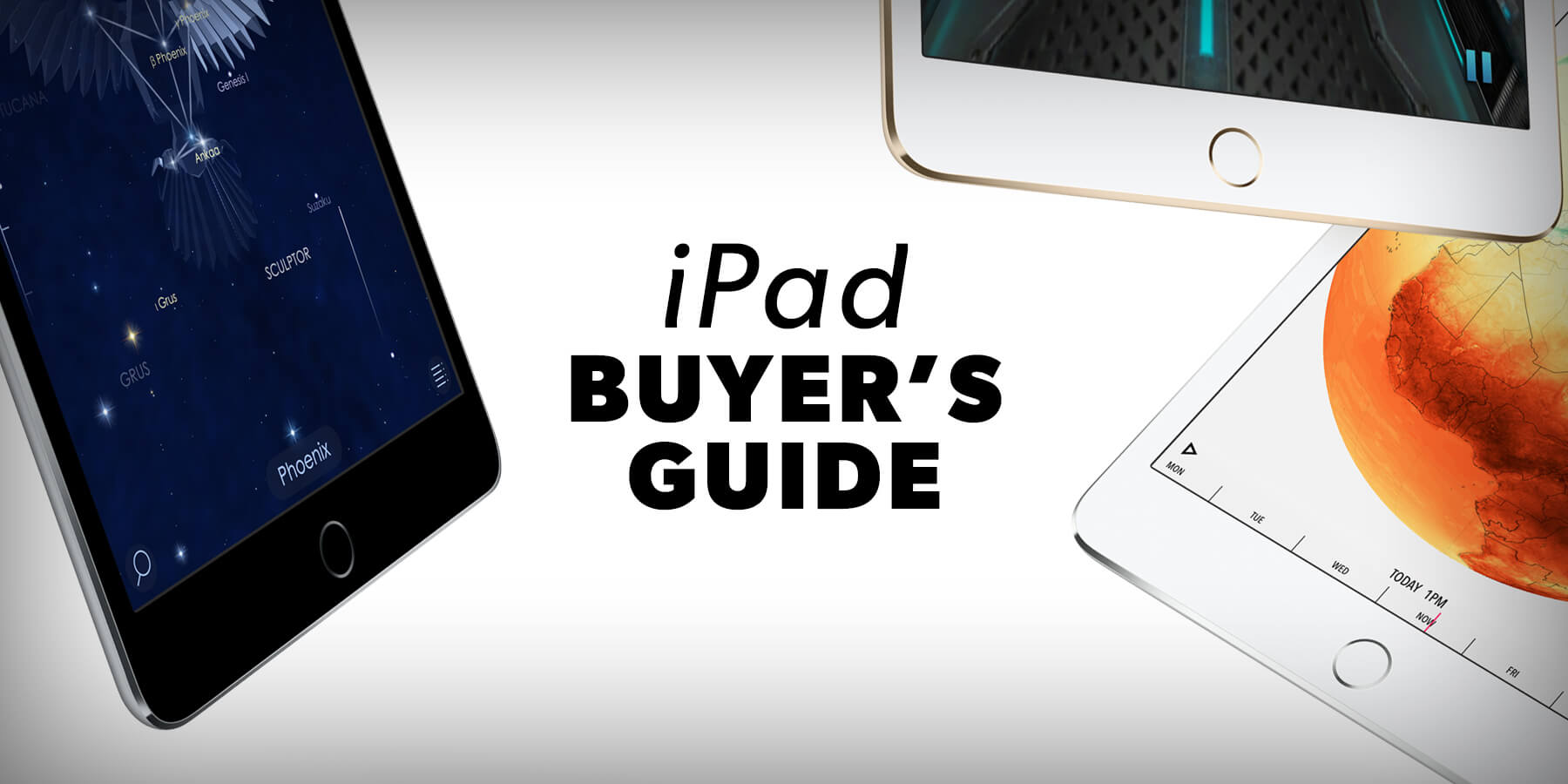The iPad is an amazing product, but Apple hasn’t done the best job of keeping its line-up clear. Currently, Apple is offering three core iPad models, and they’re definitely not interchangeable. Ranging from $269 to $1129 dependent on factors like display size, performance, storage, cellular capabilities, Apple Pencil support, you want to know what you’re in for before making a big purchase. Once you factor in the different options, there are actually 22 different variants of iPad on sale right now from the Apple Store. You’d be forgiven for being overwhelmed by choice!
To make things easier, we’ve broken down everything you need to know to make the right choice when choosing and purchasing a new iPad.
How much storage space do I need?
iPads variously offer 32GB, 128GB, and 256GB of storage space, and each increase in storage equates to an extra $100 from your wallet. There’s no point spending extra unless you need to, but these devices cannot be upgraded at a later date, so you don’t want to cheap out and then feel the burn when you’ve got not space left in a few months. So how to decide?
Everything you put on your iPad will use up this storage space, and some things are bigger storage hogs than others. If you mainly plan to use your iPad for email, Facebook, browsing the internet, and watching videos on YouTube or Netflix, the basic 32GB model will be plenty for your needs.
If you’re the sort of person who likes to install a lot of apps – especially games, which are often very large downloads – you’ll probably want to shell out for the mid-range 128GB option. Likewise if you take a lot of photos and videos and and want to store them on the device itself rather than iCloud.
Finally, the 256GB model is way above and beyond the needs of most users. Plump for this extra storage only if you’re a power user who wants to be able to do work, play games, and record a lot of video. For the average person, though, this is overkill and probably not worth the extra money!
Should I get Wi-Fi + Cellular?
No matter which iPad you choose, as standard they all come with Wi-Fi – meaning you can wirelessly connect to the Internet anywhere with a Wi-Fi connection. You can use this connection to make audio and video calls via FaceTime, and send messages to other Apple users via iMessage. What you can’t do via Wi-Fi is make regular phone calls or send SMS texts.
Cellular connectivity is an optional extra, giving an iPad the ability to connect to the internet via a 3G or 4G network while out and about, much like an iPhone does. It also means you can make conventional phone calls and send SMS text messages to non-Apple devices.
This functionality costs an extra $129 up front, and it also requires you to get an extra SIM card and pay a monthly charge to a network provider. Mobile data and phone calls aren’t free! Think of this option as setting up a secondary mobile phone. If you’re unsure how much it would cost, speak to your existing cell provider about iPad plans.
If you only really plan to use your iPad at home, or public locations such as airports and coffee shops, the Wi-Fi enabled iPad is probably all you’ll ever need. But if you want to use your iPad for business, communications, or on the road, it might be worth considering the cellular upgrade.
Is it safe to go second-hand?
The best place to buy Apple products from, generally, is Apple itself – but if you want to save a few dollars it’s worth considering a refurbished device. These are sold “like new,” usually meaning they’re returns or ex-display models which have had some previous use. The savings on these models are often very high, and it’s a much safer bet than buying truly second-hand as the refurbishment process includes diagnostic tests, inspections and repairs (where necessary) to ensure the device works as new.
Throughout this article we’ve linked to the “official” purchase pages on Apple.com, but if you want to undercut those retail prices we would also recommend browsing through Amazon’s Certified Refurbished scheme. The stock changes all the time, and the savings are often insane. At the time of writing there’s an iPad Pro available at just over half its normal retail price!
Going through a trusted vendor like Amazon means you automatically get a limited warranty, and you get good customer service in case of any problems. You have to be careful not to accidentally buy a really old model, though – occasionally an ancient first-edition iPad will rear its head on the site!
Read through the article, and once you know which sort of iPad you want, check out Certified Refurbished to see if you can snag a bargain!
Certified Refurbished U.S.
Certified Refurbished U.K.
Entry level: iPad mini 4
The iPad mini is great for kids, or those who travel a lot. It’s noticeably bigger than an iPhone Plus but isn’t quite big enough to be great for gaming or TV marathons. Some may prefer the form factor as its a good third lighter and easier to use with one hand. It’s a great device to take with you on a train or a plane, but it retails for the same price as the bigger iPad Air 2 – so opt for this one only if you see its small size and portability as a benefit.
iPad mini 4 – $399 to $629 [US]
iPad mini 4 – £379 to £589 [UK]
If you’re looking to pick something up for young children to play with, or that won’t be used for much more than writing emails and looking through photos, it might be worth picking up the older iPad mini 2. (Confusingly, there was no iPad mini 3 – another example of Apple’s wacky naming conventions.) It’ll save a fair chunk of money, but bear in mind it may not last as long as a newer device as there’s no guarantee that the iOS 11s and 12s of the coming years will support it. The iPad mini 2 is still a decent piece of kit, but it will be noticeably slower than the other iPads in this roundup, and may struggle to run some apps.
iPad mini 2 – $269 to $399 [US]
iPad mini 2 – £239 to £359 [UK]
The all-rounder: iPad Air 2
The iPad Air is arguably Apple’s flagship tablet. It’s the same cost as the iPad mini 4 but sports a larger display and a slightly faster processor. This iPad is great for most uses, but it’s particularly well-suited to watching films and playing games. It’s powerful enough to handle most other tasks you can throw at it, too but for more intense jobs like video editing it might be worth looking at the next choice. The 9.7-inch screen is the same standard size as the very first iPad, and if you’re on the fence this is probably the one to go for. It’s the best choice for most people.
iPad Air 2 – $399 to $629 [US]
iPad Air 2 – £379 to £589 [UK]
The ultimate: 12.9-inch iPad Pro
The iPad Pro is the biggest, baddest tablet around. It’s perfect for professionals and creatives. The display on the 12.9-inch version is as big as two iPad Airs, with enough power under the hood to run two full apps at the same time. You’ll find that apps and games run incredibly smoothly on this machine, especially when compared to the older models. The graphics chip in the iPad Pro is 5x faster than what’s found in the iPad mini 2, and it shows. The iPad Pro is the only iPad that supports the impressive Apple Pencil (sold separately) which makes it a great choice for illustrators and designers. If you’re looking for a tablet to replace a conventional laptop, this could be it. Pair it with a bluetooth keyboard and you’ve got an incredibly powerful workstation.
12.9-inch iPad Pro – $799 to $1129 [US]
12.9-inch iPad Pro – £729 to £1029 [UK]
If you want the power of the iPad Pro but think that 12.9-inches is just too big (that’s more or less the size of a MacBook Pro, remember) it’s worth considering the 9.7-inch version instead. It crams the same performance as the larger model into the body of an iPad Air. It also has a slightly improved camera and display, having been released half a year after its big brother. You could look at this as a cheaper way to get access to a powerful machine with Apple Pencil support, as the smaller version typically costs $200 less for the same specs.