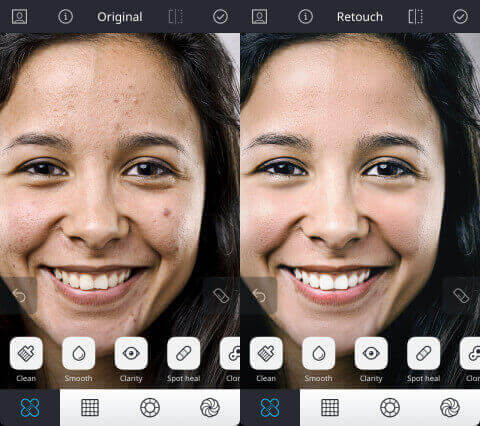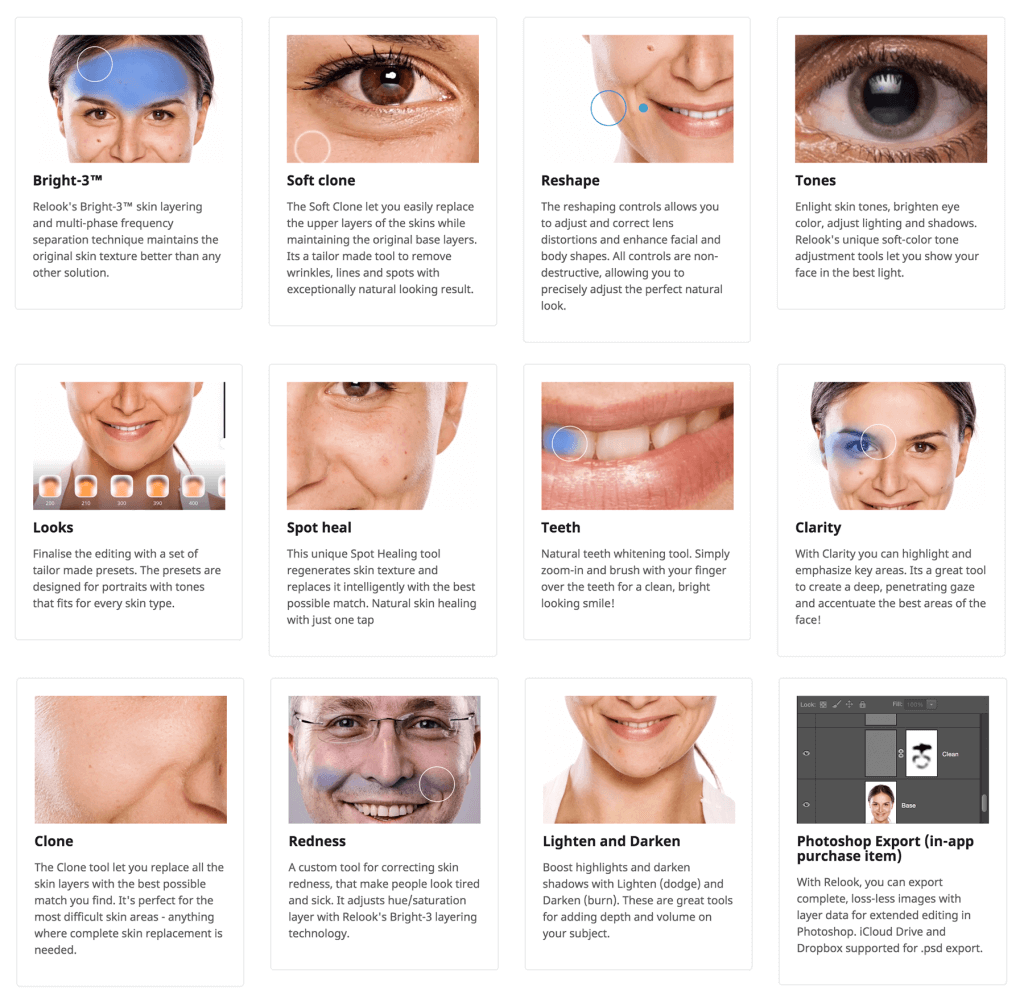Relook brings professional quality photo retouching into the hands of anyone with an iPhone. Turn those selfies into beautiful snapshots worthy of a magazine spread.
Price: $3.99/£2.99
Size: 25.9 MB
Version: 1.02
Developer: Sumoing Ltd
Tired of famous people looking so perfect in magazines and on posters? Wish you had a crack team of editors to retouch your snaps into perfection? Well, Relook might be the next best thing.
Relook, from the team behind acclaimed photography apps Camu and Repix, makes it easier than ever to make sure you look better than your best, allowing users to “enhance their natural beauty” by editing away unsightly blemishes and adding professional lighting and coloration effects. Ideal for giving the impression of facial perfection when posting selfies on social media.
The focus is on keeping the results looking natural, and it’s surprisingly good at doing that without requiring any particular expertise from the user. For the most part Relook avoids that plasticky sheen that can come from a bad editing job. Though you can end up making some serious changes to your photos, the effects are subtle enough that the pictures don’t look obviously edited or fake.
The app takes some fairly complex techniques from desktop editors like Photoshop and streamlines them for a touch-based interface. What Relook does best is make it very easy for an amateur to get high quality results. It’s amazing that this level of editing power is available in the palm of your hand – and it’s quick, too. It typically takes ten minutes or so to do a good, full job of a portrait, but you can perform a quick fix (like removing a spot) in mere seconds.
The tools are split into four main tabs along the bottom of the screen. The first, ‘Retouch’, has tools to help to clear up patchy skin, remove imperfections, whiten teeth and more. The ‘Reshape’ section includes subtle – and not so subtle – tools for altering facial structure: adjust a wonky smile, bring in those jowls or even change the size of features. Next up is ‘Tones’, which can add light and shadow to your subject or selectively recolor to draw attention to eyes or lips. Finally, there’s ‘Looks’, offering preset filters that replicate various lighting styles.
Though it’s home to a lot of powerful features, Relook does a good job of keeping things simple for the user. The interface is friendly and intuitive, with tooltips automatically popping up each time you use a new tool. The tutorials explain each feature in a concise and easy-to-understand manner – they’re worth reading to get the most out of the app, but thankfully the learning process doesn’t feel like a chore. Most of the work is based on picking the right tool and ‘coloring in’ problem areas. It’s a fun and intuitive input method.
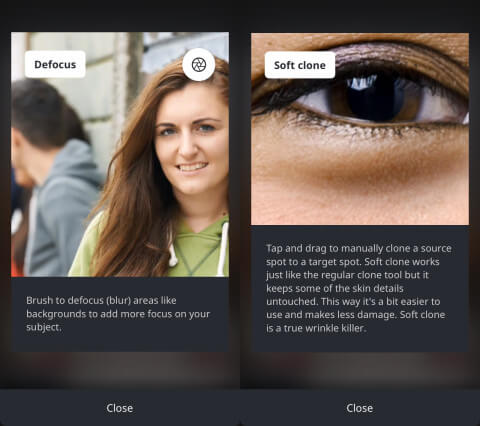
Each tool has a straightforward help guide with top tips for best usage
For a $3.99/£2.99 in-app purchase you unlock the ability to save complete, lossless files to Dropbox or iCloud to be edited further in Photoshop on a desktop computer. All layer data is retained so that each tweak can be inspected in detail, or turned off individually. The original image survives as the base layer of the document – it’s a true non-destructive workflow, and a really nice touch for more advanced users.
We have very few complaints about Relook – a couple more tools could be useful (tidying up loose hairs, anyone?) and it’s a shame there’s no way to save a work-in-progress. Ultimately these are minor grumbles, and barely detract from an otherwise spectacular app.
Those who prefer authenticity to perfection may not be impressed – but for selfie connoisseurs and the clinically vain, Relook is a revelation. Nothing else on iOS offers such a range of specialist tools for portrait editing. It might not make you into a movie star, but for $3.99 this is as close as you can get.