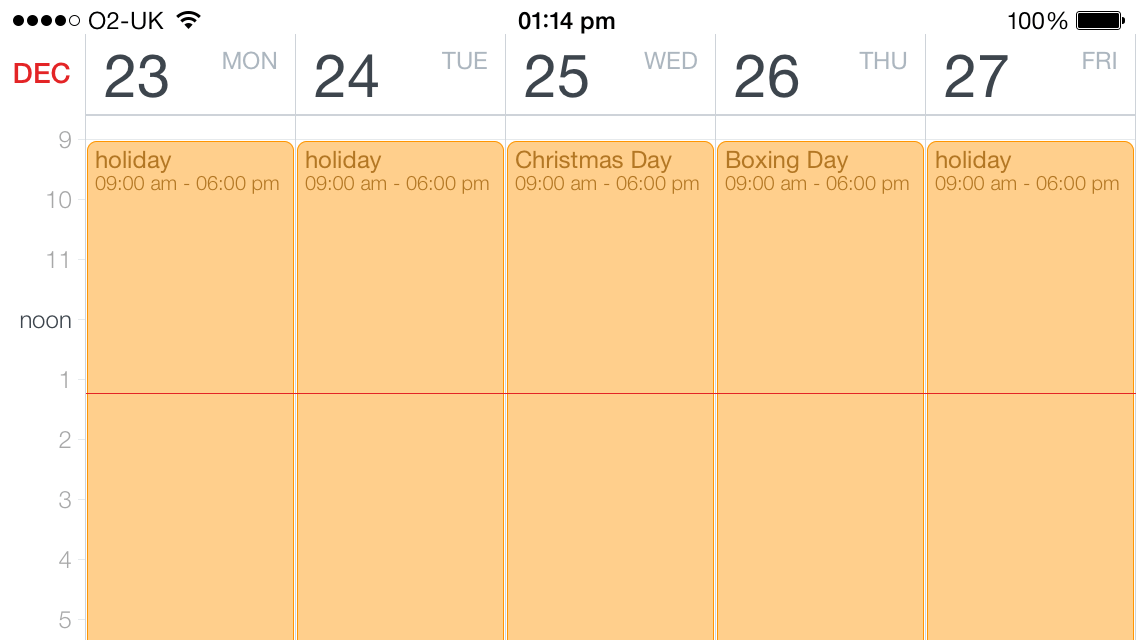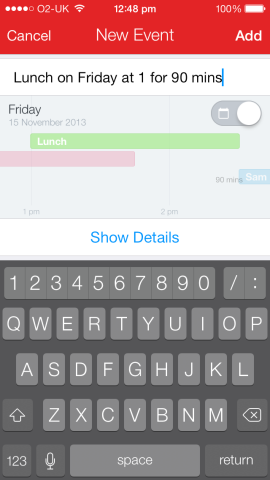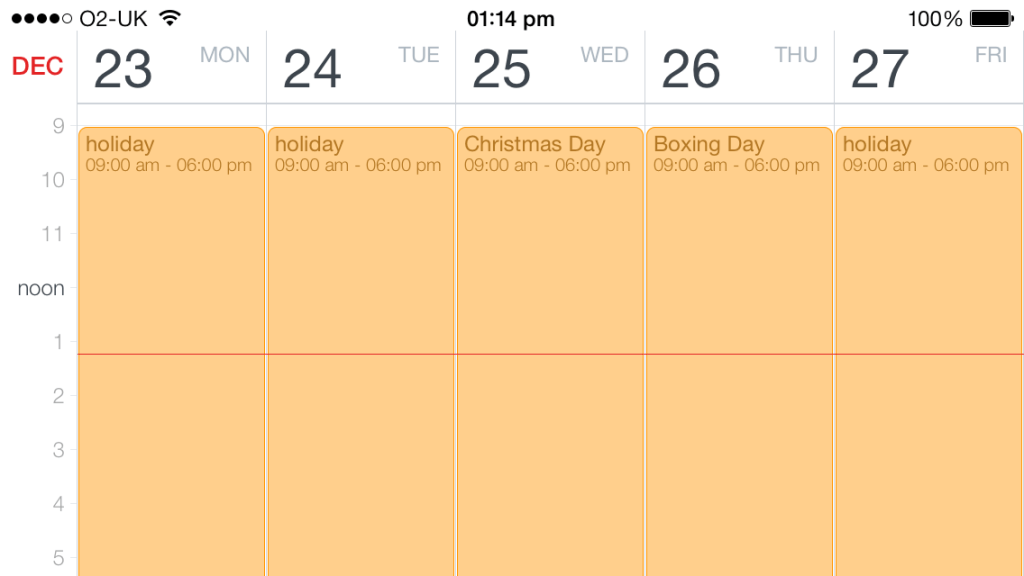Dear Jony Ive: THIS is how to make a Calendar app – a Reminders app, too
We always had a bit of a soft spot for third-party calendar app Fantastical. Its interface was simple and efficient, at odds with the mess that was Apple’s iOS 6 Calendar app. Additionally, the natural-language input of appointments with visual preview was nothing short of astonishing. Tap in the words ‘Lunch on Friday for two hours at 1pm’ and the appointment would evolve as you typed, in a zoomed-in calendar view. It felt natural and like a calendar from the future – one with better app designers.
Fast forward to the new iOS 7 era, and two things could have happened. First, Apple could have blown everyone away with such an amazing calendar app that third-party equivalents would have been rendered entirely redundant. Secondly, Fantastical could have arrived in iOS 7 flavor – all flat colors and no textures – but offered little in the way of new features. In reality, Apple disappointed with a frequently awkward Calendar overhaul, but Fantastical provided yet more reasons for its continued existence.
Same but different
On the surface, it appears little has changed. Fantastical uses your iCloud calendars (and also supports Google, Yahoo!, Exchange, and Facebook events) and presents you with a list of events and a day ticker. Drag the list or ticker and the other view keeps in sync. You swipe the ticker down to access search, and pull it down further to switch it for a simple month calendar. As before, new events can be entered in the same manner as Apple’s Calendar, or by using the far superior natural-language parser.
Dig deeper, though, and you see this app’s been given more than just a paint job. Some new features are subtle, but nonetheless useful: the custom number keyboard when creating events; the integrated maps on event pages with addresses; an optional ‘light theme’; the means to open links and maps in Google Chrome and Google Maps rather than Safari and Apple Maps. But there are also two major new features that justify the price tag.
First, flip your device into landscape mode and there’s a new week view. It could perhaps do with a little more contrast on the event ‘bubbles’, but the view is more usable than Apple’s equivalent and was also a very obvious missing feature in the original version of
the app.
Secondly, Fantastical now supports reminders. Accessing them is a touch awkward – you must do so via the ‘Reminders’ item found in ‘today’. Also, you cannot create or delete reminder lists. However, you can add and remove individual reminders, along with setting alarms (time- or location-based) and adding maps.
Given how dreadful Apple’s iOS 7 Reminders app is, Fantastical’s ability to work with reminders would make it worth the upgrade price alone. But with all the other new features and improvements, we can honestly say Fantastical 2 is one of the very few third-party apps we think you should install on your iPhone, and do away with Apple’s equivalents.
Price: $4.99/£2.99
Size: 17.3 MB
Version: 2.0.5
Platform: iOS Universal
Developer: Flexibits Inc.