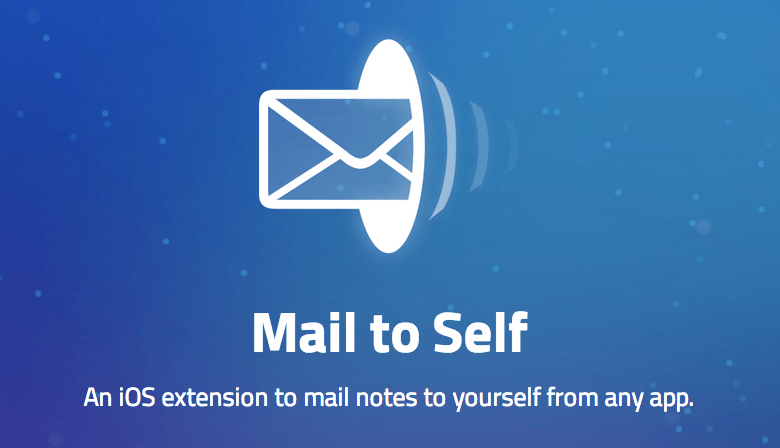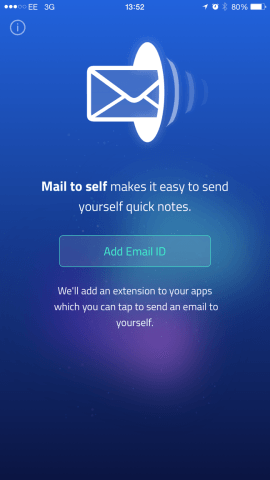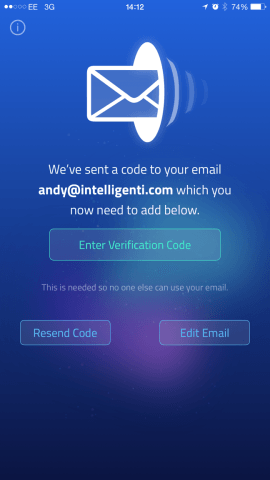Super-easy, super-simple app for mailing yourself within iOS
Power-users might have a variety of tools to keep track of webpages, and articles they want to read. From Instapaper, to Evernote, or even a simple bookmarking service. However, some iPhone users might be after something a little more straight-forward. For someone that spends a lot of time in an email inbox, Mail to Self is the perfect tool. The problem, often, with filing articles away in Instapaper, or constructing a wild hierarchy of notebooks in Evernote, is that sometimes you forget, or it’s too much effort to go back into the app. Posting pertinent links to an email inbox can keep everything in one scrolling list that you visit more frequently that any other app.
This is essentially the concept behind Mail to Self. A simple, straight forward app that allows you to create a share sheet in your iPhone options so that whenever you visit a webpage, maybe find an image you want to keep, you can easily just send an email to yourself with the link. The link then appears in your inbox, and it’ll be there to find later.
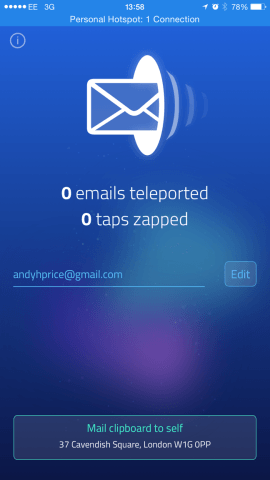
Then it’s read to use. It can be used via the copy & paste clipboard within the app, or by adding it to Share Sheets
To start using the app, users just need to enter their email address and the app will then send a verification code. Return to the app, enter the verification code, and then it’s good to go.
From there there are two options for mailing yourself. The first is within the app – you can copy a link from Safari, or a document, or even a piece of text, and it will appear on the clipboard in the app. Then you just need to hit the button to send it to yourself. However, the second option is by far the best, and where the app really comes into its own. To use this option, which takes you out of the app, Mail to Self needs to be added to Share Sheets. Hit the share button in Safari, or similar, and then swipe to the right in the sharing options. Tap ‘More…’ and then add Mail to Self from the list. Then, when you next open the sharing options, just tap ‘Mail to Self’ and the link will be sent to your account instantly.
The email arrives with only what’s been copied, or a link. The app is incredibly simple and easy to use, not to mention efficient and very much does exactly what it says it does. The design is simple in its layout and functionality, but really, you shouldn’t need to use the actual app at all.
In future updates, we’d like to see a little more functionality. It currently lacks the ability to add more than one email to your ‘account’ at a time. We’d also like to be able to add multiple links to the clipboard to send in one email, while having the option to edit email subject lines could also be useful, though this would potentially slow down the fluidity of the app. An option to turn this on and off could be a way to get around it, however.
Overall, the app is incredibly useful if you’re the kind of iPhone user that doesn’t want to use the more in-depth and feature rich readers, notes, and sharing apps.
Price: Free
Size: 11.8 MB
Version: 1.0
Platform: iOS Universal
Developer: Extra Thought