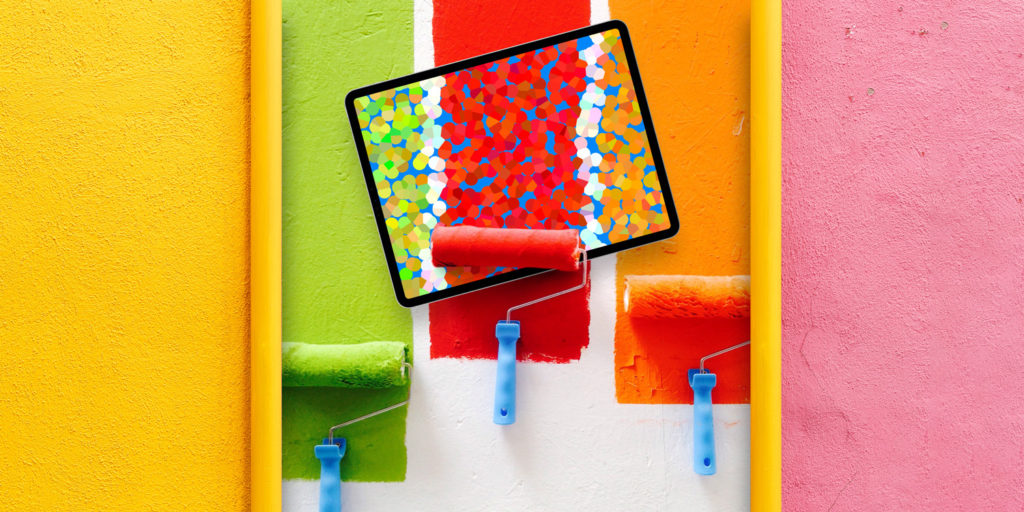Relax and get creative with these virtual paint sets for adults and kids
Coloring was once the preserve of kids – a fun, chill-out pursuit usually abandoned around the age of ten. But in recent years, clever people realized it was an excellent way to unwind. Cue countless adult coloring books flooding store shelves, swiftly followed by a wave of apps.
Coloring on an iPhone or iPad might sound odd. After all, you lose the feel of paper, and spend yet more time staring at a screen. But our app selection transforms coloring into a captivating digital experience, especially when you have a stylus – the best options for which we outline below.
The best iPhone and iPad stylus for digital coloring
There’s nothing to stop you partaking in a bout of digital finger-painting. But when you want precision and something that feels closer to real coloring tools, invest in a stylus.
The best stylus for iPad is Apple Pencil. It’s responsive and effective, with pressure sensitivity and tilt capabilities that add an extra dimension with supported apps.
Be mindful there are two generations, though. The original ($99/£89) works with the 6th-gen iPad (2018), and any iPad Pro with a Home button. The second-generation ($129/£119) is for the latest iPad Pro models without a Home button.
The best stylus for iPhone is Wacom Bamboo Sketch. Although less elegant than Apple’s stylus, Bamboo Sketch ($80/£75) is great on iPhone – or when you want a single stylus to use with all your Apple devices. It feels good in the hand, and ‘it just works’ with compatible apps, rather than you having to mess about pairing the thing.
The best coloring apps for iPhone and iPad
Our selection of coloring apps aims to include the entire family. So there are three adult-oriented apps (although they’re still usable enough for kids), and two aimed at children (but that should still entertain adults).
Do, however, be aware our first two choices push you towards subscription IAP. Skip payment screens entirely if you don’t want to pay, rather than opting for a ‘free’ seven-day trial, since that will convert to hard cash payments after your week is up.
Pigment
Free + IAP • v2.7 • 183.5 MB • By Pixite Inc.
A giant of digital coloring, Pigment wants to be all things to all people. You get a huge range of books, including abstract patterns, illustrative fare, and even licensed content from Disney. If unwilling to pay, there’s still plenty to check out, including a free daily download.
On selecting a page to color, the app provides thumbnails to inspire you, which with a tap can be expanded to fill more of the screen. Tap Color and you can get started.
The Pigment interface is clean and straightforward, and the artwork when zoomed always remains pin-sharp. You get a range of palettes, a pencil, and a marker pen. If you want more color options (including a color wheel) or tools, you must subscribe. The lack of any brushes for free is a pity.
When you start coloring, the app helpfully stops you going over the lines, automatically containing your virtual scribbles within the current shape. There is a freehand option as well, and a fill tool if you’re feeling lazy – or want to lay down a flat color to add texture to later.
Pigment is impressive and feature-rich, and if you’re happy with the default (if very limited) toolset, it’s unlikely you’ll run out of free content in a hurry – unless you’re an especially vociferous colorist. However, be mindful the app’s frequently shown subscription window defaults to $4.99/£4.49 per week after the free trial, which is actually the most expensive option. So tap the X to skip, and go in with your eyes open if you do decide to pay.
Lake: Coloring Books
Free + IAP • v2.4.9 • 211.7 MB • By Lake Coloring
Initially, Lake seems to echo Pigment in many ways: limited free version; subscription IAP to unlock everything; varied illustrations to work with; smart and freehand coloring options. But once you dig into the details, you realize these apps are quite distinct.
Rather than following Pigment’s more anonymized approach, Lake revels in its artists. Books are introduced with a bit of information about their creators, and you can tap on social media links to find out more about them. There’s a sense of color and fun that feels much friendlier than the comparatively sterile Pigment.
The coloring side of things has its own surprises, too. On iPad in particular, the interface is excellent, with a chunky color wheel and toolset sitting at the side of the screen. (On iPhone, you must switch between them, which still works well, even if doing so is a touch slower.) Along with a fill tool, you get a watercolor brush, spray can, and oil paint. Like much of the artwork, these tools present a kind of cartoonish approximation of the real thing, but watercolors bleeding into the page and the spray can’s splatter are suitably pleasing.
Poke around and there are more goodies to find, such as a blank canvas for sketching on, the Spoonflower custom fabric/wrapping paper you can put your own spin on, and a daily freebie for your first 60 days. Also, Lake’s paid tier feels different from Pigment’s, in that it’s less about gaining access to tools as supporting those who’ve contributed the work you’re coloring in. That’s a nice touch.
Tayasui Color 2
$2/£2 • v1.4 • 118.4 MB • By Tayasui.com
If you don’t fancy dealing with IAP subscriptions, Tayasui Color 2 offers a traditional approach to payment. For two bucks, you download the app, and everything within is yours for good. The downside is the app’s finite nature – you get just 18 illustrations, in a very particular style, and that’s it. The upside is, well, almost everything else – and that’s because Tayasui Color 2 is a delight.
From the off, the app feels great. It’s presented as a pad, whose pages you flip as if they’re thick card. Select an illustration and it loads, shortly before a strip pops-up that houses a customizable palette and your tools. Select something to color with, tap or drag a finger, and your device emits endearingly realistic scribbly noises, ramping up the app’s tactile nature.
Moreover, the virtual media looks fantastic – especially the watercolor brush’s authentic splats that appear when you tap the screen. The palette knife is a curiosity, though. You might expect it to slather your image in oils, but it instead paints patterns. They work rather better when you double-tap an area to instantly fill it.
With all the above, along with sharing functionality, and birdsong playing as you paint, Tayasui Color 2 nails how to present a relaxing coloring app on iOS. Its one failing is the illustrations not zooming cleanly – go in too far and they become blurry. But for the low cost, it’s an ideal choice if you want a coloring app with personality, flair, and a dash of realism.
Zen Studio
Free or $3/£3 • v1.15 • 173.3 MB • By EDOKI ACADEMY
Billed as ‘meditation for kids’, Zen Studio is a geometric finger-painting app combined with a musical instrument. Instead of a freeform canvas, you get a triangular grid. Pick a color, tap a triangle, and it’s filled in, while a note plays. Lines can be drawn by dragging. It’s all very immediate, intuitive, and fun.
Which might lead you to ask: yes, but what about coloring? Well, in that area, Zen Studio isn’t especially traditional either – you do get what the app refers to as templates. These are effectively stencils, which invite you to complete sections of readymade images color by color. Within minutes, a tiny geometric masterpiece will be on the screen.
For free, there are restrictions to the number of tutorials and empty canvases you have access to – and a lack of white paint (often used as an eraser). But a very reasonable one-off $3/£3 payment unlocks all limitations, which seems like a bargain to us.
Pango Paper Color
$3/£3 • v1.0 • 90.3 MB • By Studio Pango
In this playful app, you color in one of four scenes: forest; farm; underwater; party. As you do so, the cardboard world before you bursts into being, like living origami exploding across your device’s screen.
This isn’t a freeform production, however. Objects are presented one by one, along with a small range of colors. You select them and then on various bits of the object to color it in. Color mixing is possible, although doesn’t tend to gel with what you’d expect from real-world paints. Still, with some experimentation, you can coax a much more varied palette from the five initial colors provided.
When you confirm your choices, the magic happens. Your object multiplies across the screen, in slightly different shades to those you painted – or if it’s something bigger, like a vehicle, it might start trundling around. Naturally, such a canned approach across only four scenes saps replay value; but while it lasts, Pango Paper Color is a joyful experience for children and adults alike.