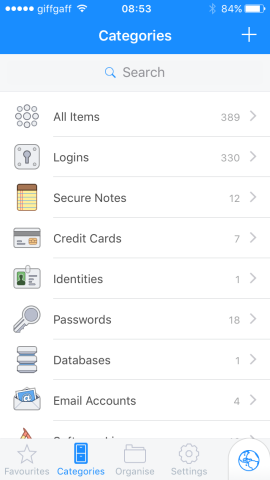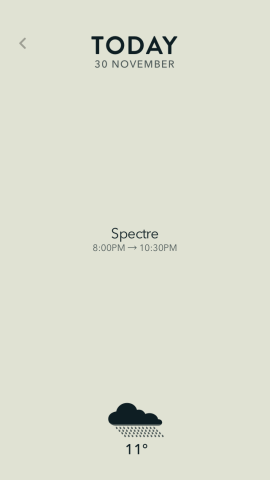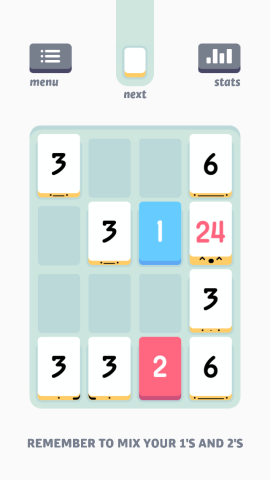The holiday season is in full swing and very soon we’ll all be moving from trying to buy gifts for those nearest and dearest to us to deciding how to spend the gift cards that turned up in our own Christmas stockings.
For many of us, those gift cards will be of the iTunes variety, meaning there are thousands of apps, games, albums, and movies to choose from.
Expecting an iTunes gift card or two for Christmas? Here’s what you should be spending them on: https://t.co/j3jCqcxsQA
— TapSmart (@TapSmart) December 23, 2015
The first thing to note about an iTunes gift card if you haven’t had one before is that the label on the front is irrelevant. Whether it’s badged as an App Store card or an iTunes card makes no difference, you can spend it on any electronic purchase from Apple.
There is a difference, however, between Apple retail gift cards, which can only be spent in an Apple retail store, and an iTunes or App Store gift card.
Redeeming a gift card
The easiest way to redeem an iTunes gift card is to use your iPhone’s camera. Launch the App Store or iTunes Store app on your iPhone. Scroll to the bottom of the Featured section and tap Redeem. Tap Use Camera, peel the sticker off the back of the card and hold it up to your iPhone’s camera. The camera will read the code and your account balance will be updated with the amount on the gift card. Tap Done.
Alternatively, instead of tapping Use Camera, tap ‘You can also enter your code manually.’ Now type in the 16-digit code under the sticker on the card, starting with ‘X’. Tap Redeem. Your balance will be updated.
A note about balance
Your account balance can be used to pay for anything you buy or subscribe to from that Apple ID, whether it’s on an iPhone, iPod touch, iPad, Mac, or PC. It includes apps, music, movies, in-app purchases, magazine subscriptions and, crucially, subscriptions for things like Apple Music and iCloud storage.
This means if you have an ongoing Apple Music or paid-for iCloud storage subscription, the monthly cost will be deducted from your account when it falls due. If you take too long deciding how to spend your gift card, you could find the whole amount is eaten up by, for example, iCloud storage monthly payments. That will save you a few dollars on your credit card, but it’s not a very satisfying way to spend a gift card. So, if you want to make sure you get to spend the whole lot on gifts for yourself, spend the balance as soon as you can.
How to spend it
With that caveat out the way, it’s time to get spending. The remainder of this features is split by gift card amount – we’ve chosen $10, $15, and $25 as those are the most commonly given. We’ve also split each of those into two options, one for fun and entertainment, and one for more serious and productive apps.
$25
Serious
1Password Pro – Free + $9.99/£7.99 IAP
Taking care of you data has never been more important and when it comes to you iPhone, that means using a password manager. Installing a password manager means you can create passwords that are as strong as they can be, and never have to worry about forgetting them, because the app encrypts them and keeps them in its vault.
There are several password managers available for iOS, but none better than 1Password. As well as passwords, you can store bank and credit card details, secure notes, and software license numbers. All are locked up until you tap in the app’s master password. Best of all, 1Password allows you to sync passwords on all your iOS devices and with your Mac, via iCloud.
Things – $9.99/£7.99
Things is a task manager designed as a place to dump all those jobs you try to keep in your head. You can, naturally, set deadlines and start dates for tasks, but you can also specify which tasks you want to work on today. The Focus feature allows you to see those tasks you need to be working on now, as well as those coming up. Add in tagging and support for syncing across devices and Things is excellent. It also has a Watch app with Complications and support for Quick Actions on the iPhone 6s.
Fun
Overcast – Free + $4.99/£3.99 IAP
Whether you’re interested in sport, movies, politics or just about anything else, there are thousands of podcasts available to entertain and inform you. And when it comes to organizing them all, there are plenty of apps, including Apple’s free Podcasts, to choose from.
Overcast, however, has the edge thanks to features like Smart Speed, which eliminates the dead air that can be all too common in less professional podcasts, and Voice Boost, which ‘normalizes’ the volume of the audio, making podcasts less of a strain on your ears.
Add those to its elegant, clean interface, and Overcast is well-worth the $4.99 ticket price.
$15
Fun
Garageband – $4.99/£3.99
Whether you make music professionally, for fun, or just want a way to use your iPhone as an amp for your electric guitar, Garageband is a handy app to have. Use it to record ideas on the move and then finish them on a Mac or iPad later, or record a whole song on your iPhone.
Alto’s Adventure – $2.99/£2.29
It’s not new, but Alto’s Adventure is one of the most beautiful, beguiling iOS games of 2015. It combines stunning landscapes with simple gameplay and will keep you coming back time and time again. Yes, it’s a snowboarding game, but theres so much more to it than that. From rescuing llamas to outwitting the elders who live on the mountains, this is about much more than just flipping and grinding.
And at $2.99, it’s an absolute steal.
Serious
Moleskine Timepage – $4.99/£3.99
The stock iOS calendar app is fine, but there’s so many that can do so much more. One of those is Moleskine’s Timepage, which as you might guess from its name, is one of the best- looking, too. Its blend of simplicity, elegance and a vintage feel inspired by famous notebooks makes Timepage a joy to use.
You can pull in data from any iCloud or Google calendar and display it in a week or day view. There’s weather forecast information for each day, and on days where you don’t have appointments, an ’on this day’ trivia snippet is displayed.
There are lots of themes to choose from, and you have lots of control over what’s displayed and how.
BUDGT – $1.99/£1.49
Budget is a personal finance tool that allows you to set monthly budgets for various expenses and then tap in how much you spend, each time you make a purchase. By comparing the two, it tells you how much you’ve spent so far in the month, and how much you have left to spend.
It’s simple, but effective, and it’s so well presented that you’ll even enjoy keeping track of your finances. There’s an Apple Watch app too, so there’s no excuse for failing to enter expenses when you incur them.
$10
Fun
Threes $2.99/£2.29
There are very few puzzle games that will keep you engaged as long as Threes. The premise is simple. You start with a 4×4 board in which some spaces have cards with numbers on them. The numbers on the cards are one, two, or a multiple of three. To play the game, you swipe across the screen to pair cards and combine them, freeing up space for new cards. You score points when cards are combined and the game ends when the board is filled. It’s every bit as simple as it sounds, but devilishly addictive too.
Monument Valley – $3.99/£2.99
If you watched House of Cards, season 3, you’ll know Frank Underwood swapped Call of Duty for an iOS game in those rare moments of relaxation. That game was Monument Valley. Another puzzle game, this time you have to guide Ida, the game’s central character, around complex, mind-bending, and seemingly impossible architectural creations. There are plenty of obstacles in your path as you try to reach the summit of each of the ten monuments in the game, making this game one for a quiet corner as you contemplate your next move.
Serious
Camera+ – $2.99/£2.29
Camera+ has been one of the best camera apps on the iPhone for years, and for very good reason – it has some terrific features that are unmatched in other apps.
Its Clarity filter is a good example. Other photo apps provide a one-tap fix for your photos, but few match the results of Clarity. For many iPhone photographers, its the first port of call for every photo.
Camera+ also allows you to set exposure and focus points independently, has multiple shooting modes, scene modes, and effects and its Lightbox makes viewing and organising photos, so you can find the best ones, very easy.