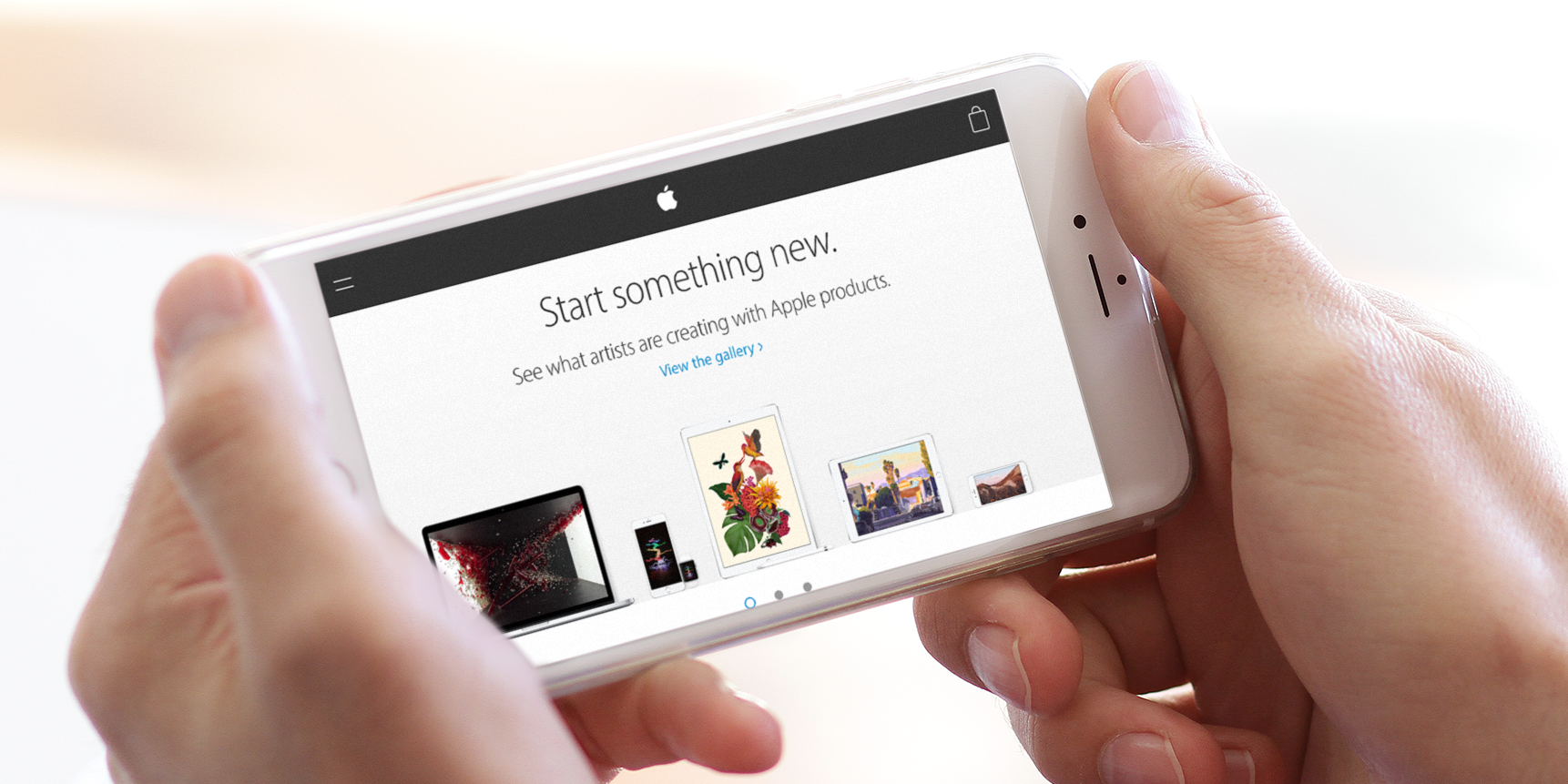Users of Apple’s Safari browser on both iOS (iPhone, iPad) and Mac are reporting a severe bug causing the application to crash.
When users open the browser and tap on the address bar, the application immediately shuts down.
Not all users will necessarily experience the bug, but if you do, a workaround has been suggested after it was found the bug is likely down to sending search queries to Apple’s Safari servers, and the return of the autocomplete suggestions that are provided when you start typing an address.
The resolution involves switching off Safari Suggestions, which should solve the problem until Apple fixes its server issue.
Here’s how to do it:
- Open the Settings app.
- Tap Safari.
- Toggle the Safari Suggestions switch so it’s turned off (i.e. not highlighted green).
An alternative solution is to use Safari via its Private Browsing Mode as autocomplete is disabled by default. To do this tap the tabs icon (the symbol in the bottom right corner) and then tap ‘Private’ in the bottom left corner.
On the other hand, if you aren’t experiencing the issue and Safari is continuing to run smoothly then you won’t need to do anything.