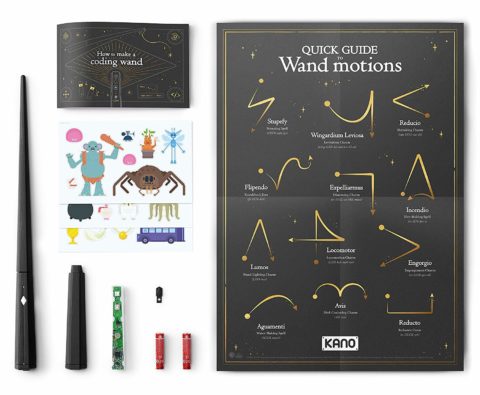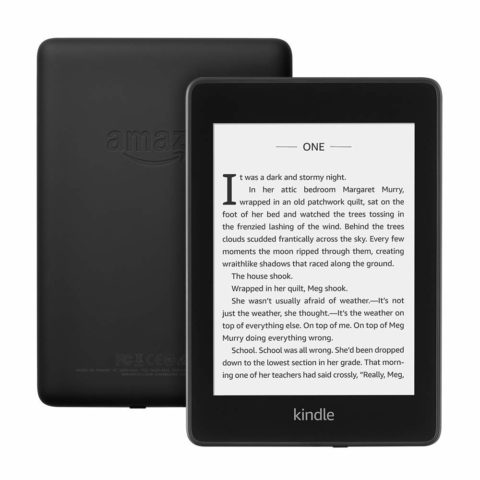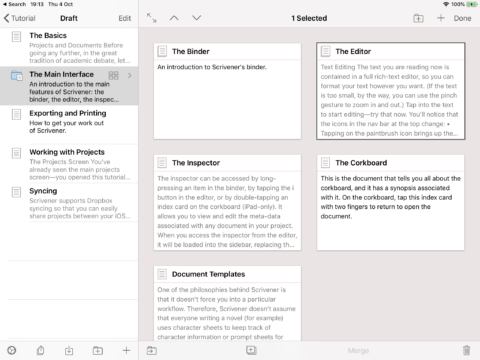Choosing suitable gadgets for your nearest and dearest can be tough, especially if you’re not especially tech-savvy. Trends move fast and new or updated products are added constantly.
That’s why we’ve come up with a list of the best gifts to buy this year for anyone with an iPhone or iPad. Each of these suggestions combines with iOS to provide a uniquely useful or fun experience. (Except one, which we recommend using instead of an iDevice.)
We’ve tried to cover a variety of styles and price ranges here, and we hope you find it useful in picking out a present that won’t end up in the trash by January.
This goes without saying, but these ideas aren’t specific to Christmas. They’re also perfect for birthday presents or even a “treat yourself” moment. You know you deserve one!
Anyway, without further ado – here are our top ten tech gifts for the holidays.
Tile Mate – $20
Got a friend or relative who just seems to lose everything? Grab them a Tile Mate or two, the BlueTooth tracker that you can clip to anything to ensure it never gets lost again. Pop one onto a keyring or into your wallet, and if it goes AWOL around the house you can ping it from the app so it emits a sound. It also works in reverse, so you can easily track down a mislaid iPhone. Lose it while out and about and the app will tell you where it was last seen, and even if you slip out of its 100ft range a global network of 5 million other Tiles can help you track it down.
Harry Potter coding wand – $100
For the young wannabe wizard in your life, this build-it-yourself magic wand kit from Kano pairs with an iOS app to teach kids the basics of coding in a fun way. Suitable for ages six and above, users will first put the wand together before programming custom magic spells on the app that can be performed in real life with a series of wand-waving gestures. Talk about edutainment!
Sphero R2-D2 – $100
Maybe Harry Potter isn’t your giftee’s cup of tea. If they’re more of a Star Wars fan, this app-controlled droid is the perfect present. It’s an exact replica of the iconic robot R2-D2, who can waddle around, light up, and simulate a hologram at the push of a button. Sitting around 17cm tall and complete with his classic bleeps and bloops, Artoo is sure to be a big hit with kids and nostalgia-loving parents alike.
Kindle Paperwhite – from $129
Sure, your iPhone or iPad makes a pretty good e-reader, but there’s something to be said about a dedicated device designed purely for book reading. Kindle Paperwhite is the best in class for digital books, with an e-ink screen that combats glare, is easy on the eyes at night, and lasts weeks on a single charge. This latest version is even waterproof! Just be aware that as standard, the Kindle shows adverts on the lock screen – we’d recommend paying the $20 premium for “no special offers” at checkout to disable that sneaky feature.
Olloclip intro lenses – $40
Know somebody who loves taking photos? This slick camera kit is a great introduction to the world of clip-on iPhone upgrades. It includes a wide-angle lens to help you fit more into a single shot, which unscrews to reveal a macro lens for detailed close-ups. Though the intro lenses themselves are only $20, you’ll need to shell out another $20 for a compatible clip, as they vary depending on the iPhone model you or your giftee has.
iPhone Photography Course – $97
For the aspiring photographer in your life, why not give the gift of knowledge with the world’s most popular online photography lessons? This gift would pair really nicely with the Olloclip intro lenses; a tangible item to unwrap and an intangible course to teach them how to best use it. The course starts off with the iOS camera essentials, before moving through important principles of composition and lighting, and finally showcasing more advanced technical photography skills. Though the original retail price is a whopping $497, right now you can follow our link for a big discount.
DBPOWER mini projector – $65
This kind of tech used to be prohibitively expensive, but nowadays anyone can pick up a pretty decent portable projector that works with any gadget with an HDMI output, like a laptop or a TV streaming stick. You can even stream media directly from an iPhone or iPad if you buy this Lightning-to-HDMI adapter ($25) too. It’s the perfect way to set up a cozy cinema room or brave the weather and take your movies into the garden!
Philips Hue starter kit – $80
The future is now! Grab a hub and set of four smart bulbs to instantly upgrade existing light fittings into dimmable, voice-controlled light sources. The kit is the cheapest way to introduce somebody to the smart home lifestyle, as it comes bundled with the Philips hub that’s required to connect the bulbs to your home network so you can control them from a smart device. If the kit is a hit, subsequent bulbs can be bought individually – including fancy color-changing options!
TP-link smart plug – $18
Smart lighting not versatile enough? With this TP-link plug, you can create your own “smart” devices for use with HomeKit and Alexa. Whatever is plugged into this outlet can be switched on or off by an app, by your voice, or on an automated cycle. Turn a vintage lamp into a light you can control with Siri, or use it to switch the electric kettle on when your alarm goes off in the morning. Or, set it up to “magically” bring the tree lights to life on Christmas morning!
Apps and games! – $1+
Digital gifts are becoming much more prevalent, and buying somebody a hand-picked app or game is way more personal than an iTunes gift card ever could be. Paid apps start at just a buck, so you can easily scale the gift to any budget, but we’d recommend gifting a premium app the recipient can really dig into over the holidays. Perhaps Scrivener ($20) for your friend who wants to write a novel, KORG Gadget ($40) for the experimental musician in your family, and The Witness ($10) or Layton: Curious Village ($7) for that special someone who spends every Christmas solving puzzles in the corner.
(To gift an app, hit the share button in the App Store. Then tap Gift and enter your recipient’s email address when prompted. You can even schedule the email to be held back until Christmas morning!)