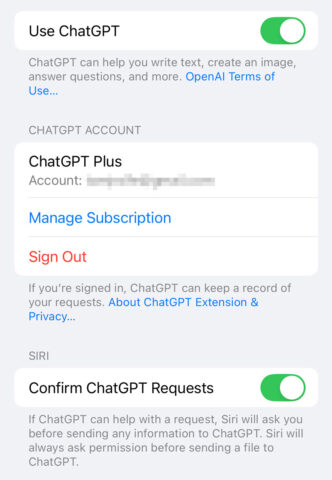Apple finally made good on its promise to integrate ChatGPT’s AI smarts into Siri, available as part of iOS 18.2 for users with Apple Intelligence compatible devices. Here’s everything you need to know.
Essentially, ChatGPT works as a kind of “phone a friend” lifeline for requests too complex or too creative for Siri to handle on its own. Siri still answers all the prompts it’s capable of, but it can hand off requests to the more advanced language skills of ChatGPT where necessary. Crucially, these hand-offs are optional and you’ll always be notified when they’re happening.
Getting started is straightforward. If you’re using a compatible device, you’ll be prompted to enable the ChatGPT extension the first time you ask Siri a question it can’t answer on its own. You can also enable it manually in the Settings app under Apple Intelligence & Siri.
For those with an existing ChatGPT account, signing in via this menu unlocks additional features like saving your chat history and using advanced tools. But it’s not essential you do this – remaining signed out will keep you anonymous, with Apple ensuring that your requests remain completely private.
Once enabled, Siri can automatically decide when to use ChatGPT, and it will always ask for permission before doing so.
You can streamline the process by disabling these confirmations in Settings if you’re comfortable with all your Siri requests potentially being sent to ChatGPT. You can also preface queries with “Ask ChatGPT” instead of waiting for Siri to make the handoff decision, which is handy for prompts which Siri tries to tackle but isn’t very good at.
Note that if you accidentally swipe away the floating Siri window with ChatGPT’s reply, it’s not saved anywhere in iOS (though it will be in the ChatGPT app if you signed in earlier). So for long prompts requesting essays, recipes, and the like, take advantage of the copy button at the top of the reply. You can then head over to Notes or any other app and long press > paste to save the response more permanently.
Apple’s implementation of ChatGPT isn’t just for Siri. It also enhances features like Writing Tools for creating text from scratch, and Visual Intelligence for analyzing images in real time. These capabilities make Siri a much more versatile assistant, though note that ChatGPT occasionally provides inaccurate or “hallucinated” responses, so it’s wise to fact-check its output for anything important.
Finally, if you decide ChatGPT isn’t for you, turning it off is simple. Head to the Apple Intelligence & Siri menu once again in Settings and you can disable the feature entirely. But for those who use it, this integration makes Siri smarter and more helpful than ever, especially for tasks requiring creativity or complex problem-solving.