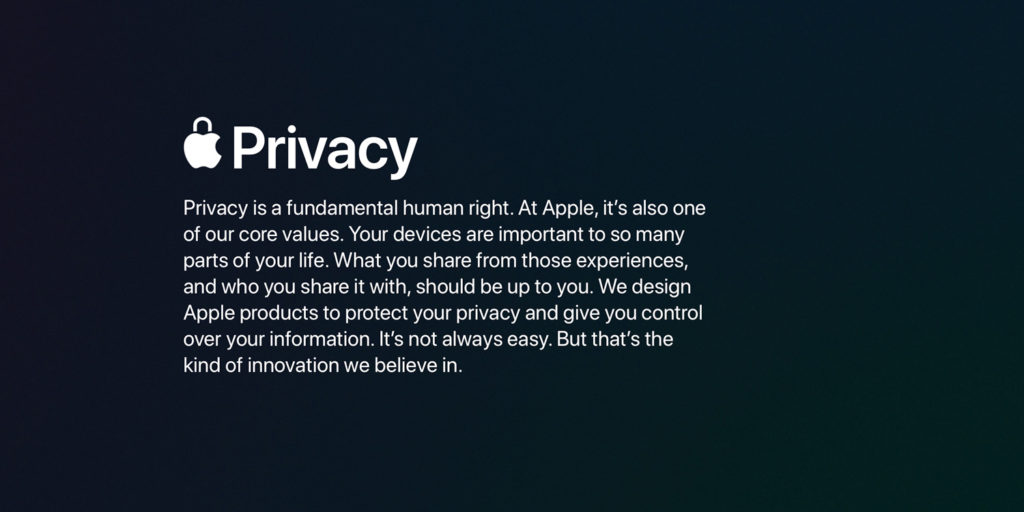Privacy is a big deal these days, and Apple is increasingly making its protection of user data a key selling point. One of its most compelling ads, Private Side, argues that “if privacy matters in your life, it should matter to the phone your life is on.” It’s hard to argue with that.
Now, Apple has updated the Privacy page on its website to make its policies even clearer to the average user. It’s a beautifully designed web page that uses colorful animations and short explainers to break down exactly how each of its core apps keeps your data private. If you’ve ever been curious how Safari blocks tracking, how Maps anonymizes your travel, how Photos protects your images, or how Messages encrypts your chats, this is the place to go.
Related reading: Apple’s focus on privacy, and why it should matter to you
One thing we’re pleased to see is confirmation that Apple has reversed its stance on Siri’s controversial quality control program to give users a clear choice on whether they’re happy to take part. This is one of the few times Apple has failed to meet its own high privacy standards and it’s good to see the company making amends.
The Privacy page also goes into detail on News, Wallet, Apple Pay, Health, and the App Store – plus one of our favorite iOS 13 features in Sign in with Apple.
If you’re interested in the nitty-gritty of how these features work, the Features section of the site includes links to detailed white papers. And the Control section has some solid tips on how to secure your devices and control your privacy settings.
One thing that’s not clear is how to view and access all the data Apple does tie to your Apple ID. Luckily, we’ve got you covered with a tutorial on how to do just that (written last time the Privacy site was updated).
You may think that privacy and security notices are boring, and – well, they usually are. But Apple has done a great job making the topic clear and easily digestible, and we strongly suggest you take a look.