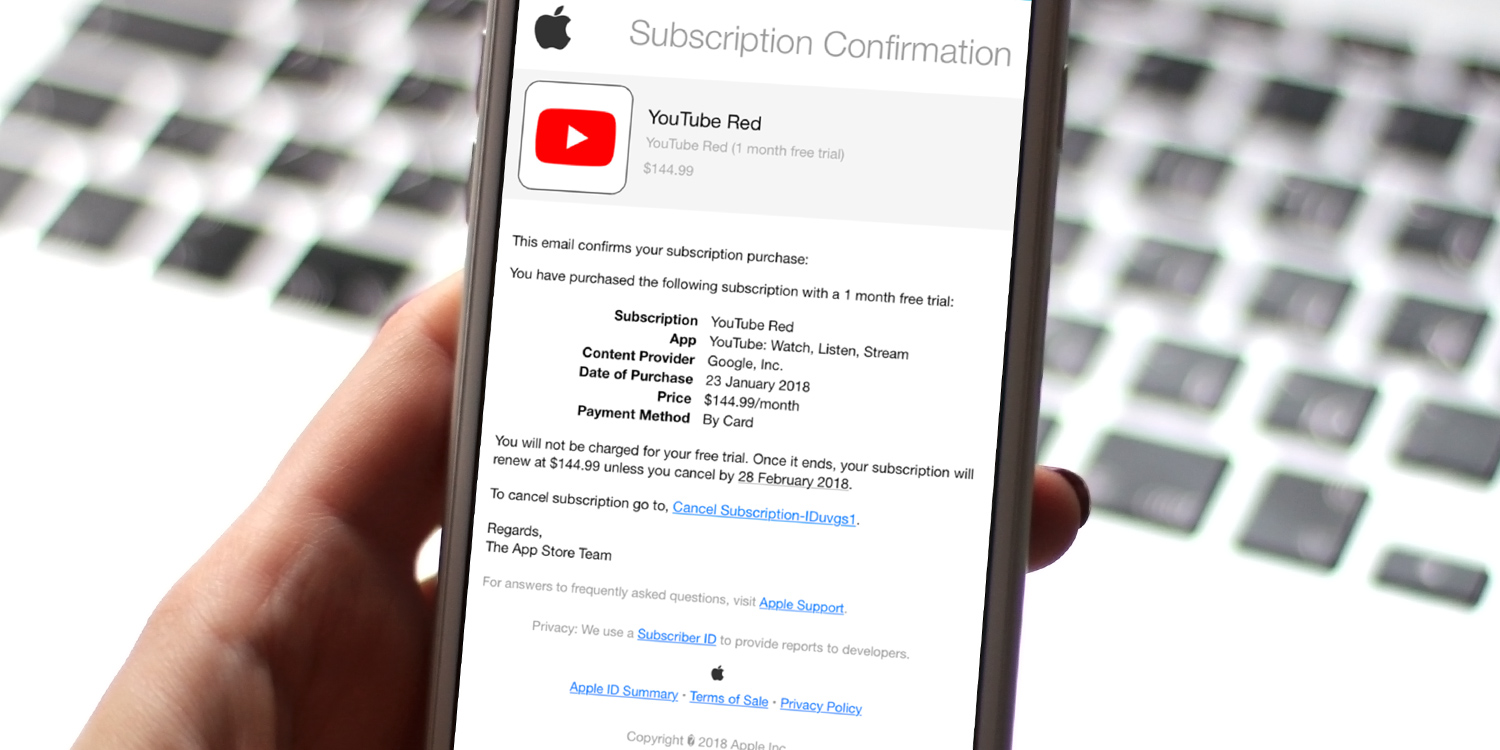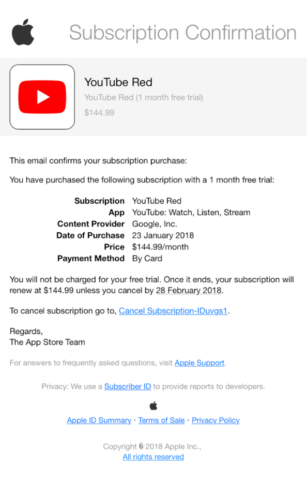Online scams have been around for a long time, and hopefully by now most of you are reasonably adept at spotting them. As a general rule, don’t give away information via email or text unless you’re absolutely certain you know it’s from a trusted sender. That said, every now and again a particularly believable trick does the rounds and we feel the need to warn you about it. Now is one of those times.
This latest scam relates to App Store subscriptions. A fraudster will mock up an email showing a real-looking subscription confirmation from Apple. It usually shows a free trial for a real product, that will – apparently – roll onto a full subscription at an exorbitant price, often hundreds of dollars per month. Of course, none of this is true and prices like $145/month for YouTube (as seen below) should be a clear sign that somebody is taking you for a ride. But that’s one convincing email!
These emails attempt to shock users into hitting the “unsubscribe” button without giving it a second thought. The button then takes them to an authentic-looking page where they’re asked to input personal details such as Apple ID logins and even credit card details in order to cancel the subscription. Which, lest we forget, doesn’t exist in the first place.
This kind of scam, in which users are tricked into revealing personal information, is known as a “phishing” attack. Apple will never ask for this kind of information by email, and if you’re in doubt it’s best to give the company’s support team a call before proceeding.
This subscription scam has become so popular of late that Apple has even released official documentation warning users about it. The company advises that genuine purchase receipts will always include your billing address, something which scammers are unlikely to have access to. You can forward suspicious-looking emails to reportphishing@apple.com, and if you think you’ve fallen foul of one of these scams you should change your Apple ID password immediately.
In fact, if you’re concerned about this kind of thing, we’d recommend reading Apple’s advice in full.