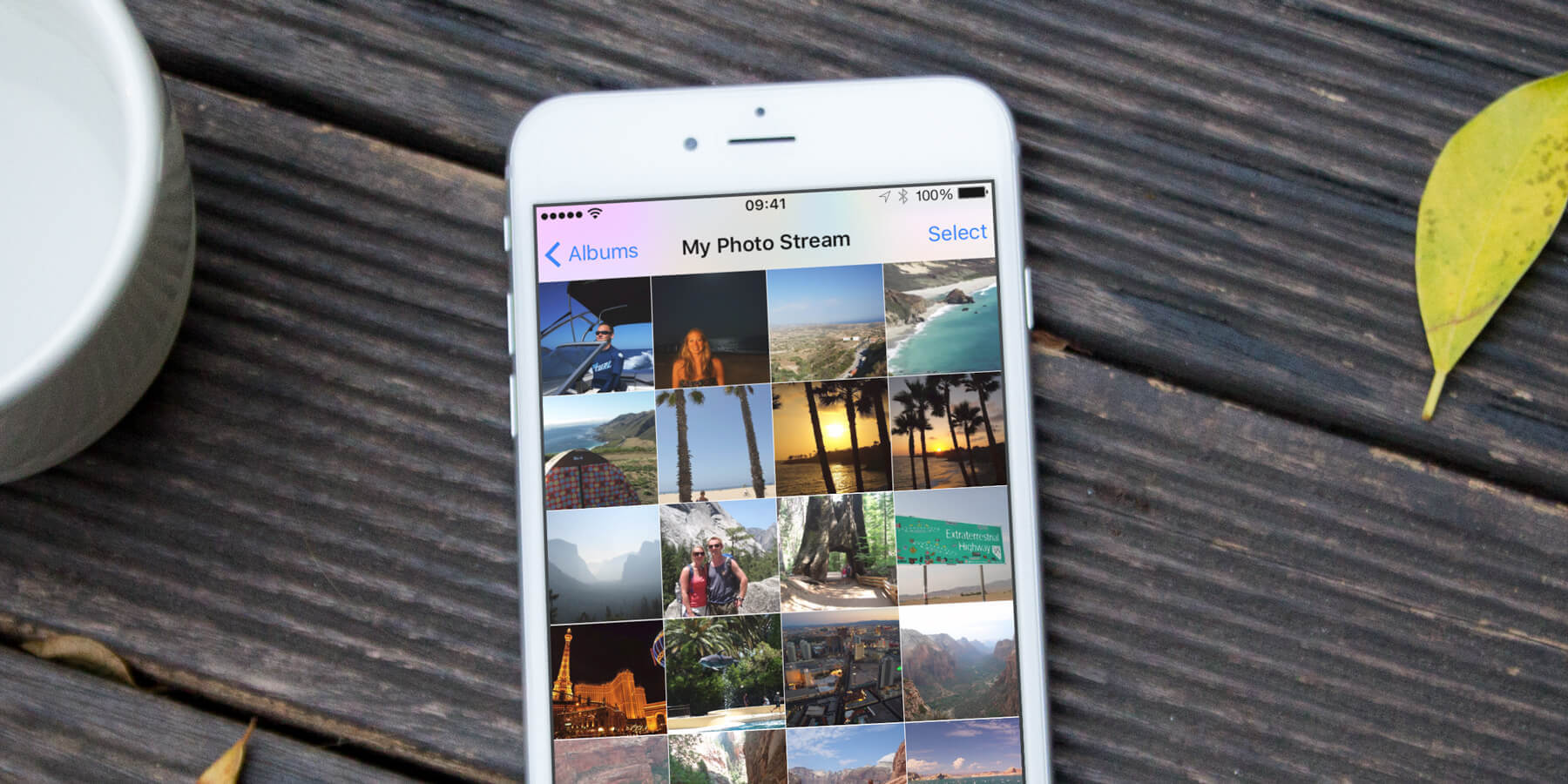Apple recently announced its plans to shut down ‘My Photo Stream’, a feature from the early days of the iPhone that would automatically sync your last 1,000 photos across your Apple devices. Although it has largely been replaced by iCloud Photos, which stores your entire library in the cloud, some users continued to rely on My Photo Stream due to it not counting against your iCloud storage allowance. Unfortunately, that won’t be possible much longer.
Users of My Photo Stream will already notice their latest photos will no longer upload to the synced album. As of May 26, new photo uploads have been stopped – but existing content will remain until June 26, at which point the service will fully shut down and everybody’s photo streams will be deleted from the cloud.
Most iPhone users have already transitioned to iCloud Photos. But what to do if you still use My Photo Stream?
First, it’s worth noting that there’s little risk of losing your photo collection. Whichever device snapped the originals will remain on that device even when the service shuts down. But if you no longer have access to it, or you want to save the photos permanently elsewhere, you’ll want to do that before the deadline passes.
On iPhone or iPad, head to the My Photo Stream album in Photos. Select everything you want to keep locally and tap Share, then Save Image to move it into your library.
Apple says the best replacement for My Photo Stream is iCloud Photos. While we agree it’s a superior service and a perfect fit for iPhone, iPad, and Mac users with multiple devices, it’s worth noting that iCloud Photos syncs your entire photo library, and it uses up your iCloud storage allowance. Apple grants 5GB storage for free, which isn’t much by today’s standards. For more, you’ll have to pay to upgrade to iCloud+.
If you don’t want to use iCloud Photos, you may want to consider a free cloud alternative like Google Photos, or backing up your library manually to an external hard drive.