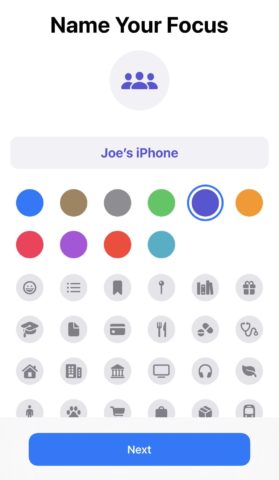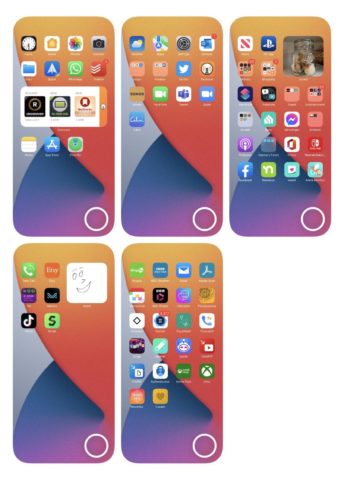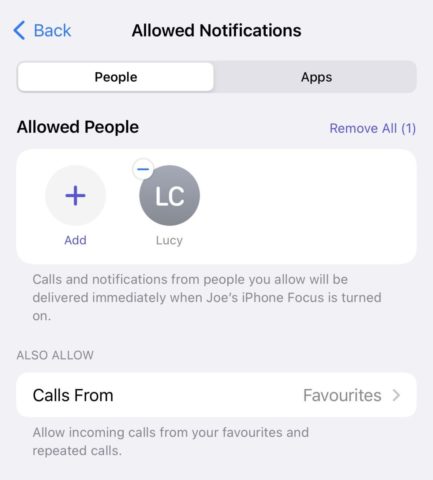Sadly, iOS and iPadOS don’t support multiple user accounts – at least, not yet. But fret not, because anyone with an iPhone or iPad can effectively “hack” their device into supporting per-account Home screens using a combination of Shortcuts and custom Focus modes. It’s even possible to tweak notification settings and access to different apps. Let’s dive in.
First, because this workaround relies on Focus modes, make sure your device is updated to iOS 15.
Next, you’ll need to configure a different Home screen page for each of your users. You might choose to have the first page on your iPhone or iPad set for the default, main user, and to have screen two, three, and four set aside for your partner or kids, populated with the apps each user wants to access.
After deciding which Home screen page is going to belong to which person, begin to create custom Focus modes for each account. Launch Settings, choose Focus, tap the + button in the top-right, and select Custom. Then, name your Focus mode after the person and choose an icon.
Back in Focus section of the Settings app, users can customize their new Focus mode account. Tap Home Screen and you can now choose which page(s) should be set aside for that specific user.
You can also limit notifications from specific people or restrict access to specific apps – perfect if you’re configuring a profile for younger users. To do so, tap People or Apps near the top of the screen.
Although users can choose to schedule or automate their Focus mode account (by tapping Add Schedule or Automation), it may be more useful to trigger the mode from a shortcut. To do so, launch Shortcuts and, in a newly created shortcut, add Set Focus and choose your new Focus mode account. Tapping the share button and choosing Add to Home Screen makes it easy to trigger the mode with a single tap.
Just be sure to put an icon on each user’s home screen that turns off the Focus mode and returns things to normal! Or, if it’s for a small child – hide that button somewhere they won’t find it (but you will).
Until Apple adds native support for multiple accounts on iOS and iPadOS, this workaround is the best solution out there.