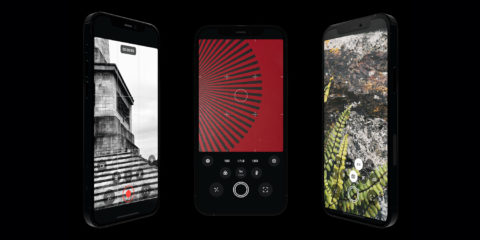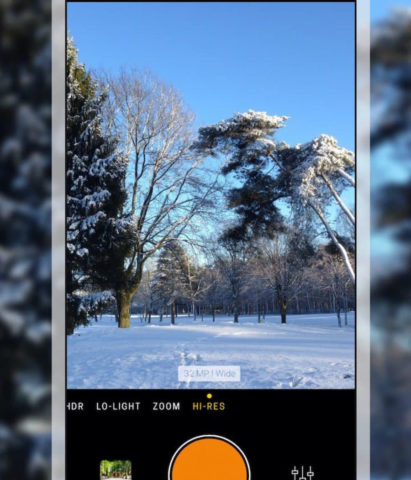Apple’s built-in Camera app is great: easy to use, with just enough clever features for the average user to wrap their head around. You can take some brilliant photos with it. But those familiar with traditional photography or who want more manual control over their shots may quickly outgrow the basic app.
Luckily, there are dozens of excellent “pro cameras” available on the App Store, leveling up the iPhone camera with all kinds of new capabilities. Choosing the right one isn’t easy though, with so much choice and many options looking so similar.
We decided to break things down, highlighting what we consider to be the best pro camera apps for various use cases. We’ve also made it simple to compare prices between apps, something increasingly difficult to calculate at a glance with so many in-app purchases, subscriptions, and trials available. Here goes.
(For a broader look at camera apps – not just manual ones aimed at pros – see our best camera apps feature.)
Best Overall: Halide Mark II
Free to download, unlocked for $3/month, $12/year, or $50/lifetime
If we could only recommend one camera app, this would be it. Halide is a joy to use, with loads of depth and some incredible free lessons to help you get the most of its features. The app opens up Portrait Mode to work with pets and objects. A fully-manual Macro Mode outshines Apple’s. Oh, and the devs go the extra mile to protect your privacy too. For more on why we love Halide, read our five-star review.
Best Interface: Obscura 3
$10 for full app, no subscriptions or IAP
Obscura’s user experience is fantastic, with smart tactile gestures that take a little effort to learn but allow you fast, precise control of everything from focus to exposure. Its interface is right at home on iOS, looking like a fancy extension of the default Camera. There’s plenty of power here under the hood, and no subscriptions in sight.
Best in Low Light: ProCamera.
$15 for the app, extra features if you subscribe: $1/month or $6/year
ProCamera has been around for almost a decade and packs a similar feature set to our top pick. But it’s particularly impressive when it comes to shooting in less-than-perfect conditions, with a dedicated Low Light Plus that stitches together multiple images to improve the fidelity of darker shots. Importantly, it even works on older iPhones – unlike Apple’s own Night Mode.
Best for Huge Images: Hydra
$12 for full app, no subscriptions or IAP
Though Apple improves its iPhone cameras each year, it has stuck with a 12-megapixel resolution for generations. For most uses, this is plenty – but if you want something suitable for large-scale printing, you might need a bigger resolution. DSLR cameras and even top-end Android phones offer higher pixel counts, but iPhone owners can fake it with Hydra. This app merges up to 60 individual frames to create an image up to a whopping 32 megapixels!
Best with Accessories: Pro Camera by Moment
$7 for the app and another $5 IAP to unlock everything
Moment makes premium camera lenses that add superior telephoto, macro, or wide-angle capabilities to your iPhone. But it’s not just about hardware; the company also makes a pretty nifty camera app that combines plenty of manual control with some features designed specifically for use with its lenses. If you’re tempted by the accessories, it makes sense to pair with this app.
Best Free Camera: Adobe Lightroom
Completely free, although you need to sign in with a free Adobe ID
Lightroom is best known for its photo-editing prowess on desktop computers, but the iPhone version packs a pretty handy manual camera too. Although the Adobe suite is generally rather expensive, this app bucks the trend – everything here is completely free. Including those brilliant editing tools.