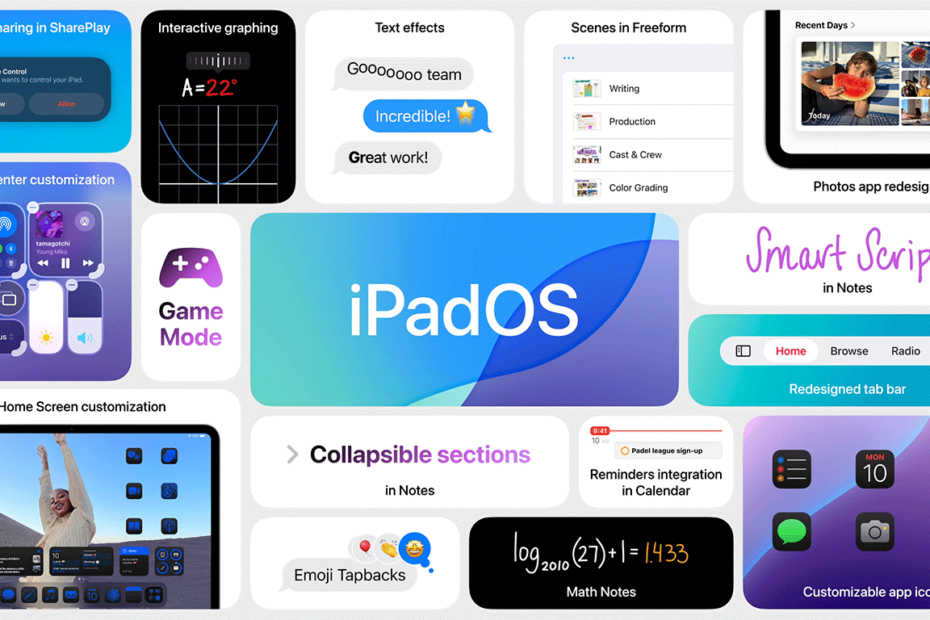We saw a ton of announcements at this year’s WWDC, including a whole suite of futuristic AI enhancements that will work across compatible iPhones, iPads, and Macs.
But in terms of iPad exclusives, there aren’t many to report. There are just three significant new features coming to iPadOS 18 this year that we didn’t already cover in our iOS 18 Preview. The good news is all three look fantastic.
While the iPad-should-be-more-like-a-Mac crowd may be disappointed, everyday users will likely love these capabilities. Here’s what’s new.
1. Math Notes in the all-new Calculator
Apple always said it wouldn’t bring the Calculator app to the iPad until it could do something special, and this might just be it. After 15 years, there’s finally a native Calculator in iPadOS 18. At first, it looks like an enlarged version of the basic iOS Calculator. But tap the button in the bottom left and you’ll enter Math Notes mode.
Here, users can scribble down mathematical expressions using Apple Pencil and see them solved in their own handwriting. Math Notes supports variables, so you can declare the value of x and then refer to it elsewhere. It’s even capable of mocking up graphs from your equations, and everything updates instantly as if by magic.
Math Notes can be saved and are also available in the Notes app for easy access. Although it wasn’t mentioned on stage at WWDC, we’ve noticed that Math Notes are also compatible with iPhone – though in a limited format that only allows typed equations.
2. Next-level handwriting tools in Notes
The Notes app on iPadOS 18 receives another major upgrade with Smart Script, a feature designed to enhance the experience of writing with Apple Pencil. Smart Script smooths and straightens handwriting in real-time, maintaining the user’s natural style while improving legibility. Essentially, it allows your writing to always look like you took your time with it, even if you scribbled it down in a rush with your non-dominant hand.
Editing handwritten notes becomes as simple as editing typed text, with the ability to add space, scratch out sentences, and paste typed text within handwritten notes. Your writing will automatically make way or squash in as you add or delete text, to keep things flowing naturally. It’s excellent, and we’re surprised it’s not made the headlines the same way Math Notes has.
3. Remote Control another device in SharePlay
iPadOS 18 also expands the capabilities of SharePlay with new remote control features. Users can now tap and draw on their screen to guide someone remotely, with the annotations appearing on the other person’s screen in real time. It’s perfect for providing tech support or collaborating on projects.
Users can request permission to control another person’s iPad or iPhone, making remote assistance more direct and efficient. If you’ve ever had to explain to a tech-averse relative how to access a specific app or setting, this could be a game changer.
Bonus: everything else
On stage, Apple was also strangely enthusiastic about a new floating menu bar that some apps will utilize, though we can’t in good conscience file that minor interface update as a hot new feature.
But iPadOS 18 of course inherits most of the same new stuff from iOS 18, including updated apps, enhanced customization options, and all the incredible AI features powered by Apple Intelligence. (Though you’ll need an M1 chip or later for that).
How to try these new features
iPadOS 18 won’t be released in full until September, but developers can already get their hands on the beta release for testing. If you’re excited to try the new features, Apple’s public beta program will go live in July, allowing anyone to trial iPadOS 18 early. It’s free to sign up as a beta tester, but be warned that you’re likely to encounter bugs and increased battery drain. Be sure to back up your device.