From near-miss to powerhouse, iPad now comes of age
Last year, Apple released its new iPad Pro. When the dust settled, it was clear it was a superb piece of hardware; and yet it still felt held back by software primarily designed for a phone. After all, the device had a USB-C port, and yet Apple’s Files app would not read from USB drives. You had a machine with tons of power, and yet it couldn’t sit two windows from the same app side-by-side.
With iPadOS, Apple addresses this shortfall. The name alone recognizes the superset nature of iOS on iPad as being a distinct entity in and of itself. It’s not so much that iPad gets everything the iPhone gets and more – this was always the case – but a tacit understanding that there will no longer be ‘off’ and ‘on’ years for iPad updates. Now, we can expect iPadOS to get new features annually.

In its debut year, iPadOS already looks to be pretty special, in one fell swoop fulfilling the promise of Apple’s tablet as a catch-all computer – flexible and fit enough for any task you dare throw at it. Well, almost.
Make your iPad work for you
In terms of productivity, the iPad feels like it’s finally broken free from the limitations of iPhone. We already had Split View for placing two apps side-by-side; but now you can open as many instances of an app as you like, and pair them up to suit. If you want Notes next to Notes, that’s possible. But Notes can also be in other Spaces, next to Safari, Mail, and Calendar – all at once. And if you’re then thinking “just how many instances of Notes have I got open anyway?” App Exposé lets you keep track.
It’s not quite multiple windows as per macOS or Windows, but it does afford you a kind of flexibility that’s vitally important if you want the iPad to be your main computer, rather than something that frustrates before you give in and with resignation move back to a laptop. Slide Over then takes things further, almost becoming a miniature virtual iPhone you can slide in and out at will, and quickly access previous apps you’ve loaded into that view.
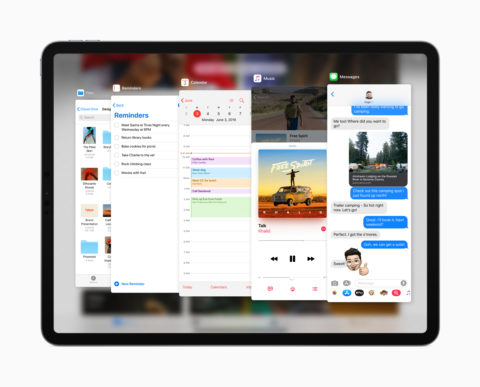
This line of thinking was no doubt behind a number of other iPadOS features. Widgets on the Home screen provide fast access to important information at a glance. Files can finally get at what’s on USB drives and sticks – but also content on network drives. Safari effectively pretends to be a Mac, giving you desktop takes on Google Drive and WordPress, along with a downloads manager.
What’s the point?
Apple didn’t quite go all the way. Pointer support frustratingly remains hidden away in the accessibility settings. Although you can in iPadOS use a trackpad or mouse with your iPad, it’s clear Apple would rather most people didn’t. And yet when on stage Apple’s own executive flubbed heavily rehearsed “simple new gestures” multiple times, you were instantly reminded that the older ways – pointers rather than thumbs – are still sometimes better in specific circumstances, like text editing.
Still, iPad does now fully feel like its own thing – and in a manner that won’t be overbearing to newcomers. That’s because many of the new features remain invisible to those who don’t need them. But for those who do, iPad has now truly shifted up a gear.
iPadOS is available this fall. You can view a preview on Apple’s website. A public beta will be available in July.

