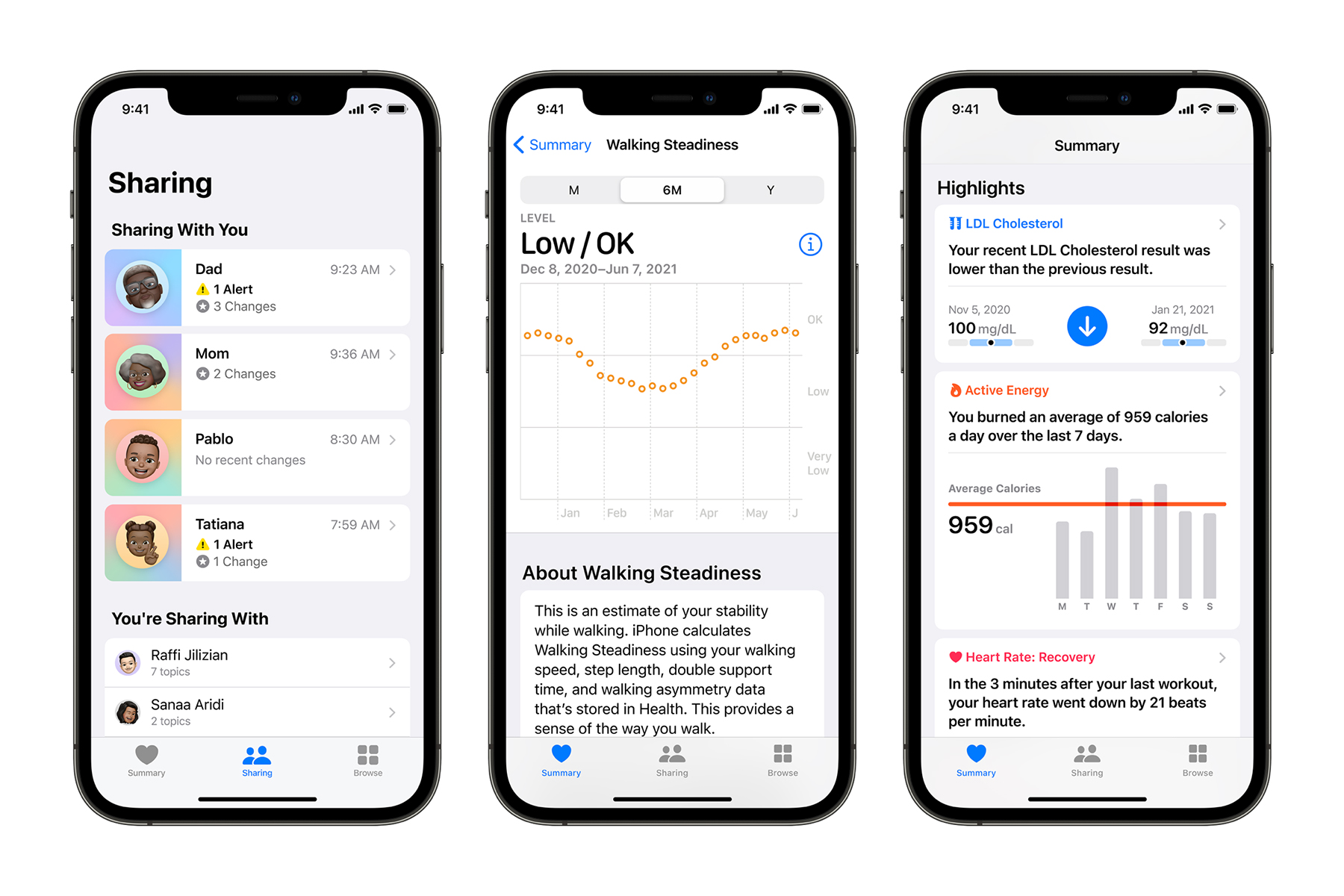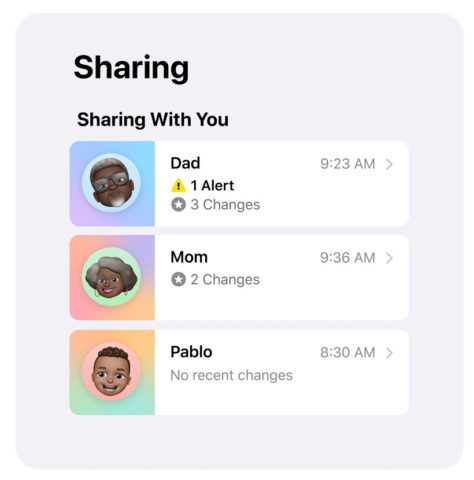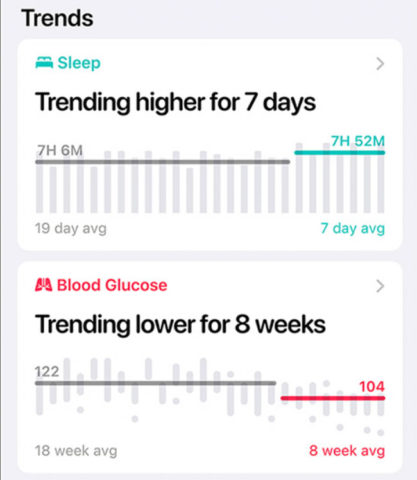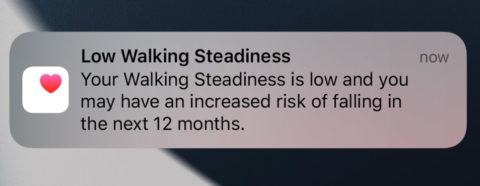The Health app has had a big upgrade in iOS 15, and we’ve been checking out some of the features during its beta testing phase ahead of the iOS 15 public release next month. Here are three major additions to help keep track of your health.
Note that although these features are all marketed as part of iOS 15, they may not all be available at launch in your region. Apple seems to be planning to drip-feed new features over the year instead of dumping everything at once.
Share your health data
iOS 15 adds the ability to share a summary of your health data with your doctor, members of your family, or other trusted contacts. Data you share will appear on their Health app, and they can get notifications whenever there’s an update.
Simply open the Health app and tap the new Sharing tab at the bottom. Now type in the contact you’d like to share with, ensuring that they have a fully up-to-date iOS device that’s compatible.
Health trend analysis
iOS 15 adds welcome new health features, such as the ability to automatically track and notify you of long-term health trends.
To activate this, head into Health and scan down the default Summary tab. Tap View Health Trends under the Trends banner to see all the points Apple’s system has picked up on.
If you want to be notified of new trends as they’re observed, tap Manage notifications and flip the Trends toggle to the on position.
Walking Steadiness
Another major addition is the ability to track your Walking Steadiness over a seven-day period. This metric can be a strong indicator of your risk of falling, which makes it ideal for older users.
Head into the Health app and scroll down in the Summary tab until you see Walking Steadiness Notifications. Hit the Set Up button, and follow the steps to input all the necessary details.
Finally, opt to Turn On notifications to receive a warning when your walking stability is deemed to be dangerously low.