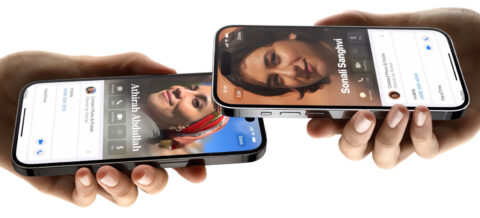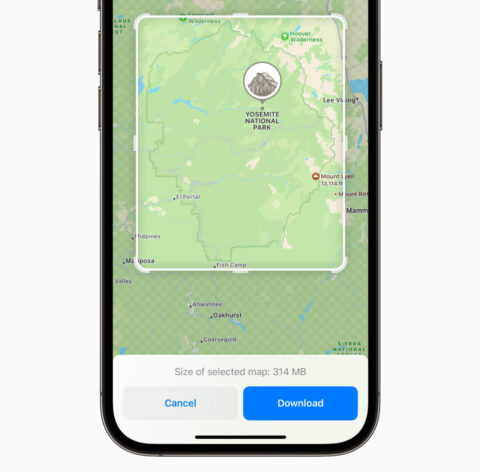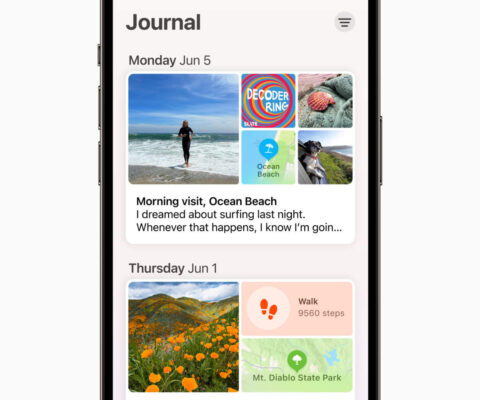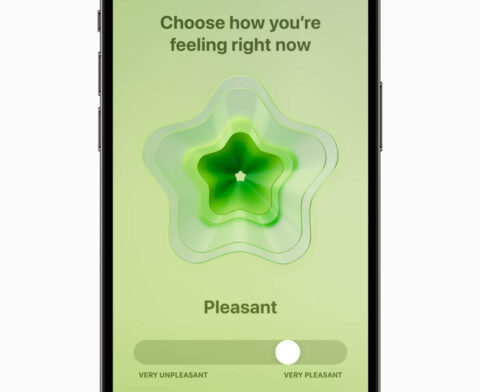Apple Vision Pro may have stolen the headlines at WWDC this year, but let’s not forget we were also treated to a full preview of iOS 17, due for public release this September alongside the next generation of iPhones. If you missed the keynote, here’s your guide to the 17 most notable changes coming soon with iOS 17.
Contact Posters revitalize phone calls
Personalized ‘contact posters’ now appear as striking full-screen accompaniments to incoming calls. Creating your poster works a lot like designing a new Lock Screen, with customizable fonts and colors and a choice of Memoji or selfie to represent yourself.
Transcriptions for voice messages and live voicemail
Real-time transcriptions for incoming voicemails allow you to immediately pick up if the call is important. Similarly, auto-transcriptions for audio messages sent via iMessage means you don’t have to wait for a listening opportunity to respond.
FaceTime gets even more personal
More voicemail news here: if you attempt a FaceTime call that isn’t picked up, you can leave a video message for that person to see later. Handy if you’re calling to share a moment that would otherwise be missed. There’s also some fun new animations triggered by hand gestures, and the ability to FaceTime on your Apple TV via Continuity Camera.
Standby turns your iPhone into a high-tech nightstand
A new full-screen experience is launched when your iPhone is plugged in and propped up in landscape mode. It combines large-scale widget stacks, Live Activities, and a customizable clock to create a view that’s perfect to sit on your desk or bedside table to provide easily-glanceable information.
Messages goes all-in on Stickers
iOS 17 ditches the ‘app drawer’ for iMessage extensions in favor of an expandable side menu, making space for an expanded stickers experience. Apple has added stickers for every single emoji, plus the ability to instantly create your own Live Stickers from your camera roll. Everything you make will be accessible in third-party apps, too.
Swipe to reply comes to iMessage
Messages also adds a number of small quality-of-life improvements, such as filtered searches and catch-up arrows to quickly access the last seen message in a long thread. It also adds the ability to reply to a specific message bubble with a swipe, as seen in other popular chat apps.
Check In allows a trusted friend to monitor your safety
Users can initiate a Check In session to automatically notify a friend or family member when they reach their destination. If the person is late, or heading in the wrong direction, iOS can ping information including location data to the trusted friend in order to keep tabs on them. Obviously, all that data is end-to-end encrypted and private.
Easier sharing with nearby devices
Apple is improving AirDrop with the ability to share content or start SharePlay sessions simply by bringing your iPhones next to one another. The same gesture powers NameDrop, which will transmit your contact card – customized to just the details you wish to share – in an instant.
“Hey Siri” is no longer required
Apple’s hands-free wake-word is now simply “Siri,” shaving off an entire syllable. Just think of the time you’ll save by no longer saying “Hey” whenever you need virtual assistance.
Safari makes Private Browsing even more private
Apple continues to fight against unwanted trackers, especially in Private Browsing mode where leaving no trace is even more important. It also locks Private mode when you step away from your device, meaning you don’t have to lose tabs that are currently in use.
Offline maps finally come to Apple Maps
Google Maps has long reigned supreme on iOS, and even with the myriad improvements to Apple Maps over the years, it still lagged behind in this one very important area. That distinction is no more, as you can finally save locations in Apple Maps for offline use, great if you’re headed abroad or somewhere with patchy signal. It even provides turn-by-turn directions without internet access.
Autocorrect gets more accurate
A new “transformer language model” improves Autocorrect, providing live text recommendations as you type, and better correcting grammar in whole sentences. There’s a new input for dismissing Autocorrect suggestions, and the machine learning smarts will improve Dictation too.
Reflect and document with the new Journal app
There’s a brand new app with iOS 17 designed to encourage daily journaling, reflection, and gratitude. Smart suggestions similar to those in Photo Memories serve as prompts for your daily writing, and Apple hopes it will boost mental health over time.
Better listening with AirPods
Three new features build on the smarts of Apple’s popular wearable. Adaptive Audio, Personalised Volume, and Conversation Awareness combines to block out annoying sounds while auto-adjusting when someone wants to chat.
AirPlay levels up its sharing capabilities
For sharing media, AirPlay now offers smart suggestions based on your usage habits and nearby devices. CarPlay adds the ability to quickly start up a SharePlay sessions with everyone in the car. And before the end of the year, we’ll have the ability to sync an iPhone with a hotel TV system to AirPlay all your faves when away from home.
Mental health is given equal billing with physical health
iOS 17 also adds mental health tracking features to the Health app, allowing users to log moods and feelings over time to see what other health metrics could be contributing to low points. The app can also assess your risk of depression and anxiety, offering locally-available resources to help.
Anything else?
Yup. There are also smaller improvements pretty much across the board. AirTag sharing; collaborative playlists in Apple Music; grocery lists in Reminders; activity history in Home; Visual Look Up for paused videos; a redesigned People album in Photos; Communication Safety features to protect children; and all the new Accessibility stuff announced in May.
iOS 17 won’t be released in full until September, but developers can already get their hands on the beta release for testing. If you’re excited to try the new features, Apple’s public beta program will go live in July, allowing anyone to trial iOS 17 early.