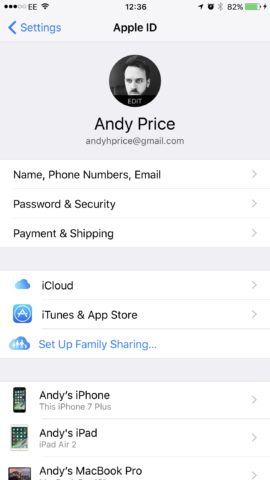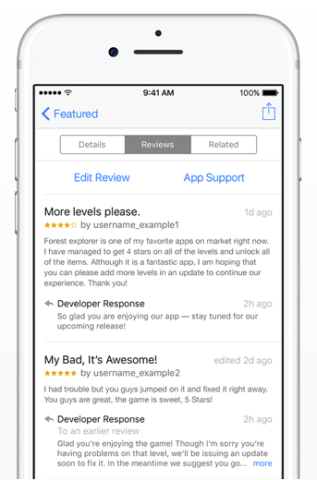Apple has brought iOS 10.3 out of public beta and put it in the hands of the general iPhone and iPad populace, providing a handful of new features.
The point-three release of iOS is generally a significant launch, marking the mid-point between full refreshes, and iOS 10.3 is no different, adding a new feature for locating AirPods, and allowing developers to respond to user reviews on apps.
Here’s what’s new:
Apple AirPods finder
Shortly after the release of Apple’s totally wireless earbuds, an app hit the App Store claiming to be able to find an earbud if lost. However, shortly after it was pulled – likely because Apple was working on its own solution.
This arrives in iOS 10.3, and for those with Apple’s AirPods, it’s now much easier to find them – both as a set, and individually.
This feature has simply been added to the Find My iPhone app, and keeps track of the last known location where they were connected to your iOS device via Bluetooth. It can also make the AirPods play a sound so you can locate a lost bud.
Related news: BeatsX, W1 chip-enabled earbuds, have been released
New Apple ID Settings profile
Head to the Settings app and you’ll notice a new profile for your Apple ID. Tapping this will provide your details, plus settings for passwords, security, payment information, as well as iCloud and iTunes information.
Tapping on iCloud will also provide a new, visual graphic for your iCloud storage, and what type of media or information is using the most memory.
Finally, at the bottom the profile lists all the devices connected to your iCloud account, such as iPhone, iPads, Apple TV, MacBooks etc.
Siri enhancements
You may also notice Siri’s capability improving. The release notes for iOS 10.3 say that Siri’s integration with third-parties is better, allowing users to schedule future journeys with the taxi app Uber, while the ability to pay certain bills and check on the status of payments will also be rolled out.
Safer file system
Apple recommends making a back up before installing iOS 10.3 (read our guide on how to do this either via iCloud or iTunes) because it’s switching to the Apple File System (APFS.)
Though it won’t be a noticeable feature this will benefit iOS users by increasing strong encryption, space sharing and other technical file directory-related upgrades.
Upgrades for developers
You might notices some difference in iOS after Apple provides more features to developers. The most significant one is that developers can now respond to user reviews on apps and games. This means that when a user complains or requests a feature, the developer can inform them on what went wrong, or if they’re working on something new.
Secondly, developers can now update the icons for their apps without having to send an entire update through Apple’s approval process. This means you may notice app icons changing more often.
Misc updates
There are a few smaller tweaks as well:
1. Animations – apps now animate a little differently and a little faster, which is believed to speed up iOS 10.3.
2. HomeKit – Apple has added support for programmable light switches in its home automation API.
3. Maps – Apple has added a 3D Touch function to the weather icon so users can quickly view the forecast for the current location.
If your device hasn’t updated automatically, you can install iOS 10.3 by going to Settings > General > Software Update, and then follow the instructions.
Read more: How to prepare an iOS device for resale or donation