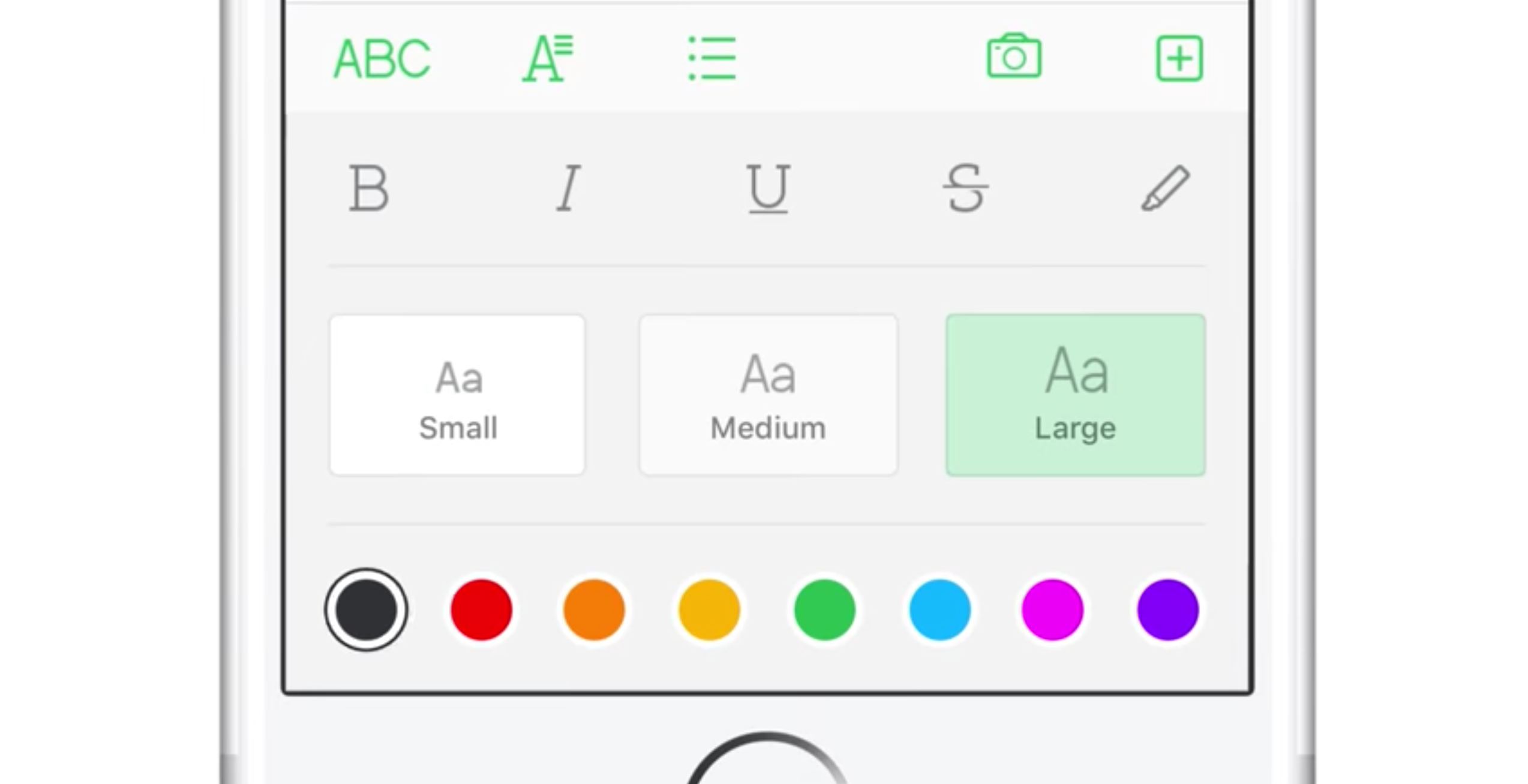Evernote, the catch-all note-taking and document storage app for desktop and across iOS has received a major update, vastly improving its iOS app across iPhone and iPad.
The update does away with what effectively is the app’s ‘Home’ screen. Here, users could explore the various notebooks and options available to them. However, for an iOS app, it was hugely cluttered and not particularly user friendly. The update certainly points towards simplicity and now takes users directly to a list of their notes.
Tapping on the default notebook at the top allows users to easily switch to a different notebook, while tapping the button at the bottom will quickly start a new note, unlike before where you’d then have to choose what type of note; text, photos etc. Holding down this button will give you these options but it’s a slightly quicker way to start new notes.
Deeper understanding
Giving users quick access to most recent notes shows a deeper understanding of how users interact with the mobile app, often simply needing to quickly recall the most immediate information they saved.
Evernote is similar to Apple’s native iOS Notes app. However, back when Notes was vastly inferior in recording information prior to iOS 10, Evernote filled in numerous gaps in functionality. However, even though Notes has come a long way in recent years, Evernote remains the preferred app for many.
Evernote’s also added new colors and font options for its iOS apps giving users more control over how their notes look. Finally, Evernote Business customers will find it easier to distinguish between work and personal notes making it easier to switch between accounts.
Related: Not a fan of Evernote? Give Bear a go – read our review
Not familiar with Evernote? Interested in the update? Check out the video below which introduces the new version of Evernote. If you want help getting started, check out our guide to why you should install Evernote (which we’ll be updating based on the updates soon.)
Pricing
Evernote has a reputation for being one of the strongest note-taking apps on the App Store and is actually free to use. Though it has premium subscription tiers, it’s a great tool that can easily be used by many without paying a thing. A basic account allows users to upload up to 60MB of notes a month – more than enough if users mostly focus on text. However, as soon as images and audio are thrown in, upgrades might be required.
Evernote Plus provides 1GB a month for $3.99 per month or $34.99 a year, while Premium offers 20GB for $7.99 a month or $69.99 a year.
While the everyday user can easily cope with the Basic version, it’s worth noting that back in the summer Evernote limited support for just two devices. For example, an iPhone and an iPad, or an iPhone and a desktop computer – but not all three. However, you can still access the web version of your account on Evernote.com regardless.
Keep reading: The best long-form writing apps for iPhone & iPad