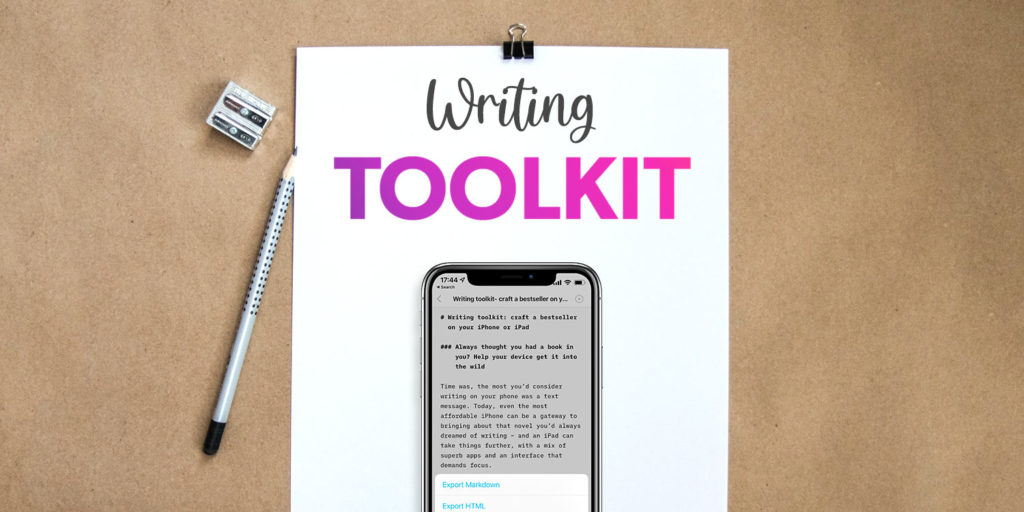Always thought you had a book in you? Help your device get it into the wild
Time was, the most you’d consider writing on a phone was a text message. Today, every iPhone can be a gateway to bringing to life that novel you’d always dreamed of writing – and an iPad can take things further, with a mix of superb apps and an interface that demands focus.
But how do you begin? In this Toolkit, we dig into how to start writing on your iPhone or iPad, whether your endgame is a book, research, articles, or anything else that requires the use of words. We’ll explore the best apps, hardware and approaches likely to unlock success.
Get started
Regularly export work to keep it safe
Capture everything: That weird little idea you love but think doesn’t have legs? Note it down anyway. You never know when ideas for stories, arcs, characters, articles or opinions might come in useful.
Get organized: Chaos rarely leads to great prose. So define a system to make sense of drafts and stick to it. Be methodical in how you store notes and research. If your app has a tagging system, make use of it.
Write fast: Set a timer for a specific period and just write – as quickly as you can. Don’t think too much – you can edit later. Got writer’s block? Train your creative brain by picking a random subject every day and writing at speed about it for ten minutes.
Be brutal: If something doesn’t work, cut it or change it. That amazing joke that doesn’t fit? Stash it and potentially use it later elsewhere. If writing for an audience, seek feedback on in-progress work and act on it.
Read widely: The best writers are voracious readers. Fill spare moments taking in words. Look beyond your own bubble, drawing inspiration from fiction, non-fiction, poetry, articles, comics, and anything else where words are written down.
Make backups: Weeks of effort on that amazing article or debut novel will be for naught if it disappears. So backup devices to iCloud, regularly export in-progress work to a separate cloud service, and save bespoke versions you can revert to if needed.
Download these apps
MindNode helps you organize complex ideas
Ulysses ($5.99/£5.99 per month): Designed as a place to stash all your writing and then piece longreads together, this app provides an excellent mix of focus, flexibility and features.
Scrivener ($19.99/£17.99): Aimed at novel writers but ideal for anyone crafting complex text documents, Scrivener marries a flexible interface with an integrated ‘binder’ for stashing research and drafts.
Drafts (free + $1.99/£1.79 per month): Aiming to be “where text starts”, Drafts lets you capture ideas (even on Apple Watch) and then manipulate your notes or send them elsewhere by way of powerful actions.
LookUp ($9.99/£8.99): This dictionary lets you look up definitions and synonyms; but it also urges you to expand your vocabulary through built-in quizzes and a word of the day widget.
MindNode ($2.49/£2.49 per month): When you’ve a complex idea to bash into shape, MindNode lets you quickly outline it and then with a single tap transform your bullet-point list into a highly configurable and editable mind map.
iA Writer ($29.99/£25.99): For short-form writing in a no-nonsense environment that promotes focus, it’s hard to beat iA Writer. The app will check style too, helping you eradicate redundancies and cliches.
Highlighted (free): Found a great passage in a book? Use this app to scan the page, highlight the interesting bit, and add the quote to a beautiful, searchable collection.
Pocket (free): Don’t sit there with hundreds of browser tabs open, stuffed full of research. Send them to Pocket to read later in its distraction-free interface.
Otter (from free): If you prefer to get ideas out by talking, use Otter as a smart voice recorder – one that will transcribe what you say and extract keywords to help surface important themes.
Connect this hardware
Apple’s keyboard is pricey but great to use
Apple Magic keyboard ($299/£279): It might cost as much as an iPad, but Apple’s high-end keyboard/trackpad combo is as good as it gets for iPad Pro/Air owners who want to write.
Apple Pencil ($129/£119): When precision input is needed for mind-mapping, or when you fancy handwriting some notes or sketching visual references and ideas, Apple’s scribbling stick is a must.
IKEA Bergenes phone stand ($2.99/£2): When you’re out and about, IKEA’s stand is ideal for propping up an iPhone while you type using a foldable keyboard. It’s also great when using your iPhone as a timer or reference screen.
Joyzy foldable keyboard ($28.99/£29.99): It’s not laptop-grade, but this foldable keyboard will do at a pinch if you’re out and about, get inspired, but are only armed with your iPhone and the aforementioned IKEA stand.
Sony WH-1000XM4 headphones ($349.99/£279): These superb over-ear noise-canceling headphones keep distractions at bay while you write. There’s a mic for voice input too. A bit pricey? Investigate cheaper cans – but do invest in a pair.