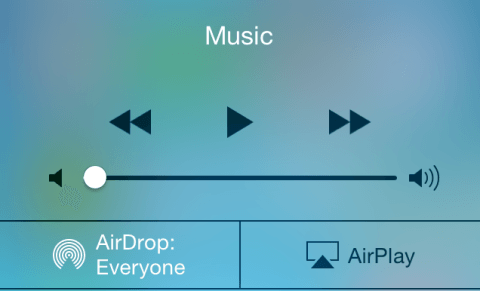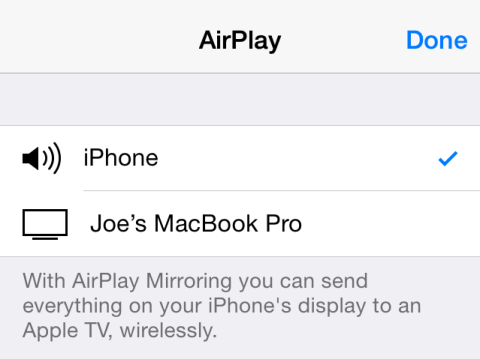AirPlay, Apple’s protocol for music and video streaming, might have first been introduced in 2010, but for many of us high-priced speakers or the requirement of an Apple TV could mean that AirPlay-streaming is something we’ve yet to have the privilege of enjoying.
However, there’s been no better time for iPhone owners to take advantage of AirPlay – namely, because smart iOS apps and software mean you can easily do so on the cheap.
What is AirPlay?
Let’s start at the beginning: AirPlay is a protocol developed by Apple and supported by iOS devices, which allows users to wirelessly stream audio, video, and even photos from an iPhone, iPad, or iPod touch.
In order to use the feature, strictly speaking you’re going to need to purchase a compatible receiver-device (however, there is a way around this requirement which we’ll discuss in greater depth later).
Creating your iPhone-powered media center setup
The best thing about AirPlay, then, is that it allows iPhone owners to create a mobile media center using their beloved smartphone.
Usefully, the “built-in” nature of AirPlay means most (if not all) of your favorite iOS apps will support the feature: Apple’s Music, Photos, and Video apps all support AirPlay, of course, but third-party software including Spotify, YouTube, and Netflix also allow iPhone owners to stream content from an online source directly on their handset. Indeed, Apple explains that in order to stream content in this way, you’ll need AirPlay-compatible devices.
The $99 (£79) Apple TV supports audio, video, and photo streaming from a connected iPhone (and as of a recent software update, the process doesn’t even require a Wi-Fi network). On the other hand, for audiophiles a selection of dedicated speakers support the protocol, too. Some of the best options currently available include:
- Libratone Zipp ($399, £339).
- Cambridge Audio Minx Air 200 ($449, £349).
- Audio Pro Allroom Air One ($799, £399).
Other speakers, like Jawbone’s Big JamBox ($299, £179), allow users to stream audio via Bluetooth but act like AirPlay speakers in most other respects (appearing in the AirPlay section of Control Center and allowing iPhone owners to travel a large distance from their speaker, for example).
AirServer: an AirPlay receiver for desktop computers
PC and Mac owners who are looking to get in on the AirPlay action without paying for an expensive set of speakers – or even an Apple TV – can do so using AirServer: an AirPlay receiver for desktop computers. This application can turn your PC or Mac computer into an AirPlay receiver, allowing users to AirPlay content from their iPhone over to their laptop using Apple’s protocol.
It’s a smart app, and its uses are numerous. Once installed, users should find that their computer appears in the AirPlay user interface (UI) on their iPhone; from here, you can enjoy streaming music, video, and photos over to your desktop computer using a Wi-Fi connection, and you can even enjoy playing games using AirPlay Mirroring (which beams your iPhone’s full display over to your HDTV – or, in this case, your computer). Better yet, if you own a PC laptop or MacBook with an HDMI port, you can easily connect your computer to your HDTV in order to AirPlay to your television set; if not, DVI, VGA, and DisplayPort (as well as Thunderbolt) connections are all supported by the software, too.
There’s also a useful recording feature, which allows AirServer users to record content that’s been streamed from an iPhone handset, and this makes screencast recording incredibly easy and convenient. Compared with the cost of an Apple TV, AirServer’s $14.99 (£9) price tag is inexpensive.
In order to use the software, you’ll need a PC or Mac running at least either Windows Vista or OS X 10.6. Education pricing is also available from the folks behind AirServer.
Go stream
Whether you’re an iOS veteran or new to the Apple ecosystem, AirPlay is a protocol that’s not to be sniffed at. Like most of the products designed and developed in Cupertino, it really does “just work,” and having an AirPlay-compatible product in your house or even in your office will certainly prove useful.
Though native AirPlay receivers are readily available in the form of speakers and the Apple TV, AirServer allows PC and Mac owners to test the waters of Apple’s AirPlay protocol for a fraction of the cost.