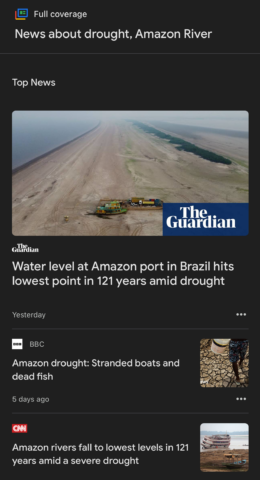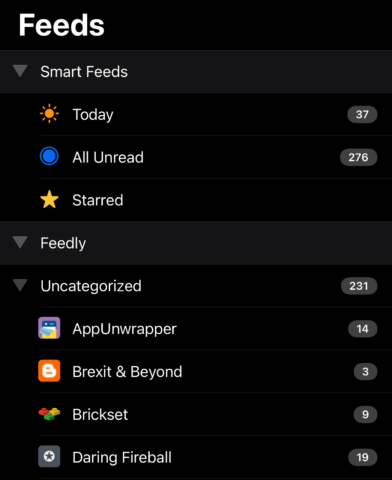Want more balance on current events, or insight into the future? Your iPhone can help
It used to be easy: read a newspaper and get the news, or a magazine to be informed about great new things. But today, you’re bombarded by sources 24/7, on a device that’s always on you.
Rather than your iPhone being a hindrance to becoming better informed, it can be a boon. These techniques and apps help cut through the noise, so you can be more aware of the world around you.
Get started
Vary your sources: With current events, don’t fall into the trap of existing in a bubble. Vary and expand your sources from time to time, and take in information from outside your comfort zone.
Give yourself time: Data suggests many people rarely read beyond headlines – and yet use them to form and shape opinions. But to appreciate a topic or story, you need adequate time to read it through, mull it over and ideally discuss it with others.
Get off social media: We don’t mean forever. But social media is designed to engage you, not make you better informed. Don’t rely on algorithms by the likes of Facebook and X (formerly Twitter) to serve up what you need.
Find and follow experts: For topics you deeply care about, find experts in the field and subscribe to their output, such as a blog or podcast. Be wary of grifters and contrarians who aim to make people angry rather than informed.
Dig into podcasts: Podcasts are cheaper to produce than video, and can be a great way to explore a subject in depth in a medium beyond the written word. For example, Origin Story digs into misunderstood ideas in politics, and The Infinite Monkey Cage delves into science in an accessible manner.
Download these apps
NetNewsWire (free): Most news outlets and blogs output feeds apps NetNewsWire can tap into. Use the app to browse headlines, read stories in a distraction-free interface, and save anything you find interesting for another look later.
Google News (free): Approach news aggregators with the same caution as social networks. But Google’s has an excellent daily briefing, and encourages you to explore multiple sources for each story. You can follow sources and topics – or just browse.
TED (free): Initially centered on tech, TED soon widened its remit to cover ‘ideas worth spreading’ – from science to culture. The app helps you quickly access all manner of talks to increase your awareness and knowledge, even if you’ve only five minutes to spare.
Substack (free): Every now and again a space opens up for great writers to share ideas. Once, that was Medium. Today, it’s Substack. Go there to explore the output of thousands of creative thinkers, digging deep into all manner of subjects.
Overcast (free): We mentioned podcasts earlier, and Overcast is the best podcast player on iPhone. Along with helping you find interesting things to listen to, it’s superb for making sense of your feed and optimizing the playback of discussion oriented shows.
Connect this hardware

Small but perfectly formed: Apple’s fruit-sized speaker.
Apple HomePod mini ($99/£99): Whether you want to take in podcasts or fill the room with ambient background sounds while you read, Apple’s little round speaker is an excellent choice.
Apple AirPods Pro ($249/£229): To block out the world while you watch videos, listen to podcasts or take in the latest stories, Apple’s premium wireless headphones are the best around.
Apple TV (from $129/£149): Many podcasts now have YouTube versions if you want your eyes doing something while your ears are listening. And TED of course has an Apple TV app for exploring its many great ideas.
MOFT Grip & Stand ($29.99/£25): Lots of options with this transformable accessory: have it prop your iPhone up to play podcasts; rotate your phone to landscape for video; or use the grip when reading on the move.
OtterBox Amplify Glass Glare Guard ($44.95/£39.95): Whether you’re reading or watching video, you want to be able to see what’s on the screen. This protector defeats glare, so you’re dazzled by ideas and information rather than reflected sunlight.