The latest app in our classic apps series, MindNode, was a great idea that helped other people make sense of their own great ideas.

A very early version of MindNode for iPhone.
What was MindNode?
A mind-mapping app that helped you better organize your thoughts and ideas in an intuitive and user-friendly manner. It was first released for Mac in 2008. Just over a year later, it was on iPhone too.
Why was it a classic?
From its earliest days, MindNode was powerful and flexible, and yet it got out of your way when you needed to focus. Over the years, it’s added a raft of new features, but never forgotten its roots as an elegant, efficient means to help you figure out complex ideas.
Where is it now?
The original MindNode Classic remains available for existing users to download, but the latest version is MindNode Next. This evolution remains familiar to long-time users, but adds new features (collaboration; unified document management; VR) while laying foundations for the app’s next 16 years.
Visit the MindNode website or get MindNode Next (free + IAP) from the App Store.

MindNode in late 2024.
Q&A: a brief history of MindNode
We speak to MindNode creator Markus Müller-Simhofer about his love of mind-mapping, the origins of MindNode, and how the iPhone affected his app.
When did you first start using mind maps – and why?
Markus: I discovered them late during my university years. I was working on a Mac app displaying comics on an infinite canvas, and I wanted to adapt the app to create presentations. My brain was full of ideas, but I struggled to bring them together. I stumbled upon mind mapping when searching for structuring techniques. Being a visual person, I liked the concept – and I’ve stuck with it ever since.
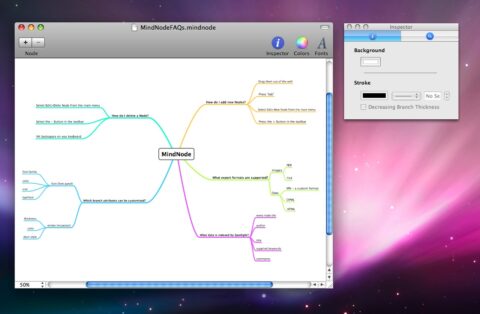
MindNode 1.0 for Mac.
What sparked MindNode?
It was born out of my frustration with available mind-mapping tools. I was a fan of delightfully designed Mac apps, and no mind-mapping tool felt Mac-native. They focused on business users and were overly complex for my own use case. MindNode was originally planned as a short project that would give me a welcome break from my digital comics app. In the end, I never returned to that because MindNode quickly became my main passion.
What features had to be there from day one?
Other apps made it complex to create nodes. When brainstorming, ideas can surface quickly, and the brain can instantly jump between them. It’s important to catch them all. With mind mapping, you don’t write them down one by one, but create a structure as you go. So it needs to be easy to add ideas to different parts of a mind map.
When you need to jot down a new idea on paper, you draw a line from an existing idea to an empty space. This is a pleasant interaction and to solve it in MindNode, I came up with the ‘node well’ – a plus sign next to an existing node that appeared when you moved the cursor near to it. This could be clicked or dragged to quickly create a new idea, and it to this day remains in the app.
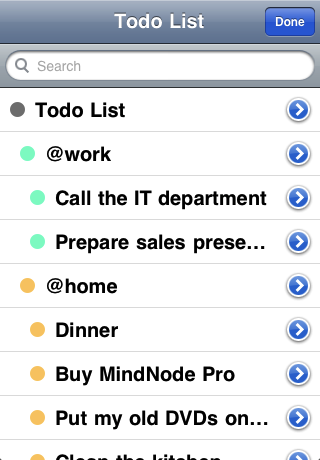
Outline view in the first version of MindNode for iPhone.
How did the iPhone impact MindNode?
I first experimented with MindNode for iPhone when the first jailbreaks appeared, and then again when Apple released the first iPhone Software Development Kit. As MindNode for Mac was in its early stages, I focused on that until it became apparent I’d be able to earn a living from app sales.
Bringing the first version to iPhone was challenging. On Mac, we supported text attributes – bold, italic – and could not bring those to iPhone. We had to define a new file format for mobile. Additionally, you could not transfer documents from Mac to iPhone, and so we used local networking (Bonjour) or told users to send documents via email. This got easier when Apple later launched iCloud.
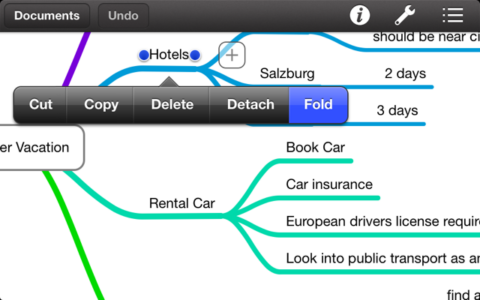
The interface evolved with the second major version of MindNode for iPhone.
And how did you deal with the much smaller iPhone screen?
The interface of the first iPhones was optimized for interacting in lists, but using mind maps is more complex. Users want to scroll in all directions and at the same time drag objects around. We had to learn to design for this situation by adopting delays before starting a drag interaction and finding ways to prevent a user’s fingers from covering the content during an operation.
Another challenge had an interesting side effect: looking for content on an infinite canvas on a small screen is not always easy, and so we introduced an outline view to display the mind map’s content. Today, the outline in MindNode is an important feature that is on the Mac as well – and it’s the only way to display a MindNode document on Apple Watch.

Multiplatform MindNode, circa 2012.
What have been the big highs during MindNode’s lifetime?
The biggest highs are when a user writes in and describes in detail how MindNode helped them achieve a task. It can be a great motivator to see how your app is enabling others to achieve their goals.
What is the secret of MindNode’s longevity – and what’s next?
MindNode turned 16 in 2024. Throughout, we’ve tried to focus on simplicity and being a great native app on Apple platforms. I think many of our users share those goals. Now we are in a big transition phase, moving to a new codebase that’s better optimized for syncing data between platforms and that’s enabled us to build collaboration into MindNode. We launched this new version of MindNode in late November 2024 and are learning what everyone thinks about our new approach.

MindNode Next, in late 2024, with collaboration features.

