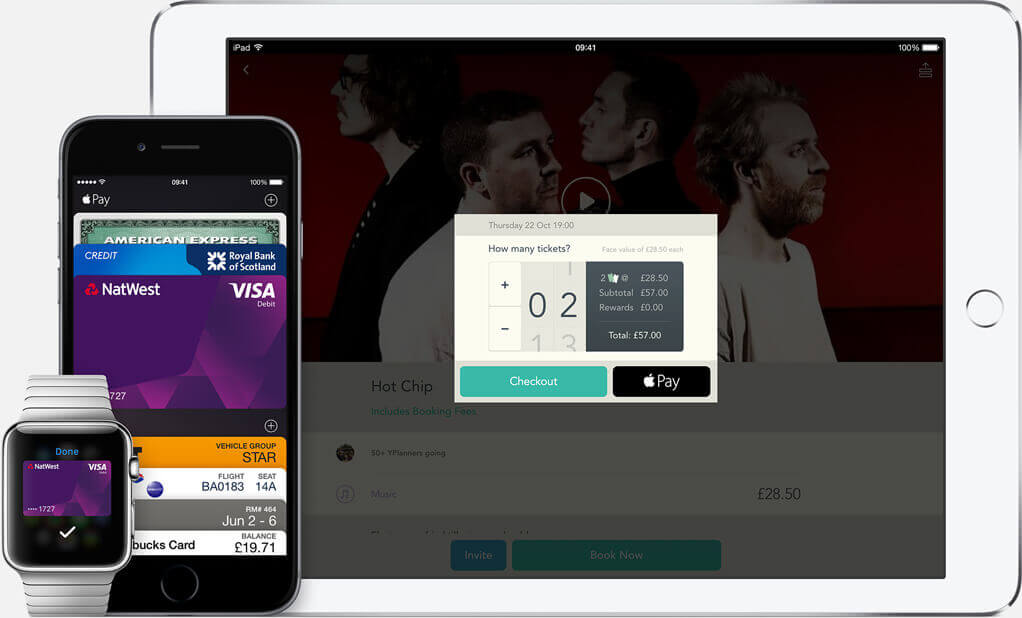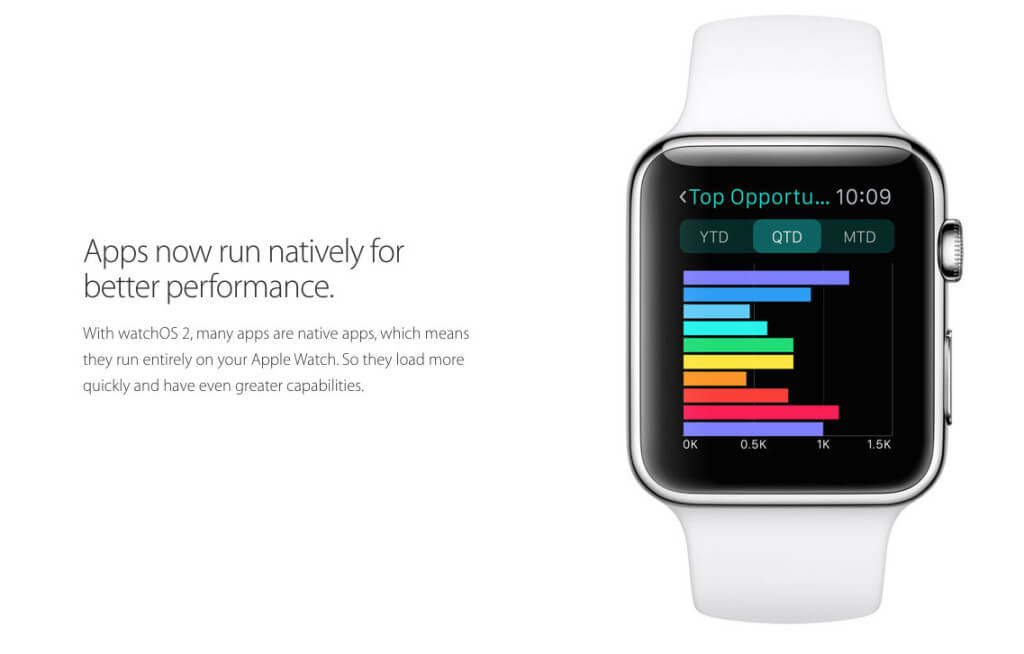It’s exactly 100 days, as I write this, since I first fumbled with the blue resin strap on my Apple Watch Sport and fixed it to my wrist. It’s been there every day since, though not continually of course, thanks to the need to charge it regularly (more of that later).
Its notifications have alerted me to phone calls, text messages and responses to tweets. It has counted every step I’ve taken, every calorie burned, and congratulated me when I’ve stood up or reached an ‘activity goal.’
I’ve made phone calls using it, read emails on it, and controlled my iPhone’s camera remotely with it. Yet, if you’d told me a couple of weeks ago I couldn’t wear it anymore, I’m not sure I would have been particularly bothered. Sure, I like it, but I could happily have lived without it and not missed it at all.
I’m not a runner, nor the kind of person who wants data on every calorie burned, step taken, or how often my heart beats. Most apps are too limited to be particularly useful, and while making phone calls on a watch is kinda neat, it’s far from a killer feature.
Contactless freedom
That was then. BAP (Before Apple Pay). Not all banks had signed up to Apple Pay when the Watch first arrived, but since then many more have signed up. As a resident of London, going into the city for a big night out now involves nothing more than walking up to the barrier in the train or tube station, pressing the side button on the watch a couple of times and waving my wrist over the reader. No ticket, no Oyster card, no travel card required. For the first time, wearing an Apple Watch felt liberating. It felt purposeful. It felt good. It’s just as liberating when I use the self-checkouts in supermarkets, though I haven’t quite been able to bring myself to use it in a bar. Yet.
Could it be that contactless payment is the Watch’s killer app? Probably not, but what about an extension of that idea? What if the Watch could become a means of identifying that you are who you claim to be for other transactions? As a replacement for a passport, for example. Or a driving license. Or a national insurance card. Then it becomes really exciting.
Those things aren’t here yet. And the Watch is far from perfect. You can dictate messages, and tweets, for example, but you can’t do the same with emails. The Mail app is limited to reading, flagging, and deleting messages. Although, if the message contains anything other than text, forget it.
iPhone pairing
It’s sluggish too, apps take several seconds to open, thanks mainly to the fact they are run on the iPhone with which the Watch is paired. To do anything more than the very basics, you need to pair the Watch with an iPhone and maintain the connection. When most have the iPhone perpetually in their pocket, this doesn’t prove to be too much of an issue. However, Apple has already taken steps towards addressing this lag. With watchOS 2 – the first major upgrade to the device’s operating system which arrives this fall, some apps will be housed natively on the Watch, and won’t need to communicate with the iPhone to operate.
Most don’t find it an issue to require an iPhone to be in the vicinity of the Watch, and in turn, neither do the majority have an issue with connecting their Watch to a charger each night. However, not everyone feels the same. Photoshop guru Scott Kelby stopped wearing his Watch after a fortnight because of the need to charge it regularly. In a description of what he admitted is a ‘first world problem,’ Kelby wrote: ‘It hit me this morning, when I woke up and my watch was just about dead. I put it on the charger for a couple of hours and went about my morning, but I noticed that during that two hour block I looked at my empty wrist about 5 times. The fifth time, I really needed to know what time it was, and my iPhone was charging on the other side of the house, so I had to find my iPad just to know what time it was.’ I charge my iPhone overnight every night, so charging the Watch alongside it feels natural.
“These are all my fault for not monitoring the battery life of my Apple watch closely enough, but I don’t want to have to baby sit the battery on something I’ve never given a second thought to in my entire life,” he continues. “Watch batteries had been something I had to replace every four years, but now I’m worrying about my watch battery every single day.”
The other problem with the Watch is that developers have limited access to its features in the first version of watchOS. And until its public launch, they were unable to test their apps on a real Watch. That led some to put off making apps. As Fantastical’s developer, Michael Simmons told me: ‘Until we get a device and actually get to use it, understand the features, user experience, and likewise, the limitations, we wouldn’t want to just make something that “fits the mold”.
Fantastical is now available for Apple Watch, and it has been joined by a couple of apps from other developers who were noticeable by their absence at launch. Google launched News and Weather earlier in the summer, and recently, Microsoft updated Outlook for iOS to work with the Watch and launched a translation app called Microsoft Translator.
The release of watchOS 2 later this year, and the native apps it will enable, along with access to more features for developers, will make Apple’s wristwatch much more useful. Until then, for many it may well still feel like a luxury. However, for now I’ll continue to revel in the Watch’s ability to spend my money with almost frightening ease.
The first 100 days: Read our three-month debrief/review of the Apple Watch: http://t.co/5jpA6x8ur8 pic.twitter.com/nsY8GDfVyJ
— TapSmart (@TapSmart) August 17, 2015