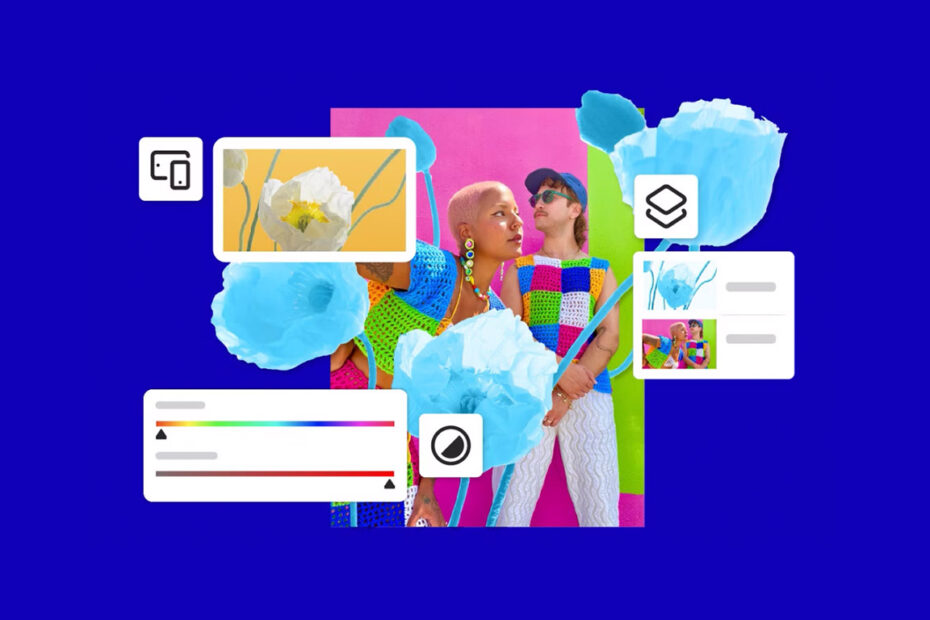In February 2025, Photoshop arrived for iPhone. This should have felt like victory. Adobe’s image-editing giant has long been an app people associate with ‘proper work,’ like Microsoft Word. When Photoshop came to iPad, tech pundits breathlessly announced that – finally – Apple’s tablet was ready to take on the might of laptops and desktops. And now, even your smartphone could be capable, at a pinch, of ‘proper work.’
For me, there was a flicker of excitement. Rumors of Photoshop for Apple mobile devices have been around for almost as long as iPhones and iPads themselves. But that flicker did not last. For me, the release of Photoshop for iPhone became a non-event – all the more surprising because I subscribe to the Mac version.
It’s not that Photoshop for iPhone is bad. You get a lot of the desktop feature set. It’s possible to make complex edits and even construct elaborate layered artwork from scratch. The interface, alien at first, soon becomes familiar. And that being a bit strange isn’t a problem anyway on a device that, since its inception, has prized unique interfaces. Allowing each app to do its own thing was, after all, part of the point of an all-screen device devoid of buttons.
Photostop
So the question lingers: why the negativity? Ultimately, while the term ‘Photoshop’ is synonymous with image editing (much to the chagrin of Adobe’s legal team), most people don’t need a full editing suite in their pockets. They need quick, intuitive edits. And in that arena, Photoshop arrived late. Very late.
The App Store was already awash with existing nimble, focused tools that handle casual edits without fuss, and with an elegance Photoshop for iPhone struggles to match. Moreover, I found that Adobe’s much-hyped AI features – the bit on mobile you pay for – do a worse job than Apple’s built-in Photos when it comes to object removal.
Pros might find utility in being able to make last-minute tweaks for a demanding client, using a device they always have to hand. But anything beyond a minor adjustment needs a larger canvas. And even on iPad, Adobe played catch-up, with Serif’s Affinity suite having years ago staked a claim to the pro-grade creative space, by way of apps that offer similar power to Adobe software – and much better value.
Perhaps a folding iPhone with Apple Pencil support could be the game-changer that makes sense of Photoshop for iPhone. For now, Adobe’s famous app is a technical marvel – a testament to what’s possible on a smartphone – but weirdly redundant. Despite using the desktop version of Photoshop daily, I’ve already deleted the app from my iPhone.
Disagree? Want to try Photoshop for iPhone yourself? It’s a free download from the App Store, with a monthly subscription to unlock AI and other advanced tools.