Whether you’ve designs on making Instagram videos or shooting a blockbuster on your phone, start here
Few things showcase the advance of technology more than video. In the mid-1990s, you needed bulky cameras and bulkier edit suites the size of a room to make even a basic movie. Now, you have everything you need with your phone.
Well, not quite everything – at least not out of the box. So in this feature, we dig into how newcomers can best approach making videos, apps you can install to help you shoot and edit, and additional accessories to further streamline the process.
Get started
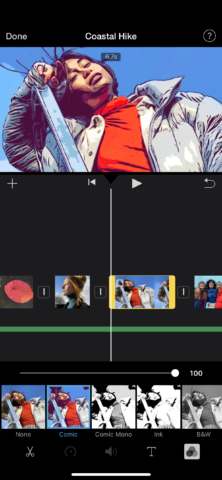
iMovie has lots of features, but master the basics first.
Start simple: You might want to be the next Spielberg, but dial down the ambition at first. Get comfortable with basic shots, edits, effects, and transitions, and then gradually ramp up the complexity of your videos.
Think ‘quality first’: You can do a lot in an edit, but if the footage is poor, no amount of special effects and filters will save it. Prep with good lighting and use high-quality capture settings.
Get a tripod: People like being able to see what’s going on in videos. iPhone stabilization can only do so much. Use a tripod to stop your videos looking like they were shot during earthquakes.
Refine your edits: During an edit, experiment and tweak. Try new things. If you can cut the length of a video down and not lose anything, do so. People are often time-poor and these days ‘trained’ to take in short videos.
Mind what you share: Once a video’s in the wild, there’s no taking it back. For personal videos, ensure anyone featured within would be happy with it being on the public internet. Be doubly careful about sharing videos of children.
Download these apps
BeastCam ($1.99/£1.99): This budget camera might be cheap, but it’s packed full of pro features to help you capture the best possible footage.
MoviePro ($7.99/£7.99): A great interface justifies the outlay for this camera – notably the dual-thumbwheel controls in manual mode.
Filmic Pro ($49.99/£50.99 per year): One-time darling of pros, this app’s new pricing is… ambitious. Now only for very serious iPhone videographers.
Clips (free): Apple’s app is ideal for off-the-cuff shots with fun effects – but idiosyncratic when working with existing footage.
LumaFusion ($29.99/£29.99): Pro-grade video editing at a one-off low price. Great value, especially when you note the eye-popping effects.
Adobe Premiere Rush (free): No-nonsense traditional editing. Fast. Efficient. Also: free – the IAP’s for stock elements.
iMovie (free): Apple’s hugely capable freebie lets you edit manually or turn clips into edited videos with just a few taps.
GoPro Quik ($9.99/£9.49 per year): Our favorite one-tap movie-maker balances immediacy and control. Alas, it’s no longer free. Still good value, though.
Videoleap (free + IAP): When you want something a bit more out there, this app’s arresting filters and effects should appeal.
Captionista (free or $4.49/£3.99 per month): For wordy videos, this one is the perfect way to create great-looking burned-in subtitles.
Connect this hardware

GripTight Pro 3 GorillaPod ($99.95/£86.95): Any GorillaPod is good for set-ups where a traditional tripod won’t do. This one clamps your phone (reassuring!), has a ball head for easier leveling, and allows light/mic attachment.
Atumek selfie stick tripod ($32.99/£25.99): When you need a more traditional tripod, ATUMEK’s ably does the job. But what’s this? It also extends out to a selfie stick, for distant shots of… your face. Handily, a remote’s included.
Røde VideoMic Me-L Microphone ($79.95/£84.95): The built-in iPhone mic is fine, but this directional mic should help you capture high-quality sound with better clarity. It plugs right into your iPhone and comes with a furry shield for wind protection.

Osmo Mobile 6 ($159/£145): Your iPhone will attempt to stabilize footage, but this gimbal will ensure all shots in motion look great. Want something cheaper? Obudyard’s single-axis gimbal is more limited but just $37.99/£36.99.
Lightning to USB 3 Camera Adapter ($39/£45): Video takes up loads of space, and during lengthy shoots you may need to get footage off your iPhone. This accessory with a thumb drive (which sometimes requires power to the USB 3 port) is the best route.
Mophie powerstation plus 10K ($79.95/£84.95): Make sure your iPhone doesn’t run out of juice during a shoot. This charger will give your phone – and any other devices – a quick boost. Integrated leads also deal with another thing you might otherwise forget.

