Your snaps are full of rich, useful info. Time to set it free!
An old adage states that a picture is worth a thousand words. The idea is that a still image can convey so much that you’d be hard-pressed to squeeze everything it has to say into a coherent passage of text. But what about pictures that are primarily text? Right now, they’re not worth much at all – but that’s all about to change for your iPhone with Apple’s Live Text feature, coming to iOS 15.
But first, let’s head back in time for a touch of context and history. Photographs once languished in dusty albums, only infrequently leafed through by their loving owners. The images within were shot rarely, with purpose and often staged. The albums were manually curated, and what context there was would be added by way of hand-written notes. All these things were locked and static.
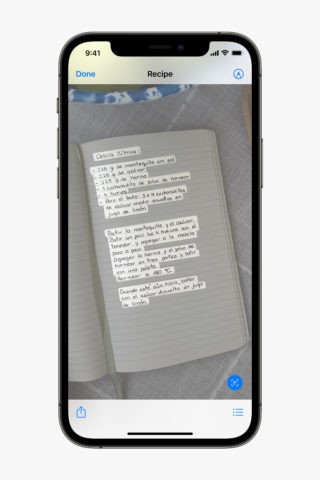
Live Text will bring new utility to text within photos
Digital photography ushered in a revolution – although not always in a manner that meaningfully improved people’s lives. On the plus side, your iPhone today is an amazing camera, enabling you to capture moments wherever you happen to be. And the ability to quickly share these with friends and family worldwide is a boon in a world where social circles are increasingly distributed.
Yet there are downsides. The modern tendency to take far more photos means individual shots become part of a constant never-ending stream. Thousands of images are send to the cloud, never to be viewed again, with the lucky ones surfacing only briefly through being posted on social networks. Meaningful moments risk being lost. And even transient information-centric shots find their most useful information locked within the image itself.
Live Text is designed to be a tool to unlock the power of imagery through recognizing – and enabling you to perform actions on – the text within them. For the most fleeting and disposable images, this is useful: copying and pasting a Wi-Fi password from a coffee shop notice, whiteboard text from a boardroom meeting, or an ingredients list from a product in a store; tapping an address to find it in Maps. But it enables you to more easily access and unlock precious memories as well.

Photos in Spotlight, including searching by text within your images
For example, if you have a photo of a hand-written recipe from a loved one, the text within can now be copied and pasted elsewhere, adding utility to the existing imagery. Likewise, if you recall a photo of an important moment where there’s prominent text in the frame, that can now be used as a means to access it in Spotlight, along with location, identified subjects, scenes and even objects.
All this again aligns with that overriding Apple theme of moving beyond aesthetics and what’s on the surface. The company wants to enrich interactivity with data and – most importantly – help you naturally bring out the human aspect of technology.
So, yes, a picture might be worth a thousand words. But with Live Text, the words in your pictures are about to have a whole lot more value themselves.

