Get your sums on with these superb calculators for Apple devices
Today’s iPhone is the pinnacle of mobile computing, but it was once the humble calculator that ruled the tech world. During the 1970s, rapid advances in affordable tech suddenly made programmable calculators far more accessible. But they were soon eclipsed in terms of hobbyist excitement and use-case scope by home computers.
Many people for years nonetheless retained calculators on real-world desktops, but the advent of the mobile phone further eroded the standalone calculator’s reason to exist. You might have long dispensed with one yourself, reasoning an app is enough. But are you using the right app? This round-up explores available options, from Apple’s built-in Calculator to more specialized fare, to help find the best calculator for you.
Calculator (free)
The default – on iPhone

Apple’s built-in Calculator is fine if you want to tap out basic sums. The big, round buttons are usable, and operators are brightly colored, which makes them stand out. Tap-hold a result at the top of the screen and it can be copied elsewhere.
Flip your iPhone to landscape and you gain access to buttons that let you make more advanced calculations. However, this feels more like lip service than a full-on scientific calculator. There’s only a single memory slot, and it’s frustrating that even that isn’t available in portrait.
The lack of an iPad app remains baffling, but it took Apple 12 years to figure out how to make Weather for its tablet. Perhaps Calculator will arrive in the mid-2030s.
PCalc ($9.99/£9.99)
The best scientific calculator
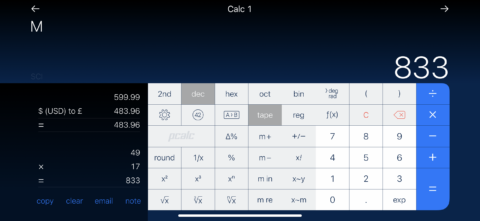
PCalc has long been synonymous with quality calculator apps – the Mac version debuted way back in 1992! On iPhone and iPad, it’s the best traditional calculator, and packed with features.
There’s a powerful conversion tool, a superb Apple Watch app, a multi-line display option, a paper tape, engineering and scientific notation, and an RPN mode. In portrait, several scientific keys are displayed. In landscape, you get more and the tape. Not keen on the layout? You can edit it, making PCalc your own. And if you need multiple sums on the go, you can create multiple calculators and switch between them.
PCalc is that rare beast: an app suited to professionals, students, and scientists, but that’s ideal for the rest of us too. Generously, there’s also a free version, PCalc Lite, to give you a taste – and which also fills the calculator void on iPad.
Soulver 3 ($19.99/£19.99)
A superb notepad calculator
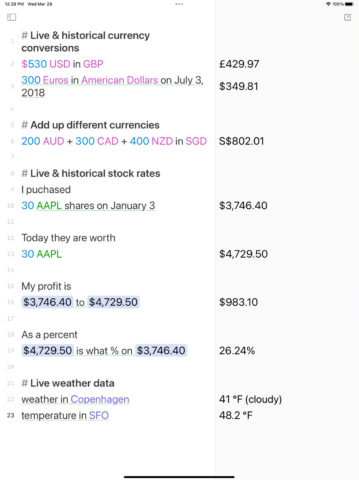
Even the best app-based calculators have a foot rooted firmly in the past, but Soulver dares to think differently. Its interface is akin to a magic notepad. You type sums using natural language, optionally including inline content. If you write ‘Hotel: 3 nights at $149’, Soulver will extract the numbers and give you a total.
That alone makes Soulver worth considering, but you can go much further. Line endings can be inserted into subsequent lines, for example to fashion a live expenses document that updates like a spreadsheet – but that lacks that format’s complexity. Roll in live currency conversion, an understanding of calendars and time zones, proportions, variables, and more, and you can imagine the scope.
The unique interface means you’ll need a more traditional calculator on hand some of the time. But mostly – and especially when you need reminding about what you’re calculating, Soulver is a must-own. The one snag: Soulver is only available for iPad – but we’re told an iPhone release is on the way.
Calzy ($4.99/£4.99)
The playful alternative
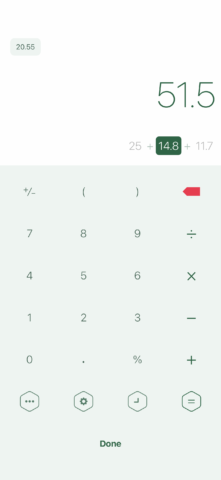
PCalc and Soulver check most of the boxes when it comes to calculators. But there’s still a place for Calzy. It’s a friendly take on the traditional calculator, with handy features that move it beyond Apple’s app, and yet won’t feel like overkill to you if PCalc’s feature set overwhelms.
The app is fun to use, with optional sound effects that play as you press its buttons. But it mostly excels in thinking about what you most need from a calculator and imagining how to achieve that on a touchscreen. Figures can be dragged to a memory area. A live sums ticker sits beneath the main display. Any element within can be tap-held to edit the ongoing sum.
The app records a history, too, and each item can be labeled. That aspect is no rival to Soulver, but it’s useful when you want to bookmark something for later perusal.
Kalkyl (free or $4.99/£4.99)
A great freebie with graphs

This app’s creator suggests it’s “just a really good calculator”. And it is. It resembles Apple’s app, but eagle-eyed users will notice unique keys dotted about. ‘2nd’ switches the number pad for scientific keys. And three operators have dual functions. So if you need to know five to the power of seven, you’d tap 5, swipe down on the multiplication button and then press 7.
To the right of the operators, there’s also an ‘x’ key. Use that in a sum and the numerical answer area switches to a graph. Kalkyl’s creator humbly suggests this is “basic graphing” – and it’s not a replacement for a full-fat graphing calculator; but it ably does the job, and is generously provided as part of the free app. Mind you, if you want to expand Kalkyl with collaboration, currency and unit conversions, and history, the low one-off Pro IAP feels like a good way to reward the app’s developer.
Microsoft Math Solver (free)
A step-by-step problem solver
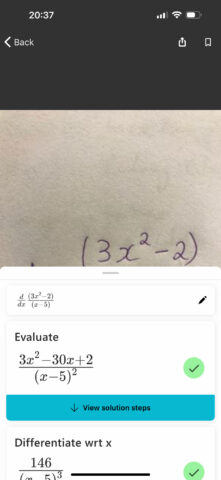
Some math calculations are complex to input. Microsoft’s app gets around this by providing multiple ways to get more advanced sums into the app. Although you can laboriously type out a problem using a built-in calculator interface, the app also lets you draw it freehand, or use your device’s camera to take a photo, from which the salient details are extracted.
Problems can be edited if the app errs. Either way, you can immediately check out the solution. And by ‘solution’, we don’t just mean the answer. This app outlines how to get there, in step-by-step fashion, adds graphs and other salient details, and then goes further by way of videos and links to related concepts.
Teachers might gripe about an app that can potentially instantly solve someone’s homework. But it’s hard to be angry when Microsoft’s calculator is itself so keen on educating people – and entirely for free.

