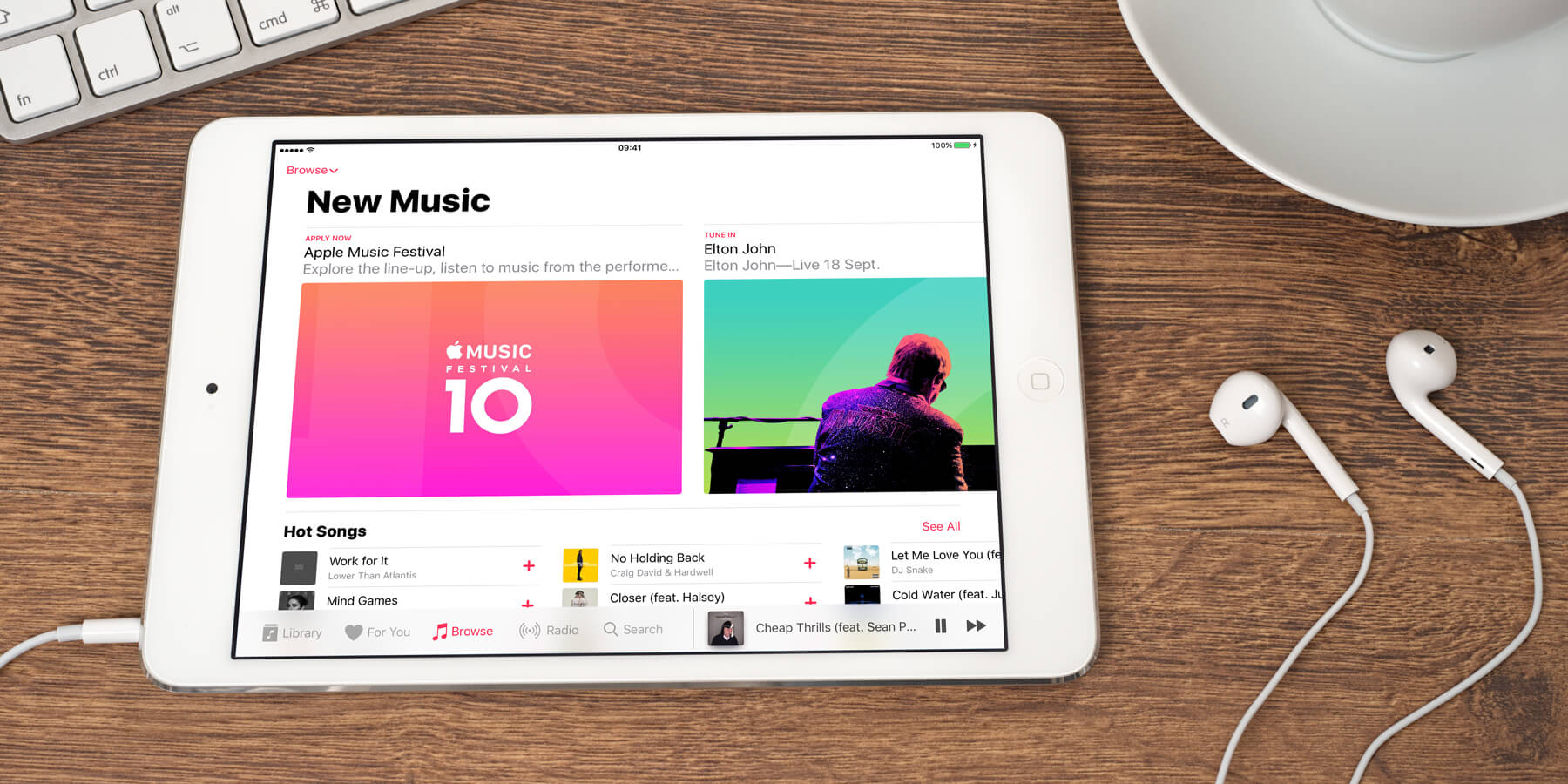How Apple’s streaming music service can remain a chart-topper
Apple Music has a lot going for it. For a monthly fee, you gain access to over 70 million songs, ad-free. You can download tracks for offline playback, browse curated playlists, and delve into recommended music based on your own tastes.
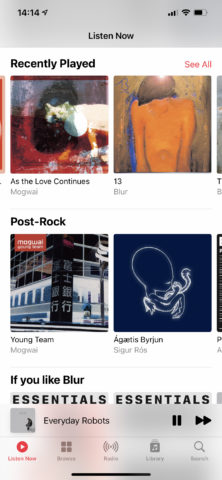
But as good as Apple Music is – and, having tried the alternatives, we reckon it’s among the best music streaming services around – it falls short in key areas. This feature, then, looks into changes we’d like to see Apple Music introduce – and existing apps that can bring you similar features today.
Smarter playlists

On the desktop, Music enables you to create playlists that automatically update based on criteria you define. For example, you might have one to house music you’ve rated highly but not listened to in a while. Although these smart playlists can sync to iPhone and iPad, you can’t make a new one on those devices. Apple has deemed you should manually add tracks, like it’s 1999.
Collaborative playlists
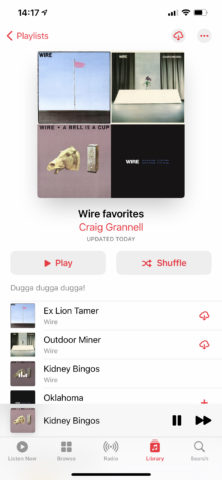
If you make a great playlist in the Music app, you can opt to share it on your profile or directly send it to someone via email or Messages. But it’s also fun to make playlists with rather than for other people. We hope Apple at some point realizes this. In the meantime, there’s always Spotify (from free).
Sideload your music
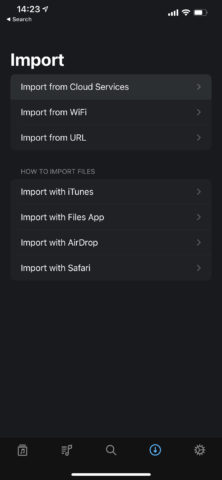
Apple wants you to buy music from Apple. Bought something fabulous but obscure elsewhere, like an indie album from Bandcamp? Tough – you’re not getting it into the Music app. Actually, that’s not entirely true, but you’ll need to sync it from Music on your Mac/iTunes on your PC or use a Mac/PC app like iMazing (from free). This walled garden nonsense needs to end, but until Apple adds import functionality, there’s always the depicted Doppler ($7/£7), with its wide-ranging connectivity capabilities and support for various formats.
Better catalog listings
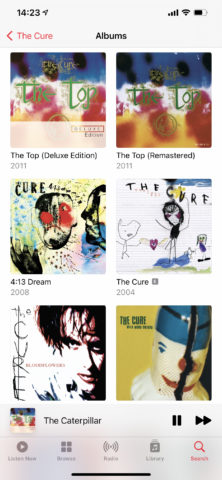
Whether you’re a big fan of a band or a newcomer, it can be useful to see their entire catalog. For whatever reason, Apple Music frequently displays albums out of release order, confused by reissues, singles and live releases. Stronger manual editing would help, and we’d also like to see automated playlists that include every track from a band, in chronological order.
Superior sorting options
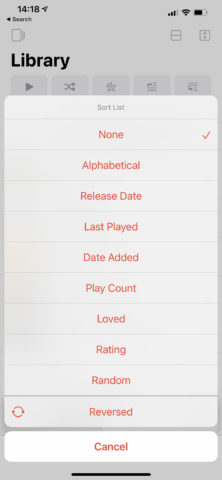
If you enjoy building a personal music collection, Apple doesn’t give you many options for sorting it. We hope future iterations of Music borrow from rival players like Cs: Music Player ($3/£3), SongOwl ($2/£2, depicted above), Longplay ($3/£3), Soor ($5/£5) and Marvis Pro ($6/£6), all of which provide powerful sorting and filtering – whenever you need it.
Adjust the interface
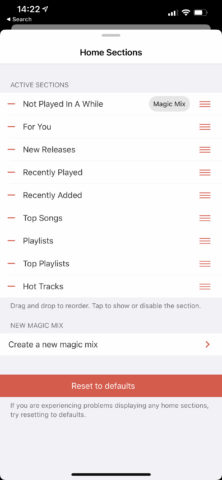
Apple reasons its way is always best. That’s fine if you like how Apple organizes information. It’s not much fun when you head to Music’s Listen Now tab and most of the screen is taken up with Top Picks, when what you want to do is dig into new releases. Again, Soor shows what could be, enabling sections to be sorted in a manner that best suits you.
Gestures for playback
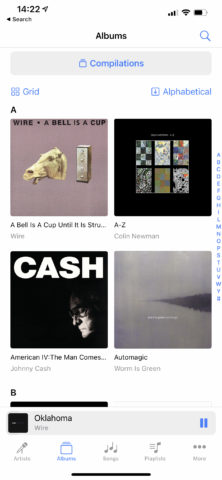
Given Apple’s fondness for gestural interfaces, it’s curious that Music is largely devoid of them. Although you can tap buttons on the Now Playing strip to play/pause or jump to the next track, you can’t swipe across it – nor the expanded version – to switch tracks, unlike in Cs (shown above) and other players. We’d also really quite like it if Apple would stop hiding the repeat and shuffle buttons.
Powerful EQ options

Graphic equalizers might seem like the preserve of audio nerds, but they can be useful to adjust sound output to cater for different devices. Apple buries some presets in the Music section of the Settings app, but that’s it. We’d like to see something more like the Evermusic (free) EQ system come to Apple’s app, giving you fine-grained control over sound output.
Follow bands you love
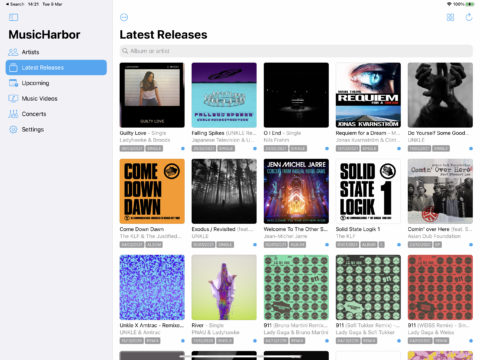
Remember Ping? No? That’s probably for the best. Apple’s social network that was once baked into iTunes was a disaster. But that doesn’t mean Music shouldn’t let you follow favorite artists, to keep tabs on upcoming releases and gigs. In the meantime, MusicHarbor (free or $6/£6) provides such functionality, along with fast access to online music videos.
Dig into stats
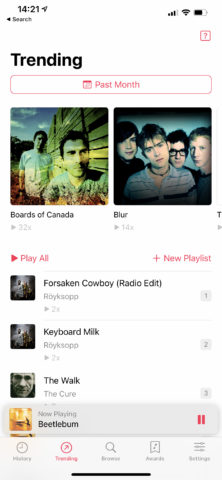
As a final nod to geekier music fans, we reckon Apple should do more with statistics. Music provides automated annual Replay playlists, compiling your most-played tracks from each year. But this does little to help you fully understand your listening habits. By contrast, PlayTally ($2/£2) lets you pick a custom timespan, peruse your play history, dig into trends, and even win award badges for listening. It’s like Activity awards for your ears!