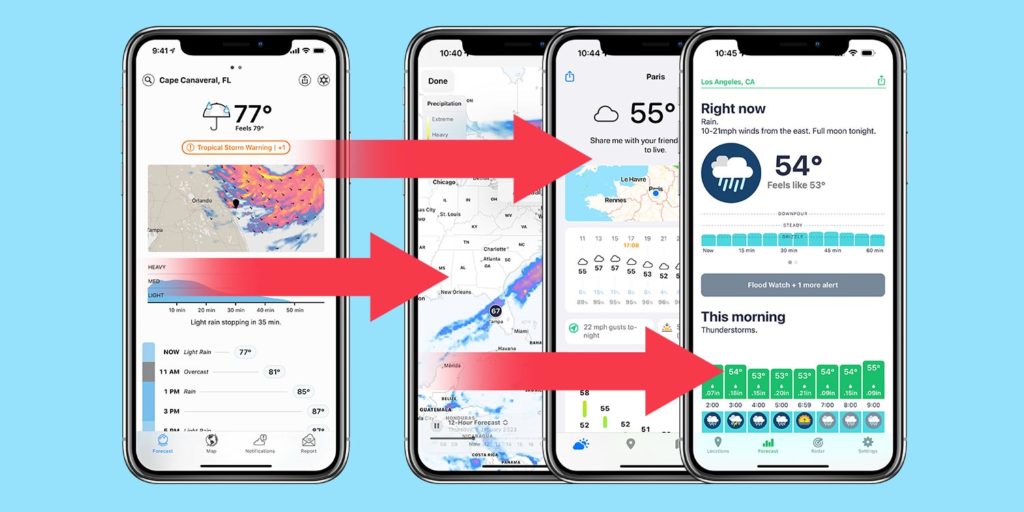Outlook: sunny – even if you were a Dark Sky fan
As the new year arrived, Apple shut down Dark Sky – and howls of anguish echoed across the internet. If you’d not used the app, you might have wondered what all the fuss was about. But if you were a fan, firing up the app to see nothing at all on January 1 was a wrench.
The original Dark Sky Kickstarter concept.
To understand why people got upset – and are keen to find a replacement – you need to appreciate why Dark Sky was loved. The product began life as a Kickstarter campaign and later became a breakout weather app. Much of Dark Sky’s popularity stemmed from its hyperlocal rainfall predictions combined with gorgeous high-resolution radar images. Dark Sky looked like no other weather app – and its simplicity and elegance won it countless fans.
It was controversial too. One meteorologist remarked that Dark Sky was “processing images rather than forecasting the weather using physics.” But questions about its broader accuracy were often overshadowed by the fact it did work for many people, not least when it evolved to integrate more traditional forecast layouts within a clean, efficient, readable interface.
Now it’s gone, and so we’re here to find out what you can put on your iPhone to replace it – or to get the best aspects of Dark Sky’s clarity and immediacy, even if you never used the app. Our picks are therefore split into two categories – one that delves into apps with arresting visual radars, and ones that provide no-nonsense interfaces that give you the information you need, without you having to hunt for it.
Weather apps for iPhone with great animated maps
Apple Weather (free)
Dark Sky captured people’s imaginations through its animation, with rainfall representation billowing across a world map like luminous clouds. Apple integrated this directly into its weather app. You can quickly browse the world and see where it’s raining – or swap out rainfall predictions for temperature and air quality.
Apple’s app integrates Dark Sky’s hyperlocal rainfall warnings too, intended to alert you if you’ll get drenched on venturing outside. And in iOS 16, the app got a major redesign as well. The main scrolling view is somewhat reminiscent of Dark Sky’s, and may be enough to convince fans of that app to switch.
Ideally, we’d like to see the means to adjust the positioning of the app’s various panels, to put those we most care about higher up. But we appreciate Apple letting you access granular detail – with a tap, each panel switches to an info-packed full-screen view.
Also consider…
Windy (free or $18.99/£18.49 per year): Excellent animated maps, with varied optional layers. Dense but readable forecast overviews. The interface is confusing and messy though.
Ventusky (free): Similarly superb mapping combined with a fiddly interface. The forecast tab is great, mind – drag it all the way up for glanceable info that covers a range of metrics.
Weather apps for iPhone that prize design clarity
Hello Weather (free or $12.99/£10.99 per year)
This app’s icon – a grinning sun – sets the scene. Instead of aping Dark Sky’s aloof stylish minimalism, Hello Weather puts a friendly face on forecasting. The net result of the layout’s bright colors and bold icons is great clarity, whether you’re perusing the hourly forecast or checking out what’s likely to happen later in the week.
For free, the app generously omits ads, merely adding an unobtrusive upgrade banner to the main screen. You also get the full set of widgets, which look great on your Home Screen – especially the largest one. But should you choose to upgrade, you gain access to the app’s serviceable radar, more data sources, and theme controls.
In all, Hello Weather is our favorite free weather app, and an excellent option if you’re looking for a Dark Sky replacement, in terms of design and immediacy. The radar could be better, but even there the app does a reasonable job.
Carrot Weather (free or from $19.99/£19.49 per year)
This notorious weather app, famed for combining forecasting and caustic snark, evolved beyond its gimmicky origins. It’s now the most customizable weather app on iPhone and iPad, letting you adjust almost every on-screen component and build your own personalized layouts.
Smartly, on Dark Sky’s demise, Carrot added to its Layout Gallery options inspired by Dark Sky. As a starting point, this offers great familiarity to Dark Sky users, prior to them tinkering to fine-tune the app to any very specific needs. (It’s also unique in being fun, from Carrot’s utterances to integrated missions and games.)
The downside to Carrot Weather is its cost. A premium subscription is required to use custom layouts, and even the cheapest will be too rich for some. But if you’re willing to pay, Carrot Weather is an app you can mold to your needs, whether that’s a direct Dark Sky replacement – or something new.
Also consider…
Today Weather (free or $1.99/£1.49 per year): A rare weather app with sections you can reorder to suit your needs. Sleek design. Very affordable subscription too.
Mercury Weather (free or $9.99/£9.99 per year): Almost brutally simple, with an overview of current conditions, an hourly line chart, and a daily forecast. Effective, though. Premium unlocks widgets and multiple locations.
Foreca (free or $2.99/£2.49 per year): More info-dense than the above apps, but what you get is nonetheless easy to parse. The radar is effective too, quickly looping while combining observations and forecasts.