Your iPhone can be a powerful creative tool, not just a time sink. If you love to draw, write, compose music, or make films – or the idea of trying some of those things – there’s an app for you.
This round-up showcases creative apps that let you unleash your inner artist. And this is about more than research – here, you can create something new and tangible, just with your iPhone.
Paint pictures with Procreate Pocket ($5.99/£5.99)

Painting is arguably the iPhone’s oldest creative use-case that really took hold. The New Yorker explained how Jorge Colombo drew a cover using the Brushes app. David Hockney is also a keen iPhone painter. Our preferred app today is Procreate, which manages to balance immediacy and power. If you’re new, you can get to grips with it immediately. And if you are a pro, you can explore custom brushes, drawing aids, layers, and more.
Make music with GarageBand (free)

GarageBand is excellent for music-making because it gives you multiple entry points. Aspiring musicians can experiment with pre-made loops, drum machines and smart instruments. Those with more experience can plug in guitars and keyboards for real-time recording, or dig into superb built-in synths. This flexibility means that all skill levels are catered for, making GarageBand ideal for songwriting beginners and seasoned musicians wanting a mobile ‘sketchpad’ to get down the bones of a new song.
Write stories with Ulysses (free + IAP)
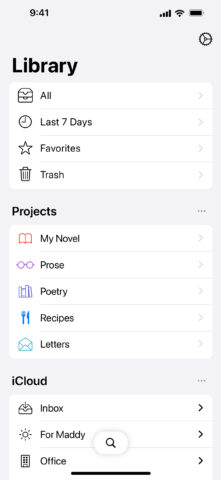
You could write a novella in Notes – but you wouldn’t want to. Ulysses is a better bet as a home for your words. During the writing process, the app is distraction-free. Yet you always have fast access to word counts, keywords, notes and images for the current piece of text, and your outline. Snippets can be stashed and rearranged, making it a cinch to gradually fashion your first (or next) bestseller.
Take photos with Halide (free + IAP)
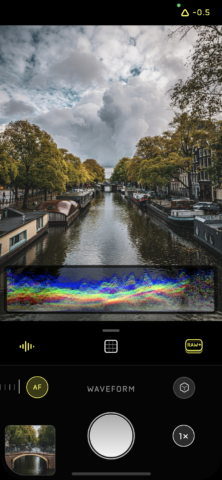
Apple’s Camera is for quick snaps. That’s not to say you can’t be creative with it – but you have more opportunity with Halide. That’s because Halide gives you control. With its manual mode, you decide on each shot’s focus and exposure, and can work with a focus loupe and focus peaking, along with a grid overlay, to help you up your game. And if you’re a newcomer, Halide’s creators offer a free 10-day email course you can sign up to in-app.
Make TikToks with Clips (free)
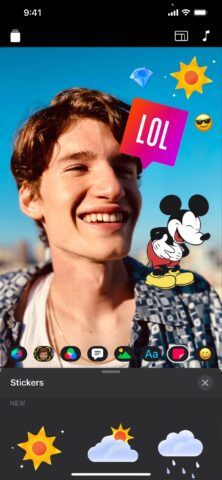
For many people, social media is their creative canvas, by way of engaging short-form video. Popularized by TikTok, this format has spread to other networks, as evidenced by the plethora of succinct videos in portrait orientation on YouTube and Facebook. Clips is a video app that makes it easy to quickly capture footage, add fun effects and stickers, bolt on titles, and then export your creation, ready for uploading to your network of choice.
Edit movies with iMovie (free)

Chances are you’ve shot a bunch of videos with your iPhone but never really done anything with them. iMovie gives you a gentle on-ramp to stitching them together. The Magic Movie feature lets you load videos from Photos and create a movie with a tap. You can then make adjustments, gradually learning to edit as you go. When you have got more confidence, you can start out with a storyboard template, or even a blank canvas.
Design posters with Canva (free + IAP)
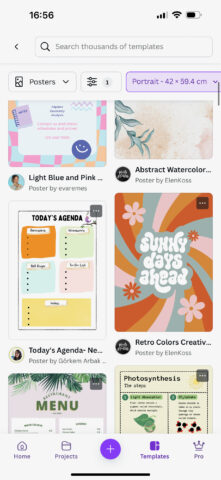
Another app aimed at social media, Canva is a design playground, stuffed full of templates for creating digital content. This can take the form of anything from T-shirts to animation, but for this round-up we’re thinking about posters. There are loads of examples to choose from, to help you get started. But it’s also possible to start from scratch, whereupon you can gradually build something eye-catching from Canva’s user-friendly but powerful tools.
Record podcasts with Ferrite (free or $29.99/£29.99)

Ferrite is sneaky. Initially, it looks much like Voice Memos. But choose to edit any selected recording and the app instantly morphs into a full-fledged edit suite. Which isn’t to say it’s then complicated. Ferrite makes it easy to add further audio clips and mix everything until it sounds great. Buy the IAP and the app expands yet further, with pro-grade audio production features, templates, cover art, chapters, and more.
Make games with Downpour and Fancade (free + IAP)
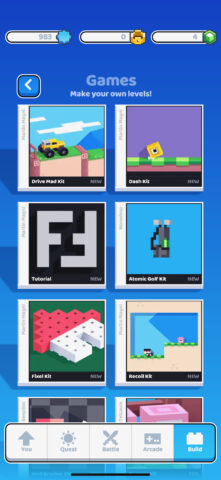
The idea of making a game might seem daunting, but we’re not suggesting whipping up the next Super Mario on your iPhone. With Downpour, you connect collages and photos to create branching narratives to share. And with Fancade (depicted), there are kits to experiment with and the option to make games from scratch once you have enough experience. The only snag: both have loads of great free content, and so you’ll have to stop playing before you start creating.
Get Downpour and Fancade

