Have your vacation go without a hitch with these great iOS apps
Holidays can be stressful things, whether you’re figuring out where to go, buying tickets, or suddenly finding yourself lost in the middle of an unfamiliar place. But when armed with an iPhone and the right apps, everything should go a lot more smoothly.
This roundup takes you through the entire journey, from figuring out possible destinations to sharing highlights with your friends. We pick one great app for every step of the way, and most of them are free, meaning they won’t take a chunk out of the budget set aside for your break.
Best for deciding where to go…
Triposo
Most travel guides just give you the big cities. Triposo (free) includes them, but also everything down to tiny villages that are off of the beaten track. Information about places to eat and things to see is wrapped up in a streamlined, efficient interface that’s a joy to use.
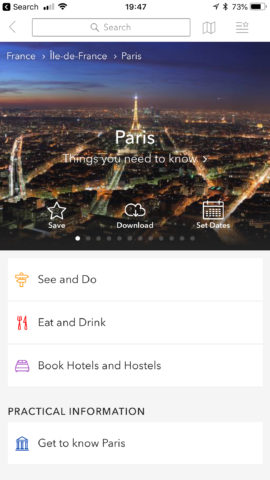
Smartly, guides work offline. So along with being a means of inspiration, Triposo’s also useful when you’re on your travels. With a couple of taps, it’ll even create a bespoke sightseeing walk for you to try.
Best for booking tickets, hotels, and cars…
Skyscanner
These days, there are so many aggregators competing for your business that just about any one of them will get you the best possible price for plane tickets and hotels. We’ve gone for Skyscanner (free) in this round-up primarily because it’s fast.
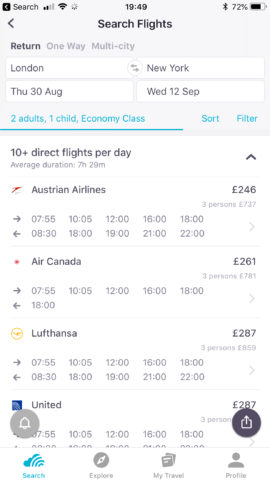
When selecting flights, the app quickly alerts you to potential cheaper options by way of a color-coded calendar. If you’re looking way in advance, the app can notify you should a bargain subsequently appear. Sign in and you can store all your details for later, too.
Best for budgeting…
Soulver
You probably don’t want to get back from your holiday and realize with a shock that you’ve spent so much cash you won’t be having another until you’re old and grey. Therefore, grab a copy of Soulver ($3/£3) to keep track of your funds.
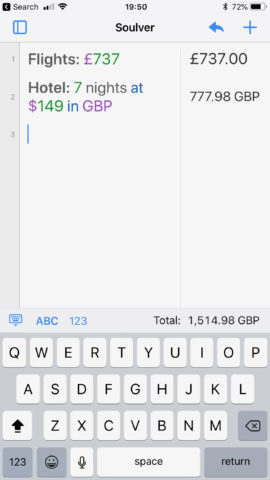
A combination of notepad, calculator, and simplified spreadsheet, Soulver lets you tap out sums alongside written notes. Figures are intelligently extracted, and there’s built-in currency conversion, too. Throughout, calculations are part of living, dynamic documents, which can be shared with a family member or friend.
Best for paperless documents…
Scanbot
The grand ideal of a paperless world is some way off, but there’s not really any need to cart bits of paper around with you at all times. Chances are your airline will provide a digital ticket that’ll be sucked into Wallet. For everything else, there’s Scanbot Pro ($7/£7).
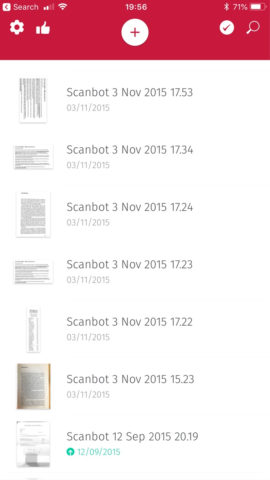
It betters Apple’s Notes scanner in terms of speed and editing. But also, there’s built-in text recognition and search, smart file-naming, and automated actions (such as one-button phone calls) based on content found within your scans.
Best for learning a language…
Lingvist
If your only tongue is English and you’re heading to somewhere where they speak French, German, Spanish, Russian or Estonian, Lingvist (free) is a good bet. The app is essentially a smart, minimal flashcard system, which aims to rapidly infuse a new language into your brain.
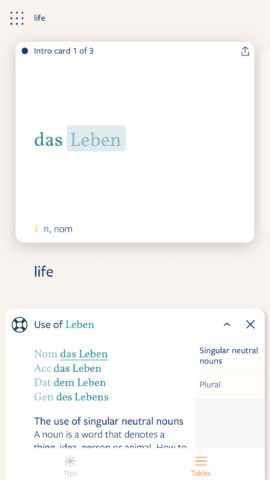
For those who prefer something a little less sparse and with a wider range of languages, try Duolingo (free). Note that both apps have a slightly limited free tier, and a richer subscription option.
Best for packing lists…
Reminders
You want something straightforward and sharable when making a packing list to ensure you don’t leave behind vital items – like your iPhone charger, sunglasses, and underpants. Apple’s own Reminders (free) is a good bet.
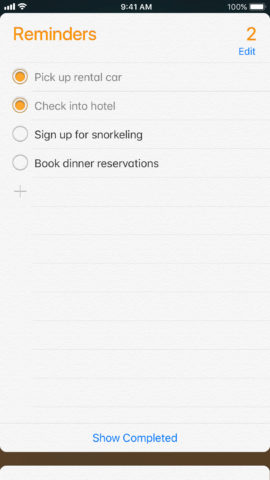
Although the interface is divisive, Reminders makes it easy to share lists with an iPhone-owning friend or family member. If items are marked completed rather than deleted, they can later be revealed and used to ensure nothing’s left behind when you leave.
Need something similar that works cross-platform? Try Wunderlist (free).
Best for weather forecasts…
Dark Sky
Whether you’re on the verge of leaving and deciding what to pack, or you’re already sitting in a hotel wondering what to do for the day, knowing whether it’s going to be sunny or pour down is very useful.
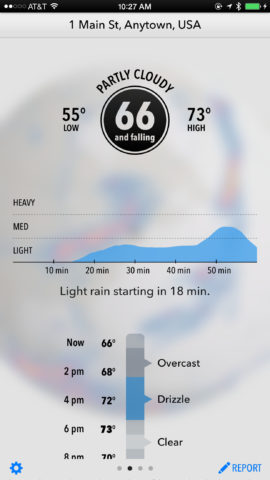
Dark Sky ($4/£4) in the US, UK, and Ireland gives you a to-the-minute rainfall radar; for everywhere, you get a sleek forecast for the day and also the coming week. If you don’t fancy splashing the cash, however, take a look at Hello Weather (free) instead.
Best for flight notifications…
Siri
Plenty of apps exist for checking out whether your flight’s running on time, and you can also use Safari and nip to the relevant airport’s website. However, if you’ve your flight number handy, access your iPhone’s search field and type it in.
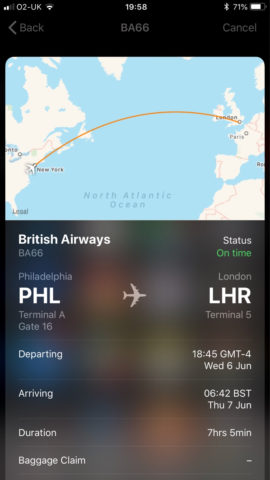
Under the flights heading, you should immediately see your flight’s details – departure and arrival times, and whether it’s on time. Tap and you’ll be taken to a more expansive view with a map – and after you’ve landed, an indication of where your bags are.
Best for reading on the plane…
Newspapers, magazines, and books can be unwieldy and awkward when traveling. Instead, consider using a read-later service to save interesting long-reads before you leave. Pocket (free) is an excellent app for doing so.

When you find an article in Safari you fancy delving into later, send it Pocket’s way. As long as you sync the app prior to turning off your phone’s data connection, the items will be stored offline. Even better, you’ll just get the images and text in a beautifully readable format, without any website cruft.
Best for quickly getting at vital notes…
Cheatsheet
When you’re away from home, there will be various vital bits of information you’ll need to keep in your head. If you’re not so good at keeping such things in your head, keep them in Cheatsheet (free) instead.
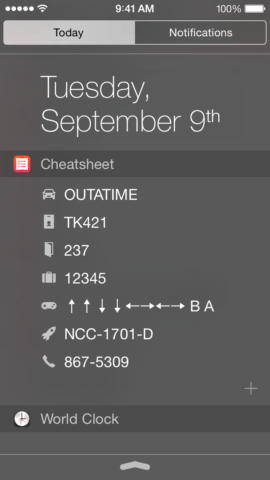
The app’s essentially an extremely basic notepad, where each line is a small piece of text twinned with an icon. This list can be made available as a Today view widget, and is ideal for quick access to things like door codes, Wi-Fi passwords, addresses and hire car phone numbers.
Best for finding your way around…
Google Maps
Apple Maps is fine, but you’re better off using Google Maps (free) when on holiday. Its offline capabilities are especially handy, enabling you to download maps for turn-by-turn driving or walking directions without you needing a data connection.
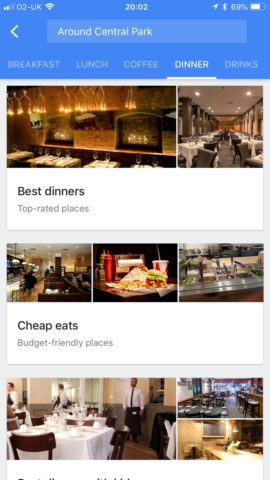
But also, Google Maps is the superior app for exploring. If you do have data, you can check out streets and landmarks using Street View; and it’s great for finding local points of interest, public transport details, and places to eat.
Best for currency conversion…
Koins
If you end up somewhere that uses a different currency, you’re going to want to know how much you’re spending. And although the aforementioned Soulver can help with that, Koins (free) is a better bet for one-off conversions.

The basic interface is akin to a playful calculator. Sound effects are emitted as you tap the keys, and the bright interface makes conversions crystal clear. It’ll work offline, too, using the most recent conversion data that was downloaded.
Best for translation
Google Translate
Unless you have a photographic memory, even the best language learning app won’t shove a foreign tongue inside your brain within a matter of weeks. But to ensure you don’t come unstuck on your travels, there’s Google Translate (free).

The app can translate text in over 100 languages, about 60 of which work entirely offline. Even better, with dozens of the most popular languages, the app can instantly translate whatever you point your camera at, from signage to menus.
Best for phoning home…
Skype
We’re sure Apple would prefer everyone use FaceTime, but the snag is not everyone has an iPhone. If while you’re away you need to get in touch with people who don’t, and you’re not keen on breaking the bank, there’s Skype (free).
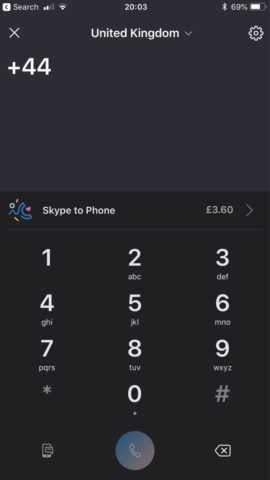
Although it in part wants to be a messaging app, the meat of Skype is really video chat, like FaceTime. However, unlike Apple’s app, Skype is a low-cost way to call landlines and cell phones, rather than just other Skype users.
Best for keeping track of time…
Vidgets
When you do finally remember to phone home, it’s probably a good idea to not do so when everyone’s asleep. If you’re holidaying nearby or headed north or south, that won’t be a problem, but if you’ve traveled a long way east or west then you need to take into account time zones.
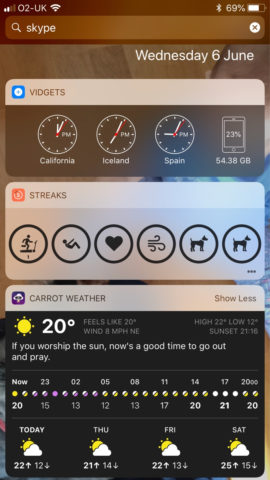
With Vidgets (free) you can quickly and easily add world clocks to a Today view widget, enabling you to access them with a couple of swipes.
Best for editing photos…
Snapseed
If you’ve gone somewhere suitably amazing, you’re going to want to show off a bit. But if that selfie in front of the Eiffel Tower ends up a bit sketchy, use Snapseed (free) to put it right.
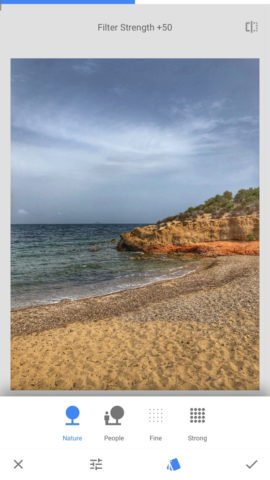
Google’s image editor is astonishingly powerful for a free app, but also user-friendly. The interface is tactile and approachable, and edits are non-destructive, so you can at any point adjust a previous step. You can add filters and text too, before sharing your masterpiece to an iCloud album or social network and making everyone you know green with envy.

