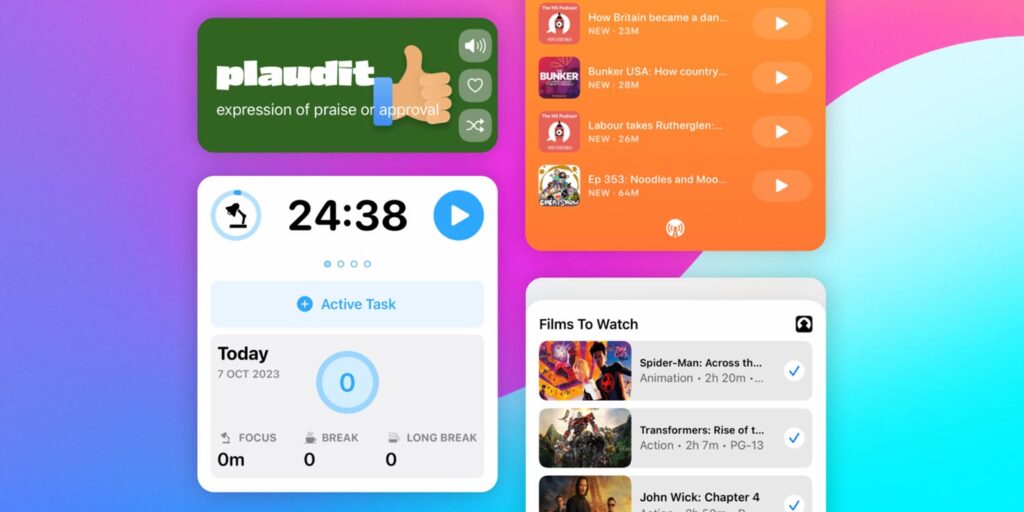With these quality widgets, you might never leave your Home Screen again
Widgets have evolved several times since they debuted in iOS 8. Initially, they lived in Notification Center. They later moved to Today view, before the entire system was overhauled for iOS 14. For the first time, widgets could be placed on your iPhone’s Home Screen – but these new widgets were far more basic. The most interactivity they had were buttons that could take you into the parent app. They lacked the scope of earlier widgets, which in the hands of ambitious developers could be akin to miniature apps.
In iOS 17, interactive widgets are now a possibility again. This means you can perform far more tasks directly in the widgets themselves. There are caveats – notably, that if you tap very quickly on a widget, you’ll open its parent app. But there are already great examples of how the new widgets can make your iPhone more efficient – and more fun.
Our selection of – suitably – 17 widgets explores what’s possible, such as speeding up common tasks, delving into your music collection, and even having fun with tiny virtual pets.
Music and TV widgets
Overcast (free): This podcast app remains our favorite, due to its mix of playback smarts and handy features. It offers three sizes of interactive widget that let you immediately start playback of new and unfinished episodes.
MusicHarbor (free or $6.99/£6.99): This app lets you track releases by favorite bands, which you can peruse via tabbed interactive widgets. There’s also a chart to explore new releases by year, deftly showing how widgets can be used to surface data.
Longplay ($6/£6): This app emphasizes albums and presents your music collection as a scrolling feed of album covers. The widget is the app streamlined – a remarkable, animated wonder. A second widget lets you start a random album. Superb.
FilmNoir (free or $2.49/£1.79 per month): Along with more conventional widgets that display films and shows you might like to watch, FilmNoir offers interactive widgets that let you mark items from your watchlist as seen – right from your Home Screen.
Office widgets
Spark (free or $7.99/£7.99 per month): This email client is packed with tools to make dealing with messages more efficient. Its interactive widgets let you mark items as read from your Home Screen, meaning you don’t even have to open the app.
Focus (free or $8.99/£8.99 per month): This productivity timer can be used for a simple pomodoro or a full-fledged time management tool. Its widgets put interactive timers front and centre, minimizing distraction and helping you keep on top of tasks.
LookUp ($2.99/£2.99 per month): We’ve long been fans of this educational dictionary’s ‘word of the day’ widget. Now, it’s interactive, so you can hear how the displayed word is pronounced – or shuffle the widget to get a new word.
Tools widgets
Chronicling (free or $0.99/99p per month): This flexible app lets you track just about anything. You input tasks and can later delve into stats and figures. The interactive widgets display key tasks, and let you immediately mark when they’ve been done.
Morpho Converter (free or $0.99/79p per month): The best conversion app around can now sit on your Home Screen, so you can instantly get at vital conversions that you need. Just be mindful to not tap its buttons too quickly or the app will launch.
Noir ($3.99/£3.99): This Safari extension triggers dark mode in Apple’s browser and has several themes. Its interactive widget is a great example of how to make settings easier to reach for people who need regular access to them.
Tameno ($2.99/£2.99): This app is a repeating timer for short durations, for example to help you better brush your teeth. Its widget lets you quickly define an interval, which loads the app when you press ‘Start Tapping’.
Game and entertainment widgets
Dice by PCalc ($1.99/£1.99): The best dice app for iPhone means the real things need never be used (and lost). And now, you don’t even need the full app – you can put quick roll widgets right on your Home Screen.
Klang (free): Veering rapidly away from the serious end of the scale, Klang puts sound boards on your Home Screen, so you can trigger all kinds of annoying noises – until everyone nearby demands you stop.
Widgle (free or $1.99/£1.99): We’re unlikely to see, say, Doom in a widget any time soon, but Widgle offers a small selection of simpler time-waster games, including an interactive tile slider and a classic pairs effort.
Pixel Pals (free or $1.99/£1.79 per month): Originally an app that placed a virtual pet in Dynamic Island, Pixel Pals has evolved into an ambitious treasure trove of retro-infused interactive Home Screen widgets. It includes fidget toys, a virtual pet, and a simple NES-like exploration game.
Custom widgets
Launcher (free or $9.99/£9.99): Suitably, given its name, this app lets you create custom launchers, based around music, websites, apps and contacts. The last of those is especially effective. When you tap someone’s avatar, the widget loads in buttons for all the available ways for getting in touch with them.
Widgetsmith (free or $1.99/£1.99 per month): This app lets you quickly build custom widgets from a range of templates. Interactive components let you explore photos, flip between a photo and another widget, browse calendars, and explore your music in a manner reminiscent of Cover Flow.