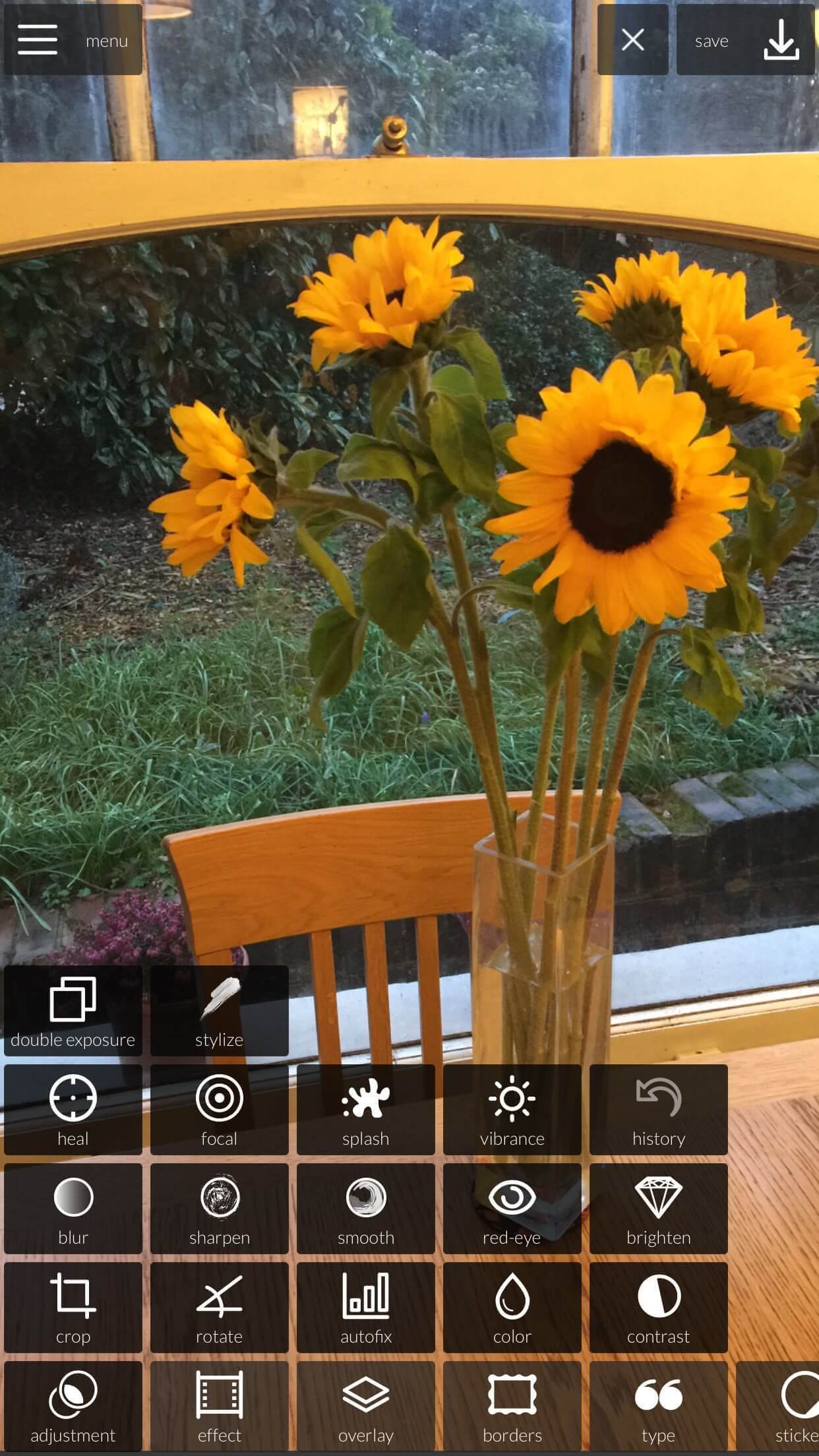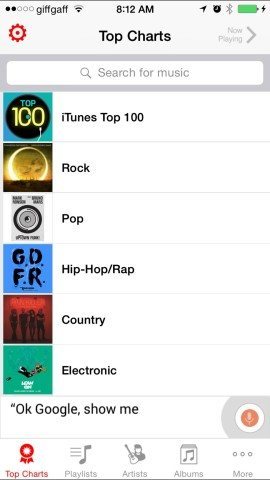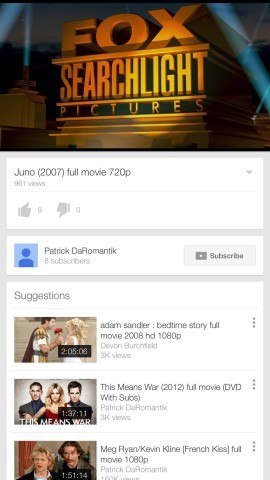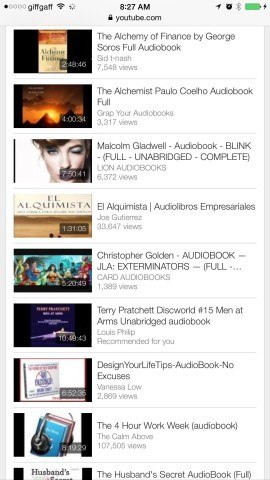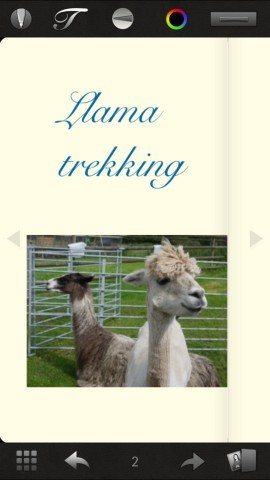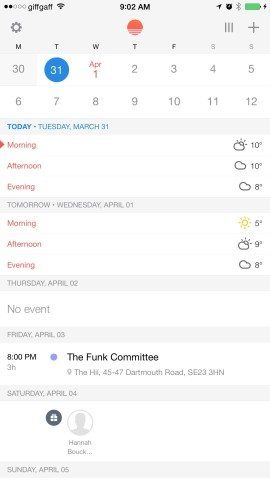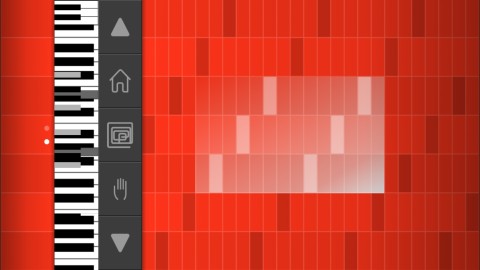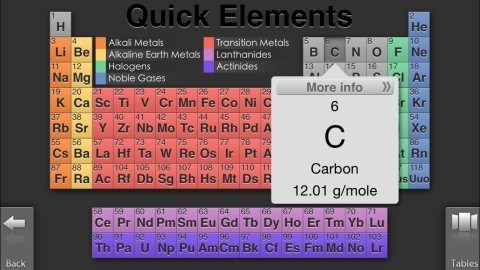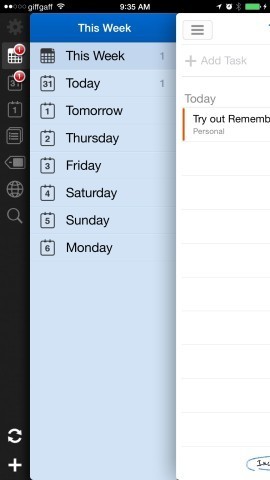The App Store is brimming with big-name apps that command premium prices. But is it worth paying for the big names? You don’t need to pay for Spotify, Netflix or Photoshop, in many cases a bit of digging reveals a free option that’s every bit as good.
But which free alternatives to popular paid-for apps are as good (if not better) than the app you pay for? That’s what we set out to ask. In this feature we look at some of the biggest, and best, names on the App Store and check out the best free alternative.
So don’t just pay the full price for a key app, be sure to look around and discover what alternatives are on offer. You’d be surprised at what deal you can discover.
Here are some of the best free apps that rival big-name paid for services on the App Store:
Use iTube Free instead of Spotify
Spotify may be the biggest music streaming app on earth, but its monthly charge soon racks up and it’s worth checking out this as a great alternative. YouTube has just as many music tracks as Spotify, but the YouTube app doesn’t make it that easy to simply listen to music (because it’s focus is video). Enter iTube Free: this app lists the iTunes charts but plays the music directly from YouTube. With iTube Free you can also play tracks from in the background (something that’s not possible with the YouTube app).
Use the YouTube app instead of Netflix
Most people don’t realise that YouTube streams whole movies and TV shows alongside the short clips its famous for. Some of these are legitimately uploaded, but you can often catch classics before YouTube takes them down. The challenge is finding great shows to watch amongst all the YouTube clutter, but this Full Movies on YouTube Channel and Full Movies on YouTube Reddit forum are great places to find a show worth watching.
Use the YouTube website (and this trick) instead of Audible
Audible is a great service for audiobooks; but paying a monthly subscription (or buying audiobooks) is an expensive chore. One option that works remarkably well is to use YouTube to listen to books. YouTube often has audioboooks alongside movies. The challenge here is that the YouTube app doesn’t play audio in the background, it stops when you move away from the app. This trick works wonders: use Safari to find an audiobook at the YouTube.com website. Start playing the audiobook and press the Home button (the audio will stop playing). Now slide up from the bottom of the screen to open Control Centre and press Play. The audiobook will resume playing in the background, which enables you to use your iPhone as normal.
Use OneDrive instead of iCloud Drive
Apple’s iCloud Drive is integrated with iOS, which is possibly why it’s so expensive. Apple gives a measly 5GB of free space, which is soon taken up by your device backup and charges a monthly fee for any additional storage. A better solution is to leave iCloud Drive to your backups and get Microsoft’s OneDrive for storing documents. Microsoft gives you 15GB of free space, and it’s possible to boost this with various special offers. You can use this to store documents and back up your photos.
Use Pixlr Express for iOS instead of Adobe Photoshop Express
Adobe Photoshop Express may seem free on the surface, but Adobe charges a fee for any effects and a monthly charge as part of its Creative Cloud solution. Pixlr is a great app by Autodesk that enables you to make image edits on your iPhone. Unlike Photoshop Express you don’t need to pay via in-app purchases, or sign up for a monthly charge to get the most from Pixlr Express. It has a huge range of effects and editing options out of the box.
Use Moleskine instead of Day One
Day One is a fantastic journaling app that has won Apple Design Awards and App Of The Year. But it isn’t the only diary app on the app store, and we think Moleskine is every bit worthy of your time. Moleskine does a fantastic job of recreating the classic books, and you can draw and scribble as well as write. It recreates the look of an actual Moleskine notebook, making for a great virtual diary. Recent updates are fixing bugs, and Moleskine now syncs with Dropbox.
Use Sunrise instead of Fantastical 2
Fantastical 2 has a well-deserved reputation for being a better calendar app than the stock offering from Apple. However, we think Sunrise is, if anything, even better than Fantastical and it’s completely free. Connect the app to Facebook or Google and it syncs all of your events from social media. It also features built-in Google Maps integration for locations and one of the slickest interfaces on the App Store.
Use SoundPrism instead of GarageBand
The iPhone has become a firm favorite amongst musicians with a range of powerful, but often expensive, apps. SoundPrism bucks the trend by providing one of the most detailed audio interfaces around for free. The interface can be a bit intimidating at first, but there are some great tutorials on the SoundPrism website. Beyond this, remember that GarageBand isn’t the be-all and end-all of music on the iPhone. There are a huge range of low-cost alternatives worth investigating.
Use Magisto instead of iMovie
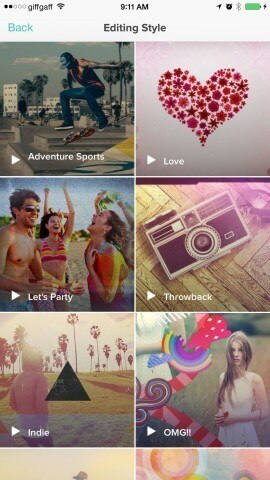
Magisto enables you to create movies automatically, saving both time and money over Apple’s paid-for iMovie app.
Keen home movie-makers on a budget will love Magisto. Select movie clips films on your iPhone and Magisto automatically turns them into movies. It saves you both time, and money, because you just choose a theme and soundtrack and it does all the editing for you. Magisto does a great job of putting together videos with extremely short clips, which are ideal for sharing on Facebook or other social media channels like Vine. We think Magisto is better than iMovie in many respects; it has a different approach to movie making that does most of the heavy lifting for you.
Use Google Chrome Remote over LogMeIn
Remote access is one of the neatest tricks you can perform with an iPhone. Being able to access a Mac or PC’s desktop, file system, open programs and edit documents is awe-inspiring. It is also a lifesaver when you’re on the road and need a file stored on your work or home computer. It’s a shame the big-name companies, like LogMeIn, charge so much for it. Don’t fall for the expense; you can use Google Chrome Remote to access your Mac from an iPhone for free.
Try Quick Periodic Table instead of The Elements
There are some great educational apps on the iPhone, and The Elements has become one of the biggest names in App Store education. We don’t want to detract from what The Elements has achieved, but it’s an expensive ($13.99) app and there are many alternatives. Quick Periodic Table is a free app that offers interactive periodic table content. It may not have all the bells and whistles, but it is a clean and useful app with detailed and correct information.
Use Grafio instead of OmniGraffle 2
OmniGraffle is a big name in graphic editing, enabling users to create charts and diagrams. At $49.99 you can be forgiven for avoiding it unless you really do need to own a copy. Grafio is an iPhone app that does the same thing for free. It contains templates for everything from flowcharts, mind maps and circuit diagrams and is a much better value choice. If you are looking for an iPad alternative to OmniGraffle then you should also investigate LucidChart, which is a big name in diagram creation (but LucidChart is only available as an iPad app).
Download Remember The Milk instead of OmniFocus (or Things)
Getting Things Done (GTD) is a process for managing work that many people swear by. It’s a great technique to learn, but you don’t need to pay for two of the biggest names in task management on the App Store. Remember The Milk is a powerful app that fits all of the key GTD criteria, in many cases more accurately than either OmniFocus or Things. Remember The Milk is a free app with a free website, although you need to sign up with the service to use the iOS app.