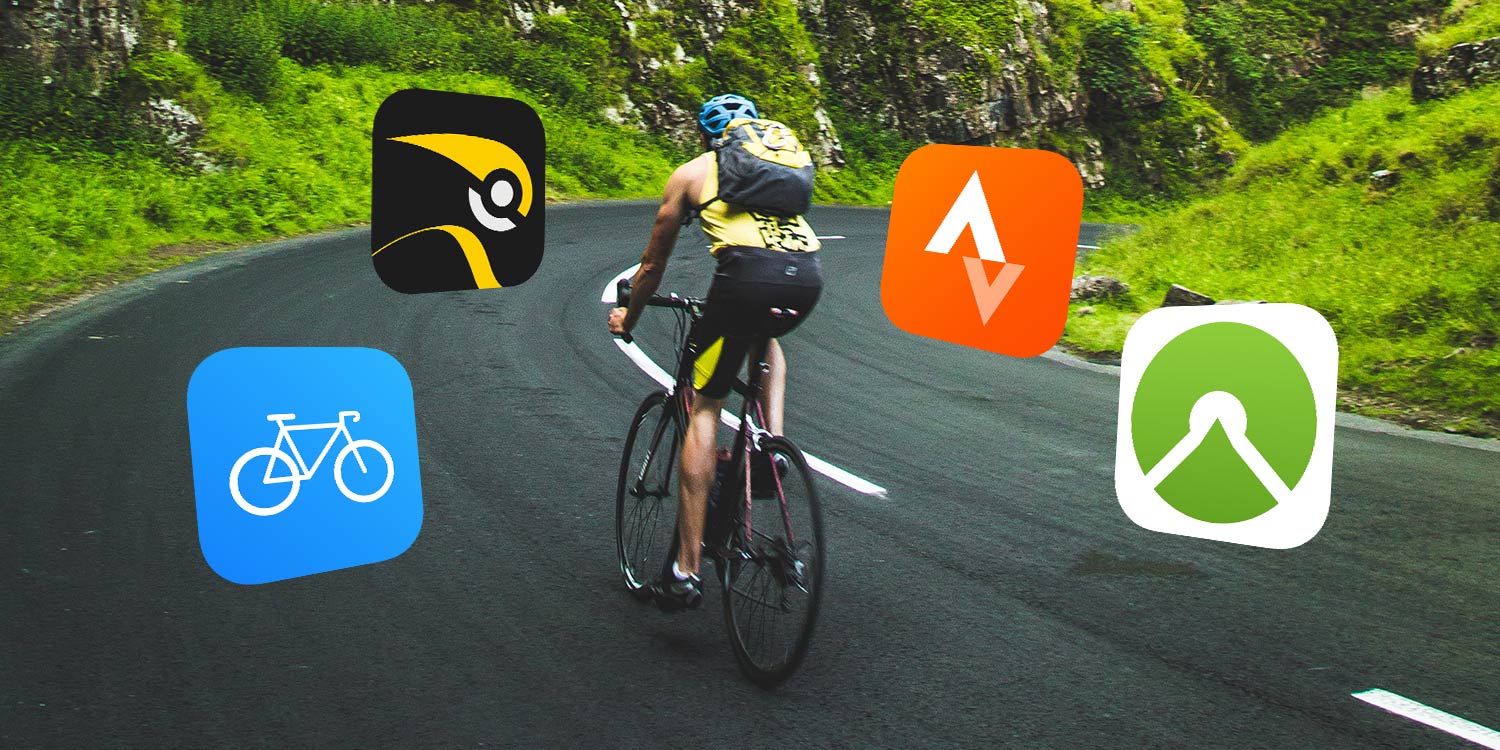Prefer getting around on two wheels rather than four? Use these apps to improve your cycling experience
We’re used to tech infusing itself into cars with the likes of CarPlay, but cyclists can benefit from apps too. This round-up digs into those that help you get to places in an optimum fashion, discover new cycling routes, repair a broken bike, and keep you pedaling during your downtime – even if you’re away from your ride.
Do of course take care when using apps while cycling. Secure your phone in a mount and don’t let it distract from what’s in front of you. Also, be mindful cycling routes in apps are often crowdsourced and may be dubbed ‘experimental’. So preview your journey before you set off.
Google Maps (free)
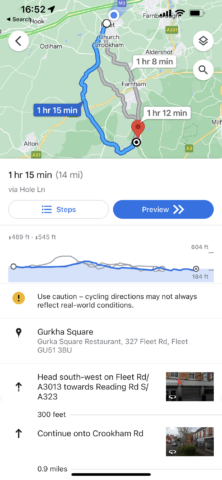
Apple’s been slow to add cycling directions to its own Maps app, and so coverage remains spotty. By contrast, Google’s route-finding for cyclists is far more mature.
As when driving, you can select from multiple routes for any journey, and you can download portions of maps for offline use at no charge. Cyclists benefit from elevation data, and you can preview an entire route using Street View imagery – useful to familiarize yourself when heading somewhere new.
Google Maps isn’t as specialized as route-finding apps specifically designed with cyclists in mind, but its robustness, immediacy and lack of a price tag are ideal for the more casual user.
Bikemap (free + IAP)
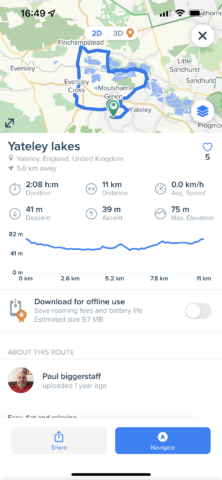
Bikemap ventures into specialist cycling territory by letting you peruse millions of user-created routes. Even when using the free plan, you can discover local routes that can be filtered by length, ascent, bike type and surface. And if you don’t find something suitable, you can plan or record your own journeys.
Any selected route lets you dig into its stats, and during a ride you get turn-by-turn directions. Niceties cost extra: $9.99/£8.99 monthly nets you offline maps, routes optimized for specific bike types, advanced map viewing options, a 3D route review and fall detection. But even for free, Bikemaps is a must for any cyclist looking to explore their locale.
Strava (free + IAP)
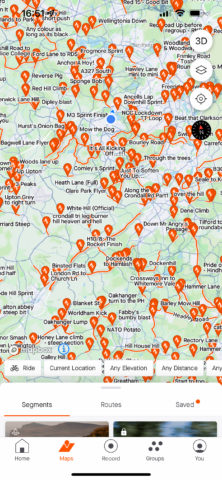
Although designed for a range of activities – including running, gym training, swimming and even yoga – Strava is especially popular with cyclists. It integrates nicely with Apple Watch or your iPhone, tracking your progress during rides, and later letting you dig into stats and GPS maps.
It’s great for testing yourself, whether you’re tracking during a ride or your training progress over time. But the social component adds another layer, letting you dig into local challenges, connect with friends, and compete for top place on leaderboards. Some of the deeper-dive features require a subscription, but this is another app that gives you plenty for free.
Komoot (free + IAP)
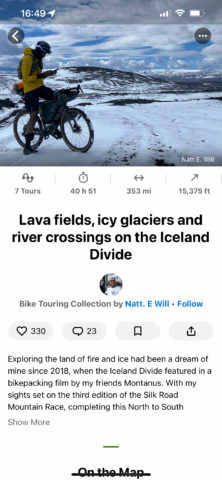
There’s a lot of overlap between Komoot and Bikemap, with their route directories, turn-by-turn navigation, offline maps (for a fee), and ability to create your own bespoke routes by tapping on a map or recording live. But Komoot has a very different feel.
The Discover tab feels magazine-like, with article-oriented collections of curated rides. We also liked the ‘find adventures’ feature, a friendly way to drill down into suitable rides, based on starting points, difficulty and duration. Again, Komoot’s a free download with optional extras (region packs; a premium sub with a slew of features) and so download it and Bikemap and discover which is the best fit for you.
Bike Repair ($3.99/£3.49)
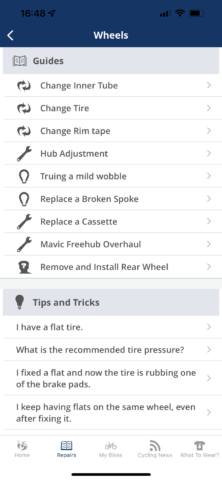
You might grumble about paying for a bike repair guide when others are available for free. But we recommend splashing out here. Unlike free guides, Bike Repair doesn’t require you sign up to anything, and it works even when you’re away from an internet connection.
Its various categories provide insight into dozens of repair guides, complete with annotated step-by-step photos. But it also wants to keep you in tip-top condition, by advising on what you should wear for the current day’s conditions, and looking into how to potentially eradicate aches and pains that can stem from a sub-optimal set-up.
Rouvy (free + IAP)

If you can’t get outside – or don’t want to – Rouvy offers an alternative. With the requisite kit, you can cycle from the comfort of your own home, using your TV to view footage of virtual worlds whizzing by.
Thousands of videos are available – including races. And though it requires you invest – Rouvy’s monthly fee; supported equipment; time to set things up – it’s the closest you can get to the real thing, apart from the real thing itself.
Touchgrind BMX 2 (free + IAP)

If you’re in the mood for some extreme biking, but don’t fancy doing any extreme exercise, Touchgrind BMX 2 is an excellent option. Like all the Touchgrind games, it’s highly tactile, inviting you to use two fingers to control your on-screen ride and perform outlandish stunts.
The courses within the game are of the kind that very much aren’t recommended in the real world, and you get a proper sense of exhilaration as you soar through the air and rack up a level of combos to obliterate your high score.