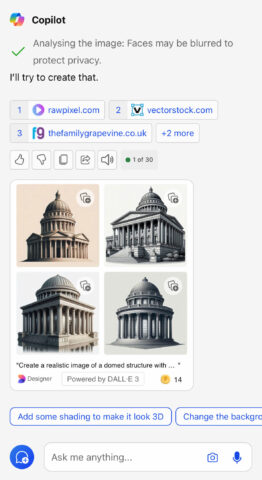Apple is poised to redefine the iPhone experience with Apple Intelligence – AI-powered enhancements that will make it easier and simpler to perform key tasks. But there’s a catch.
The feature will only appear in beta in US English this fall. What’s more, you’ll need some of the latest Apple hardware to use it – that means an iPhone 15 Pro or newer, or a device that has an M-series chip.
Got an older device and feeling left out? That’s what this round-up is for – exploring the AI landscape beyond what’s going to be baked into iOS 18 itself, and digging into AI assistants compatible with virtually any iPhone that you can use right now.

Apple Intelligence: coming soon(ish) to an iPhone near you (maybe).
AI is not a magic wand
Before our recommendations, a word of warning. AI assistants can be useful, but approach them with realistic expectations. They can mimic human creativity but they don’t think like people. AI for writing is fancy auto-complete in fast-forward – odds-based wordplay, trained on countless online articles.
Don’t expect precision – for example, it’s pointless asking an AI to write ‘250 words’ on a subject – it may serve up 80 or 800. But also, don’t assume accuracy. And that goes for everything from summarizing meetings to rewriting emails.
You’ll also find third-party apps lack the deep integration Apple Intelligence enjoys. Although, honestly, that’s perhaps not the worst thing, shifting AI from something you rely on to a tool you use with exactness and intent.
Now, on with our selection…
ChatGPT
Best for: rewriting emails
The first breakout large language model is also a bolt-on to iOS 18. In standalone form, it’s a chatbot take on a personal assistant. It can write words from scratch, identify input and provide advice. But be wary of using it for more than the bones of an outline.
Where it excels is in rewriting. State how you’d like some pasted text to sound and it will output something ready for copying (after a brief check!) back to your email.
Gemini (Google app)
Best for: writing with flair
Open the Google app and you’ll see a switch at the top of the screen. Tap it to enter the app’s ‘Gemini’ mode – more or less Google’s take on ChatGPT.
Gemini’s text output tends to have more punch and personality than ChatGPT’s. With a good prompt, it can help you iterate bland copy and give it energy and impact. Although it might need subsequent editing to stop you sounding like an overly excited sales rep.
Copilot (Bing)
Best for: image generation
Microsoft’s AI assistant, Copilot, integrated into Bing, can be used for reworking text – although we think ChatGPT and Gemini offer better results. Copilot stands out in other ways. It integrates online research (and links) into answers, and excels at image creation. On the latter point, there are limits – after you use your daily 15 ‘boosts’, creation time slows to a crawl. Still, that beats ChatGPT’s single image limit (unless you pay) per day.
Mix and match: The three apps mentioned above have much crossover. Which you prefer for writing will often come down to personal preference, so try them all. For images, it’s worth noting ChatGPT also has the capability and, in our tests, proved better than Bing at outputting caricatures from photos. Although – as already noted – you are much more limited in terms of output, unless you pay for a subscription.
Now to dig into a few additional apps with specific use cases…
Pixelmator ($9.99/£9.99)
Best for: image fixes
An increasingly commonplace use of AI is in making it easier to remove blemishes from photos. The snag: most image editors in this field demand subscriptions. Pixelmator may lack smart object detection and single-tap removal, but its Repair brush delivered excellent results during testing. And for your ten bucks, you get a mini Photoshop on your iPhone, which offers features beyond removing the odd background nuisance.
Spark (from free)
Best for: prioritizing emails
Honestly, it’s a wonder it’s taken Apple so long to offer people a smart inbox. Spark’s been doing this for ages, helping you quickly get to important messages. This powerful tool is available in the free version of the app. Upgrade and you gain access to AI composition and templates, and filters that let you screen emails and block unknown senders.
Fireflies (from free)
Best for: transcription
Meetings bring a dilemma. Scribble down notes and you’re not fully present and may miss things. But even if you record meetings, trawling through audio files is no fun. With Fireflies, you can upload an audio recording and it’ll quickly transcribe it into easily searchable text. Rival app Otter performs the same trick live – but you’ll need to pay for the privilege.
Arc Search (free)
Best for: web page summaries
As of iOS 18, Safari will summarize a page in Reader Mode. With a three-finger pinch, Arc Search does the same. Its presentation is very different from Apple’s, however – instead of a minimalist paragraph of text, you get colorful icons and bite-sized nuggets of info. The app has other AI smarts too, with a ‘Browse for Me’ option providing engaging magazine-like results page summaries.