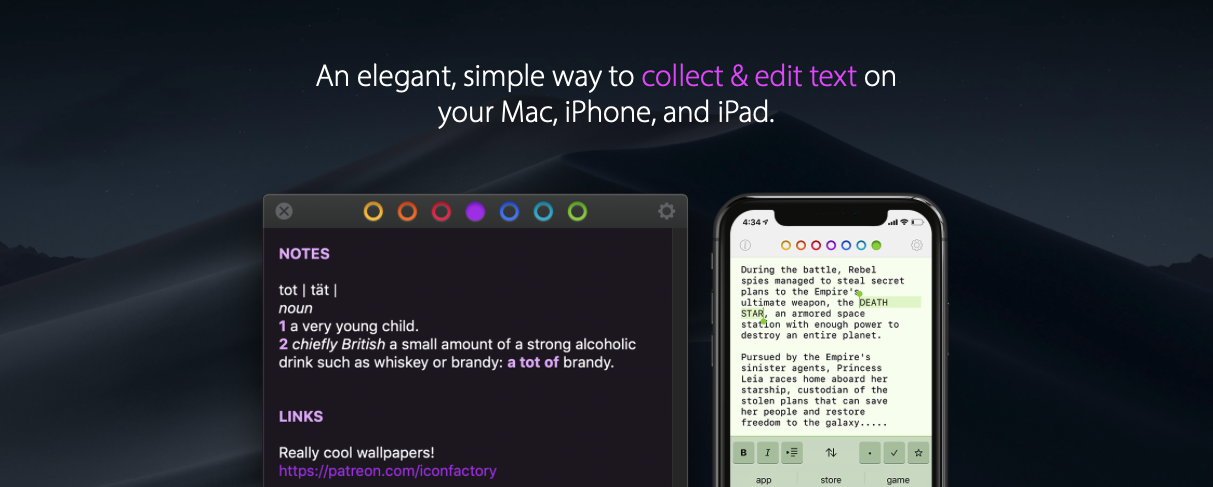Collecting bits of text is made easy in this minimal Markdown note-collector for iOS
Price: $20/£20
Version: 1.0.1
Size: 1 MB
Seller: The Iconfactory
Platform: iPhone & iPad
Tot Pocket – from the folks at The Iconfactory – occupies a pretty niche corner of the App Store. It’s a note-taker, but not one that hopes to become a full-to-the-brim ring-binder of carefully organized information. Instead, Tot aims to be your virtual scratchpad; a place where you can jot down disposable bits of text while on the move.
Think of Tot as a replacement for an old notepad you might keep stuffed in your bag. Or even a replacement for writing on the back of your hand or an old receipt. Tot isn’t gunning for Apple’s Notes app, but something altogether quite different.
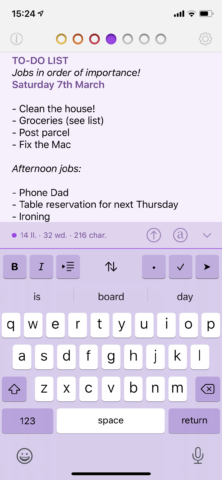
Markdown preview.
Tot features seven different areas for jotting down text. Each area is represented by a dot along the top of the app’s screen and is denoted by a different color. You might use these areas randomly or purposefully – for instance, using one page as your work scratchpad and another as a shopping list. To move between different notepads, all you’ve got to do is swipe the screen left or right.
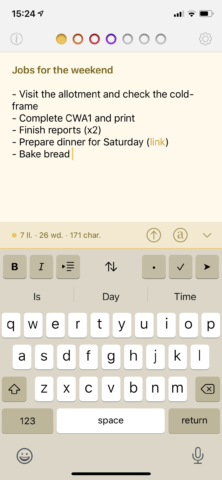
Different colors.
Actually making notes in Tot is a breeze. The app supports Markdown for easy text formatting and it includes six formatting buttons. Three of these (bold, italics, and indent) are fixed, while the remaining three are user-defined. Another icon lets you switch between plain text and Markdown preview – although Markdown syntax is easy to learn and use, you don’t need a knowledge of it to get the most out of Tot.
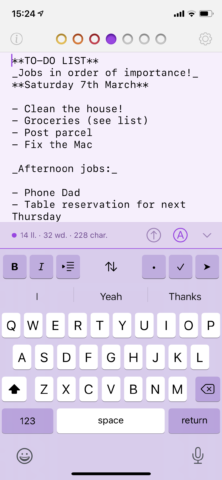
Markdown text.
The vision behind Tot means there’s nothing even remotely approaching a filesystem – while you can send notes elsewhere (either to a friend or another app), it doesn’t sync with iCloud Drive. Tot does, however, sync with its companion Mac app – you’ll find that your notes appear quickly and reliably, most often in a matter of seconds.
The app’s implementation of Markdown may also disappoint some users. At the minute, Tot doesn’t support header formatting (using #, ##, ###). It also doesn’t format your Markdown as you type, which is a trick that practically all Markdown notepads pull off. A final disappointment is that Tot can’t doesn’t automatically create lists – this can make grocery list writing quite tiresome. For fans of Markdown, Tot may fall short.
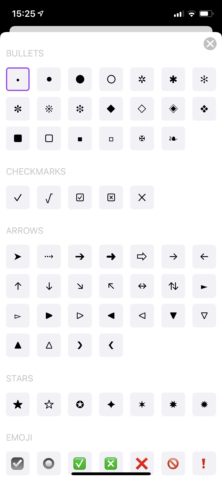
Customizable buttons.
Annoyingly, there’s also no way to quickly clear the contents of a page. Tot is missing a big Clear button – something akin to ripping a page from your notebook and tossing it in the trash.
However, the biggest surprise with Tot is its price tag. The universal iOS app will set you back $20, while the Mac version of Tot is completely free of charge. The Iconfactory designed Tot primarily for the Mac and wanted to make it free of charge for the Mac community, while recovering some development costs from the paid iOS app.
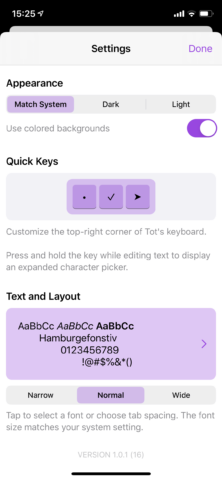
Options to configure.
As such, while Tot is a highly functional and useful piece of mobile software, the price tag may lead to high expectations from iOS users which Tot will likely not meet. It’s a useful app, for sure, but also a simple one. And it’s likely that some users will feel that Tot Pocket simply isn’t worth $20.
If you’ve got a Mac, then Tot for Mac will give you a flavor of what the iOS app has to offer. Otherwise, Tot Pocket for iOS can be yours for $20.