Amazing apps for streaming top-notch TV, tracking movies, and watching videos on your iOS device
We regularly enthuse about the iPhone’s capacity to enable exciting, engaging interactive experiences. But sometimes, we want to kick back, relax and just watch some television or a movie. Your iPhone can help there, too – or iPad, for that matter. And that’s the case whether you fancy watching something on the smaller screen, or finding out about new things to see elsewhere.
In this round-up, we recommend apps in four distinct areas. We first reveal our favorite streaming app, followed the best guide for finding out what’s on TV, in a world where traditional schedules are increasingly meaningless. We then check out an excellent app for tracking movies you love – and those you want to see. Finally, for those readers who already have a collection of digital movie files on their home network, we look at the best video player for iPhone.
Get reading – and then get watching!
Best TV streaming service: Netflix
Free + subscription • v9.57.0 • 101.5 MB • By Netflix, Inc.
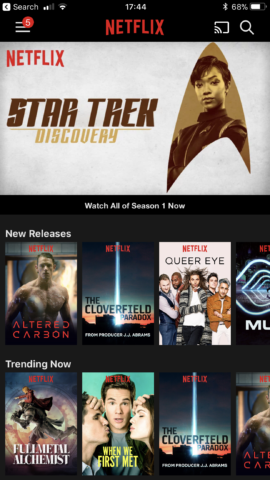
No streaming service has infused itself in the public consciousness quite like Netflix. But this is a company that’s cleverly evolved with its audience, and is now reaping the rewards. Having once rented DVDs by mail, and then provided an online catalog that was, frankly, a bit ‘DVD bargain bin’, Netflix is increasingly about original content. Through offering original and exclusive shows like Orange is the New Black, House of Cards, Black Mirror, Daredevil, and Stranger Things, Netflix aims to stick around longer than providers merely offering other people’s content.
Since Netflix is available for almost every modern platform, it’s no surprise there’s an iPhone app. Sign in, and you can browse the catalog, search for shows and movies to watch, and tap any item that looks interesting to find out more, view a trailer, and add it to your watch list.

The no-nonsense viewing experience has you flip your iPhone to landscape. Tap the screen and controls appear, so you can scrub through what you’re watching, skip back ten seconds, and turn on subtitles. You can also send the show to a networked device such as a Fire TV stick or an Apple TV, although you’re better off using native apps rather than gumming up your network with unnecessary traffic.
For viewers on the move, Netflix includes local downloads. These aren’t available for everything in the catalog, but you should find something to make a commute or plane journey more bearable. Downloaded items are housed in the app’s sidebar, for easy access. Quality options and a Wi-Fi-only switch for downloading are in the app’s settings, along with a handy ‘delete all’ button for when you’re running low on space.
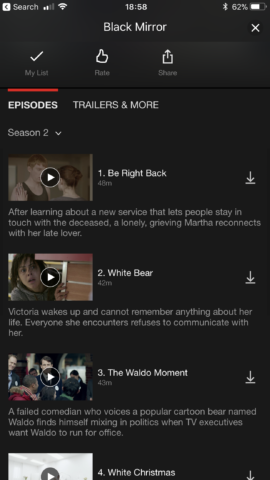
If you’ve not tried streaming before, Netflix is the best place to start. It has some excellent content, a smart iPhone app, and offers a month’s free trial. After that point, you’ll have to subscribe, which starts at $7.99/£5.99 per month.
Also consider…
Amazon Prime Video
Free + subscription • v5.2 • 79.5 MB • By Amazon
Part of Amazon Prime, this video streaming service can’t match Netflix for quality content, but it continues to improve. The iPhone app’s solid, though, and offers local downloads.
Download Amazon Prime Video (US) | UK
Tubi
Free • v4.2 • 60.9 MB • By adRise, Inc
This freebie take on video streaming offers thousands of hours of TV shows and movies for nothing. Many are old; quite a few are good. The player’s a bit basic, though.
YouTube
Free • v13.07 • 185.2 MB • By Google, Inc.
The great democratiser of ‘television’, YouTube’s worth bearing in mind when you fancy watching something different. Experiment with subscriptions to keep up with favorite vloggers and webseries.
Best what’s on guide: JustWatch
Free • v0.19.37 • 44.3 MB • By JustWatch GmbH
Not that long ago, you turned on the television and watched whatever was on – whether you had a handful of standard channels, or dozens through a cable provider. Digital video recorders subsequently enabled a modicum of time-shifting, but television these days is increasingly about on-demand viewing. In other words, you watch shows when you want to, streaming them from the likes of Netflix.
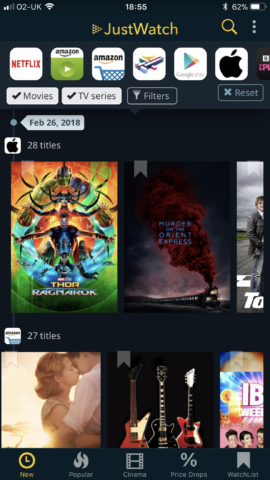
But the decentralization of television makes it harder than ever to track shows you want to see – and where you can see them. JustWatch is designed to deal with all of this. On signing up, you confirm your location, and select services you’re interested in. You can then search for specific shows, or peruse feeds for bargains, what’s popular, and new items.
When you find something you like, JustWatch lists where it can be streamed, rented or bought. Tap an option and you’ll be sent to the right page in the relevant app, whether you want to – for example – buy it on iTunes, or stream it on Amazon. You can also track series, which are sent to your WatchList, and make feeds more relevant to you by filtering what they display by year, quality, price, genre and age rating.
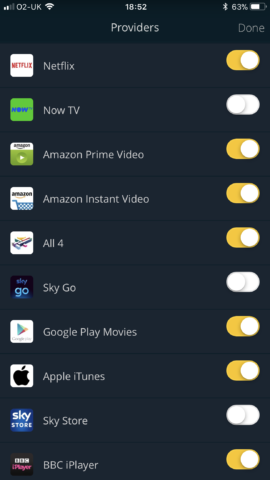
JustWatch has one other excellent trick up its sleeve: the Cinema tab. This enables you to check out what’s currently showing – and access local showtimes. Simply tap a movie poster, and the app lists where and when you can see a film. You also get an embedded trailer and other details, but that showtimes are displayed first highlights how JustWatch wants to save you time rather than forcing you to scroll to get to the details you want. Top stuff.
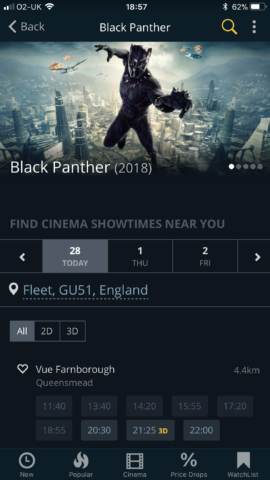
Best iPhone movie tracking app: Letterboxd
Free • v2.1.3 • 51.1 MB • By Letterboxd
We all know the feeling. You settle down to watch a film, only there’s a nagging feeling scratching away at the back of your mind. Half an hour in, you realize why – you’ve seen the film before. And it’s terrible. The idea behind Letterboxd is not only to ensure that never happens again, but also to warn anyone else off of making the same mistake.
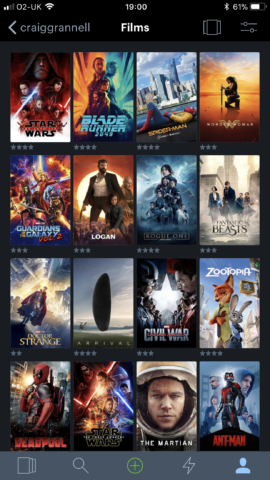
In short, then, Letterboxd is a movie-tracking app smashed into a social network – although you can broadly ignore the latter bit if you’re not into arguing online about movies. The tracking aspect’s the best bit anyway. Find something you fancy watching, and you can check out its trailer, details, and ratings. If you’re still interested, add the movie to your watch list. Later, when you’ve seen it, rate it in Letterboxd, and add a quick review note and tags. That way, if you consider watching it again in the future, you can head back to Letterboxd for a quick sanity check.
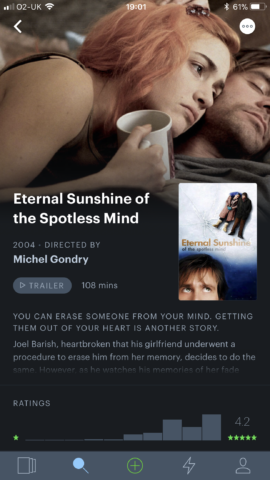
When used regularly, Letterboxd builds your ratings into a scrollable sea of covers, which looks great. This view can be filtered, too, so you can just get to the good stuff. That said, there is a bit much going on in the app. You need to spend a bit of time learning where everything’s located, and may spend your initial days with Letterboxd just poking around, trying to figure out where something interesting you discovered is housed.

Still, that merely highlights that Letterboxd has plenty of interesting bits. Give it time, use it regularly, and it’s a boon to the avid movie watcher. And if you decide you can no longer keep your thoughts to yourself, feel free to try your hand at being a sofa movie critic, unleashing your thoughts about the latest blockbusters on other Letterboxd users.
Best iPhone video player: Infuse
Free + IAP or $15/£15 • v5.6.8 • 89.2 MB • By Firecore, LLC
Increasingly, people are using streaming services to watch television shows and movies. But what if you’ve already got a sizeable collection of your favorite shows sitting on a hard drive lurking on your home network? For that, you need an elegant, network-savvy video player. In short, you need Infuse.
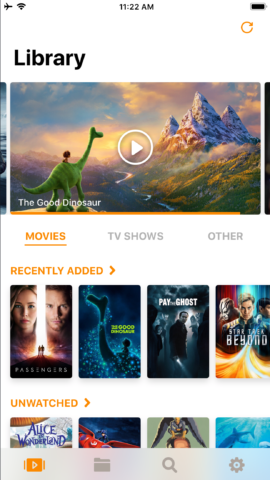
This app isn’t by any means unique – others perform broadly the same task. But Infuse is an app determined to shoot far beyond utilitarianism. To that end, if it recognizes one of your files (which typically merely requires it to be named in a sensible manner), it’ll add cover art and a synopsis. Hard of hearing, or sitting in a place where you can’t pump up the volume? The app enables you to quickly download subtitles, too.

For technical types, there’s a lot to love. The app supports a slew of formats, including MKV, ISO, VIDEO_TS, FLV, and WebM. It’ll stream from a networked computer, a NAS, apps like Plex and Kodi, or from online cloud storage. There are AirPlay and Google Cast options, too, although a similarly impressive Apple TV app renders the former of those rarely necessary.
But even for relative newcomers, the aforementioned usability of Infuse makes it a good bet. It’s a friendly app, which enables you to endlessly fiddle about, but doesn’t demand you do.
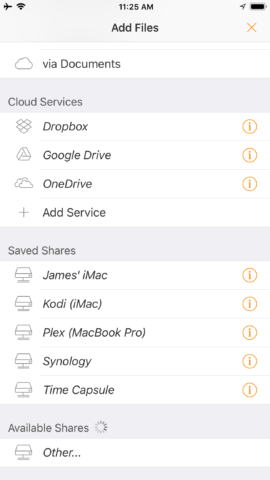
If you’re interested, you will have to make a decision about payment. The standard Infuse 5 is free, but places some features (including casting, playing from cloud services, and library sync) behind a monthly paywall. The outlay is very reasonable, though: just $1/£1 per month. If you don’t care for subscriptions, you can instead buy Infuse Pro 5 outright ($15/£15), which unlocks everything from day one. Either way, Infuse is the best of its kind on iPhone.
Download Infuse 5 or Infuse Pro 5
Also consider…
Plex
Free + IAP • v4.25 • 114.5 MB • By Plex Inc.
This widely popular system streams content from Plex servers, to which you can add features like a digital DVR if you pay for a Plex Pass. The iPhone app’s a smart way to view your collection and content on mobile.
Air Video HD
$6/£6 • v2.3.3 • 14.1 MB • By Bit Cave Ltd.
Having been around in various forms on iPhone since 2009, this app has an impressive pedigree. It’s less fancy than Infuse, but just as dependable, and a good bet if you want similar functionality at a lower price-point.

