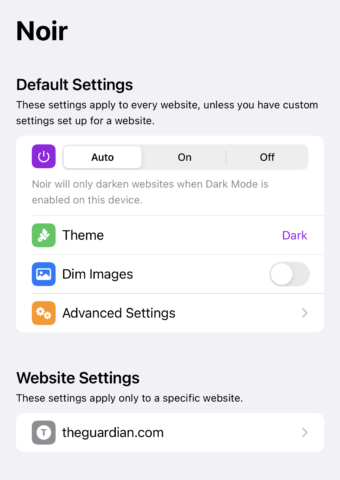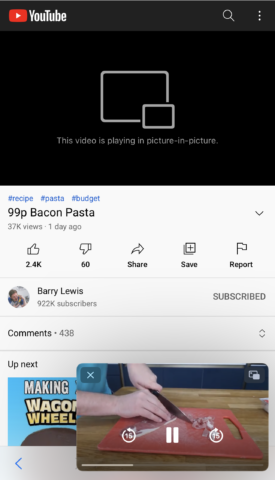Apple’s iOS 15 update brought the ability to upgrade your web browsing experience with Safari extensions. This is something that’s been possible on the Mac for years, but now the same kind of powerful customizations are available for iPhone and iPad too.
For the average user, extensions might sound a bit complicated, but this is a concept you really don’t want to sleep on. The extensions we’ve highlighted here will improve your Safari usage no end: saving time, nixing annoyances, and unlocking new capabilities. You can set them all up in just a couple of minutes and they’ll chug away in the background making life easier.
If you’re looking for even more extension recommendations, check out our premium Safari Extensions 101 article for more ways to boost your browsing. But for now, these are the three we think are absolute essentials for all users. And two of them are completely free!
How to install extensions
You download Safari extensions from the App Store just like any other app. To get them working, however, you’ll need to open Safari and tap the Manage Extensions button from the aA menu. You can then use the toggles to activate any extensions you currently have installed.
You’ll also have to grant permissions for the extension to access the websites you visit in order for it to work, which you can agree to from the pop-up alerts you’ll see after activating one.
If an extension has additional settings, you can tweak them from its main app.
Noir – Dark Mode ($2.99/£2.49)
The idea behind ‘dark mode’ systems is to reduce eye strain when using your device in the dark. So it’s not great when you end up searing your retinas with a web page’s bright background and imagery. Noir can deftly deal with that.
It’s by default linked to your device’s dark mode, but can be turned on manually. Settings can be customized for individual sites, including the theme used and whether images are dimmed. There are free alternatives, but Noir’s polish and features make it worth the outlay.
PiPifier (free)
Several video websites don’t behave as you’d expect with picture-in-picture. YouTube, for example, ignores this system-level feature and stops any video when the app’s in the background, only allowing such things when you subscribe.
PiPifier has no truck with such shenanigans. Trigger the extension on a web page with a video and said video will open in PiP mode, whereupon it can be moved around the screen or stashed at a screen edge.
Super Agent (free)
Should cookie consent forms be the bane of your existence, this extension can remove them from your life. In the main app, you outline your preferences for how such forms should be filled in. Then, when you visit any site with such a form, it will be completed automatically.
All this happens in the blink of an eye, to the point you won’t even notice. What you will notice is how much less frustrating web browsing is without all those stupid forms.